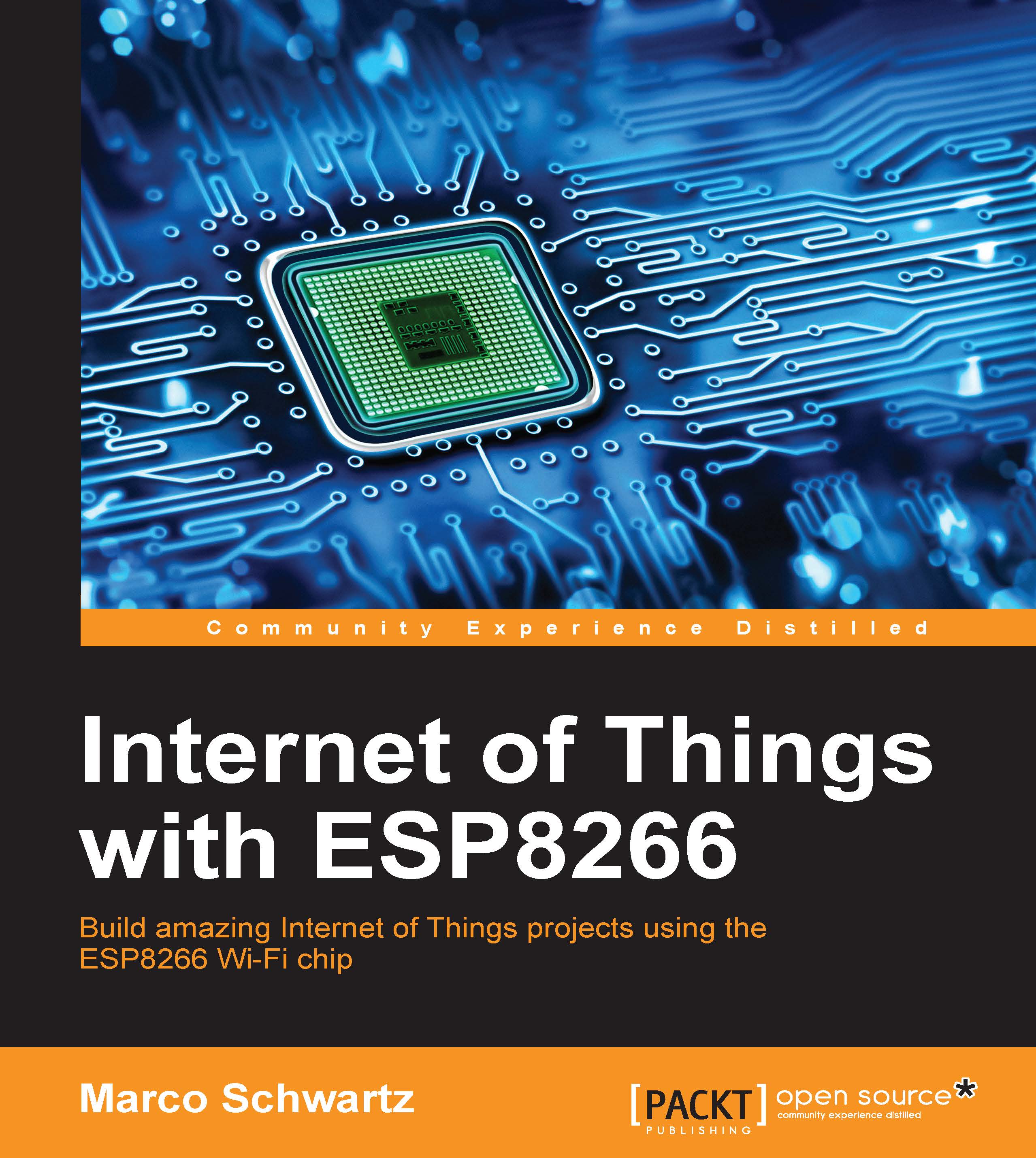Receiving alerts via push notifications
In the last project of the chapter, we are going to see how to send a third type of notification: push notifications. These are perfect for important alerts, as they will show up right on your phone when they're triggered.
To do so, we'll be using an application called Pushover that exists for iOS and Android. You first need to create an account at:
Inside the Pushover dashboard, you'll need to get the API key; you'll need it in a moment to link Pushover to your IFTTT account.
Inside IFTTT, you can now connect the Pushover channel:

Now, we are ready to create the final recipe for this chapter. As the event name, this time choose alert:

Then, as the action channel, select the Pushover channel:

As the message for the push notification, you can choose what you want, for example a message saying that the humidity is too high:

Finally, save the recipe, which should now appear on your dashboard:

Let's now configure the ESP8266 board. As the...