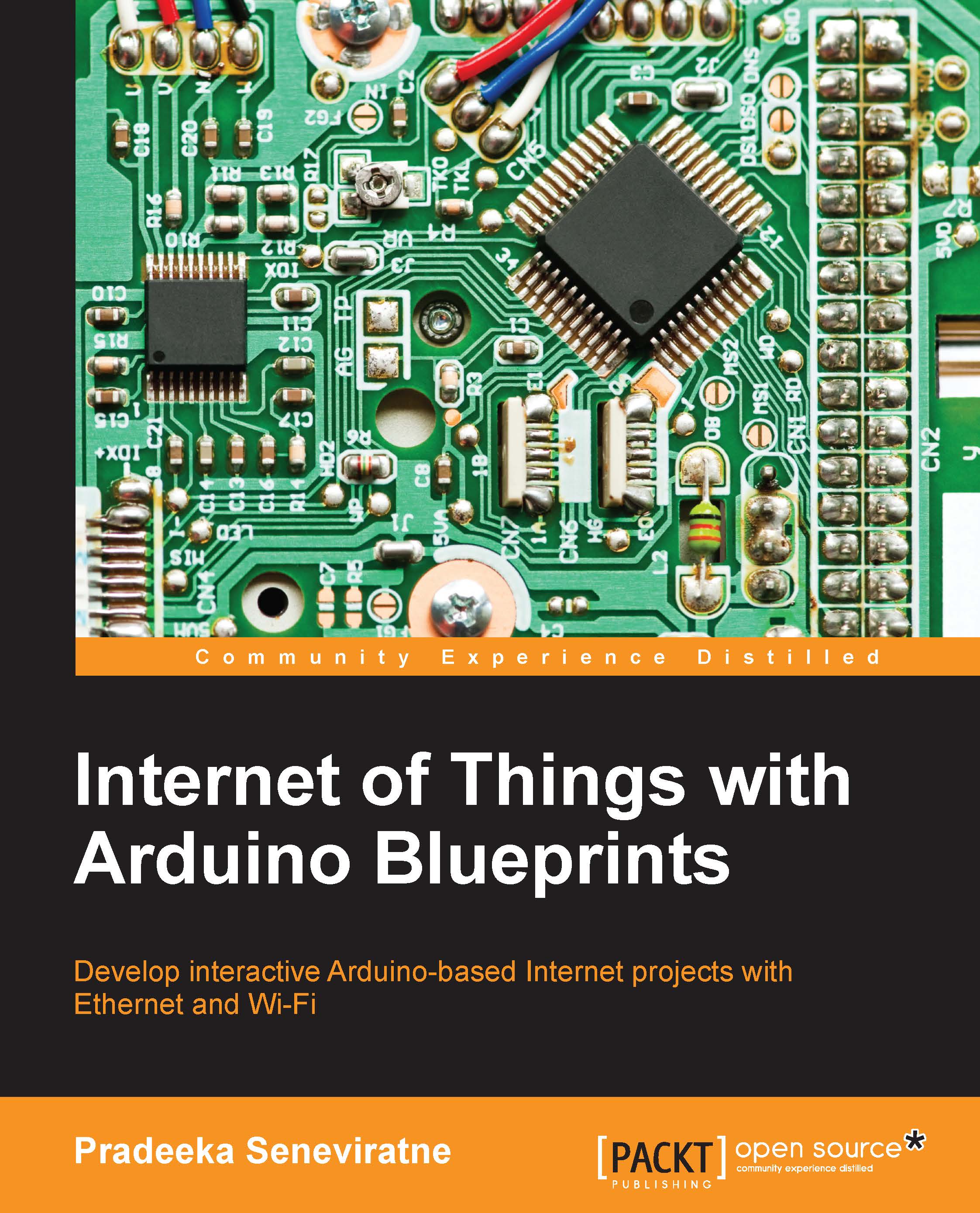What you need for this book
This book has been written and tested on the Windows environment and uses various software components with Arduino. It would be great if you could prepare your development environment before proceeding with the sample code provided along with each chapter. The following list briefly gives you the details about the software requirements that you should have to set up your PC for each chapter:
- The Arduino software: This is the main development environment that you will use to write, verify, and run your sketches in every chapter of this book. The latest Arduino installer for Windows can be downloaded from https://www.arduino.cc/en/Main/Software. Throughout this book, we will write and test Arduino sketches in the Windows environment.
- A web browser: Normally, every PC has a default web browser, such as Microsoft Internet Explorer (or Microsoft Edge in Windows 10), Google Chrome, or Mozilla Firefox.
- The Adafruit DRV2605 library: You need this library to control vibrators (that is, vibration motors) with the Adafruit DRV2605 haptic controller in Chapter 2, Wi-Fi Signal Strength Reader and Haptic Feedback. You can download this library from https://github.com/adafruit/Adafruit_DRV2605_Library.
- The Adafruit VC0706 camera library: You will need this library to interface the Adafruit VC0706 Serial JPEG camera with Arduino in Chapter 4, Arduino Security Camera with Motion Detection. You can download this library from https://github.com/adafruit/Adafruit-VC0706-Serial-Camera-Library.
- NearBus Agent (An Arduino library for Ethernet): You will need this library to connect the Arduino Ethernet shield with the NearBus cloud connector for Arduino memory mapping with NearBus in Chapter 5, Solar Panel Voltage Logging with NearBus Cloud Connector and Xively. You can download this library from http://www.nearbus.net/downloads/NearBusEther_v16.zip.
- FlexiTimer2: This will make sure that Arduino correctly functions with the NearBus Agent library in Chapter 5, Solar Panel Voltage Logging with NearBus Cloud Connector and Xively. You can download it from http://github.com/wimleers/flexitimer2/zipball/v1.1.
- The TinyGPSPlus library: This will be required to work with the SparkFun GPS shield in Chapter 6, GPS Location Tracker with Temboo, Twilio, and Google Maps and can be downloaded from https://github.com/mikalhart/TinyGPSPlus/archive/master.zip.
- Python: You can download Python from https://www.python.org/, and the instructions about the download and installation can be found in Chapter 7, Tweet-a-Light – Twitter-Enabled Electric Light.
- The Arduino IR remote library: You will need this library to send and receive and extract IR commands in Chapter 8, Controlling Infrared Devices Using IR Remote. You can download it from https://github.com/z3t0/Arduino-IRremote.