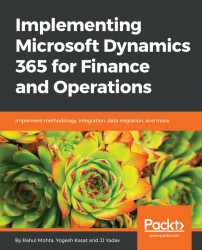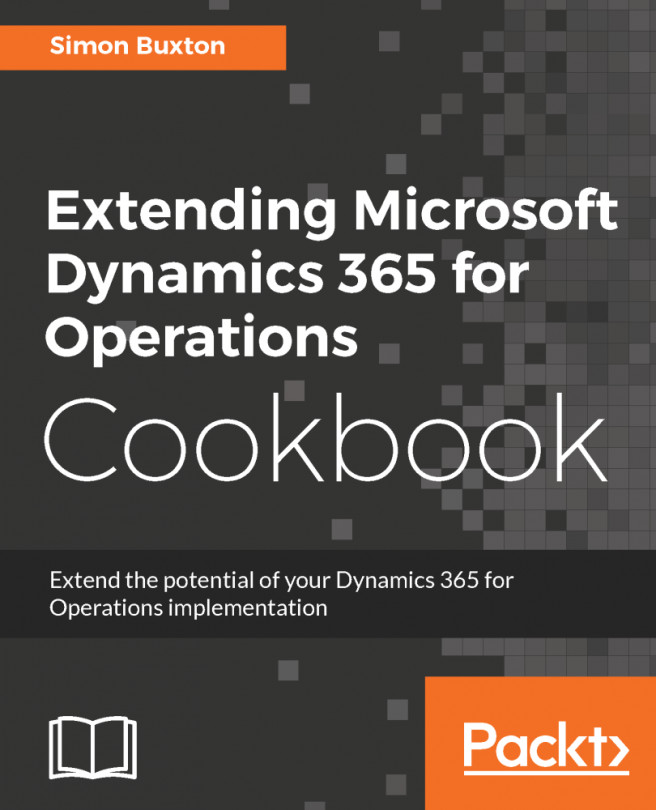Think of an ecosystem in cloud which can act as a single destination for business users to discover, try, and acquire line-of-business SaaS applications. That is what Microsoft AppSource is and we see it as a great platform for partners having niche expertise in a specific subject to build, show and sell their expertise and solution on Cloud.
Let's see how the AppSource landing screen looks. The following is a visual showing the AppSource search page along with solution offerings by partners related to one or many Dynamics 365 apps:
Consider AppSource as an application store, where businesses will be able to find and try out line-of-business SaaS apps from Microsoft and its partners.
AppSource also provides a list of implementation partners who can assist customers in implementing these business apps. Currently, it hosts more than 80 apps for Dynamics 365 for Finance and Operations, Enterprise edition (AX).
For customers, Microsoft AppSource is your destination to easily find and evaluate the apps from Microsoft and our partners that drive your business. Use AppSource to review the details of business application, request trial through implementation partner.
For ISVs, Microsoft AppSource is your destination to market line-of-business (LoB) SaaS apps to business users. Drive discoverability and usage of your apps within an existing global network of business customers through co-marketing opportunities, lead generation, and the support of Microsoft's worldwide ecosystem and sales force. Harness Azure's leading, secure, and intelligent Cloud services platform and tools to deliver differentiated apps to customers:
The preceding image shows the AppSource landing page and solution across industry segments for ease in locating the perfect solution.
To learn more about it, you can visit https://appsource.microsoft.com.