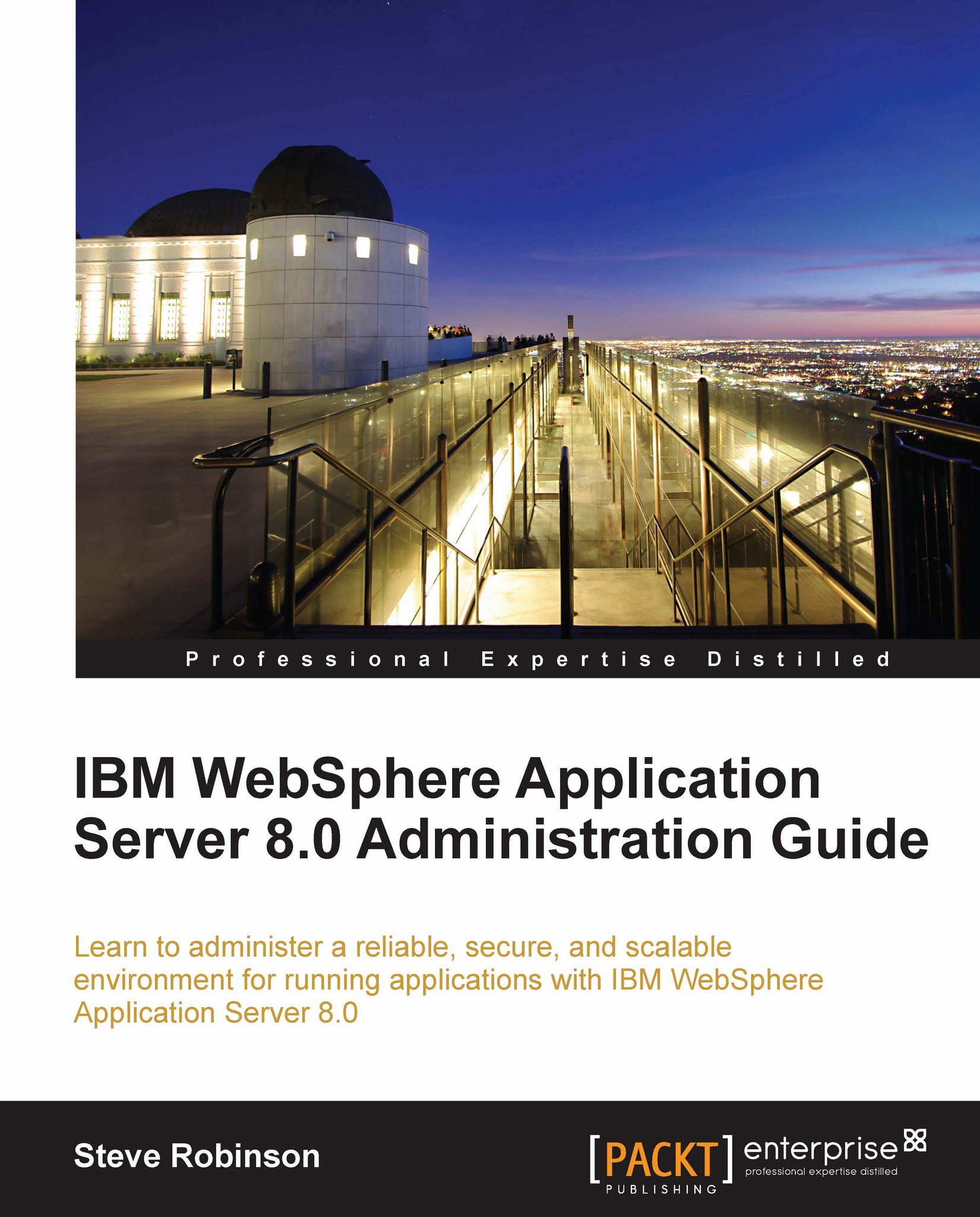Managing system configuration using properties files
Since WAS 7, it has been also possible to administer an application server using the wsadmin tool and special properties files to manage system and runtime configurations. Using this approach, it is possible to use properties files to manage your environment and configuration. The main reason for using property files as opposed to wsadmin scripting is that properties files are portable. You can extract a properties file from one cell, modify some environment-specific variables at the bottom of the extracted properties file, and then apply the modified properties file to another cell. This is a great feature allowing a template approach to standard WAS cell configurations.
It can be difficult to learn all the syntax required to write properties files that can modify your system configurations. To make this easier, WAS provides the ability to extract configuration objects in simple properties file format, modify the extracted properties file...