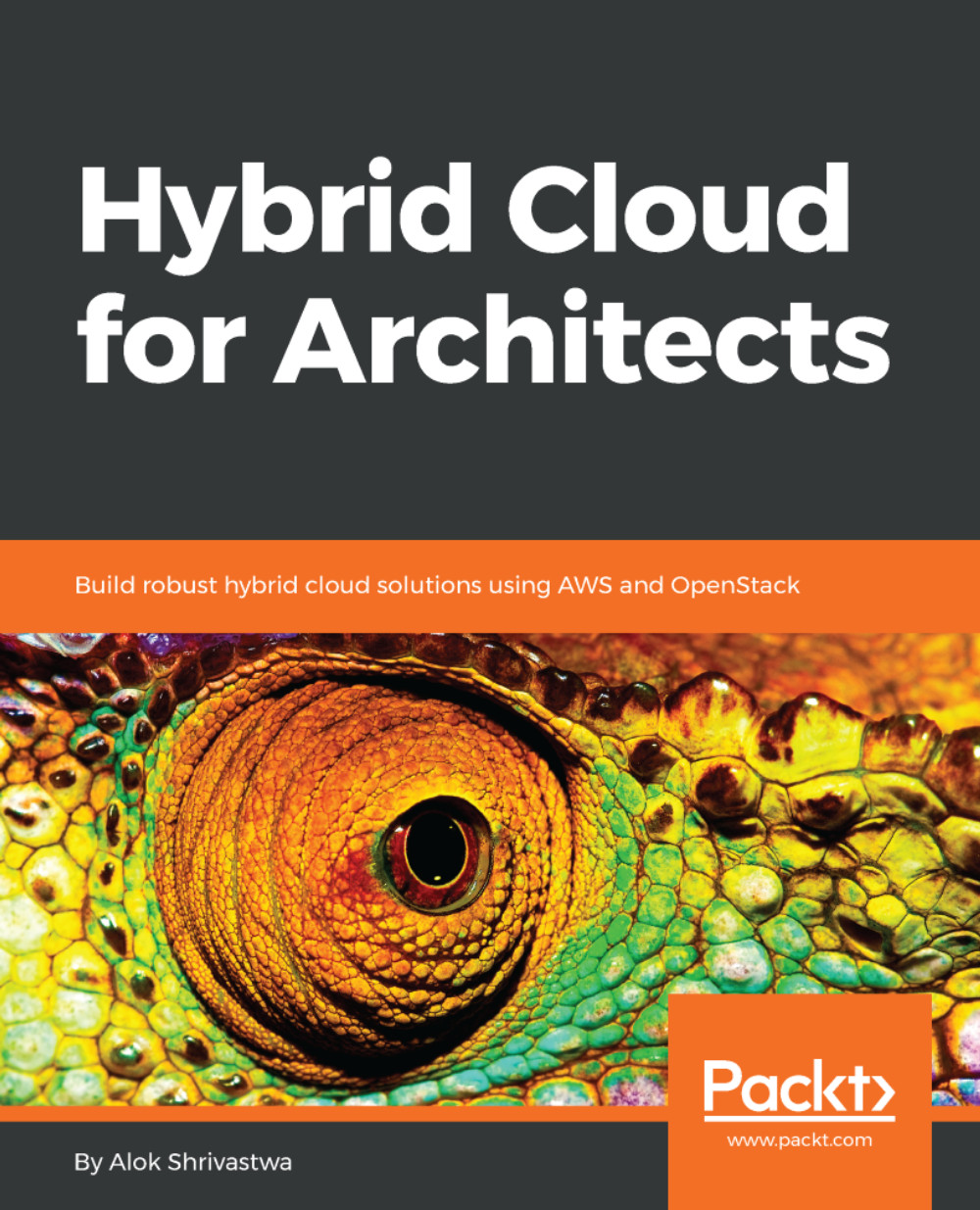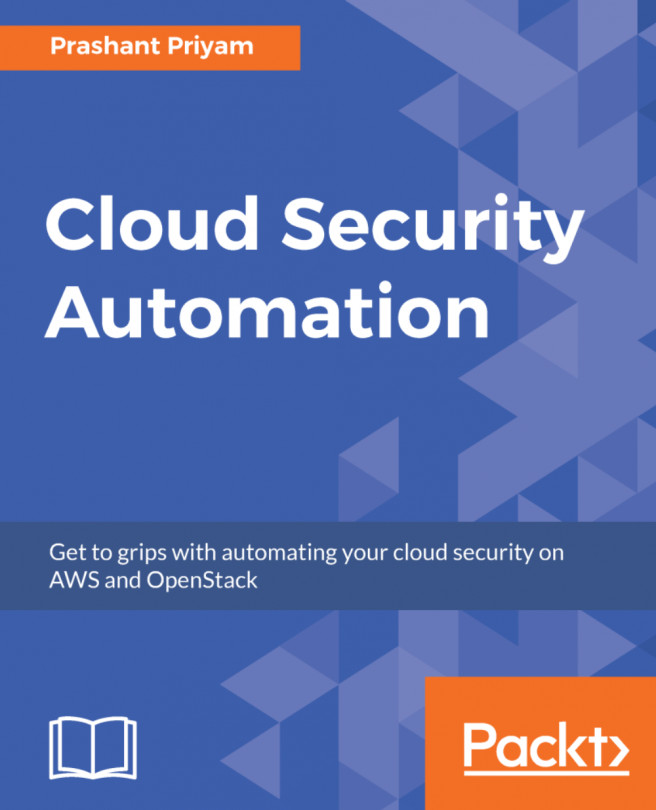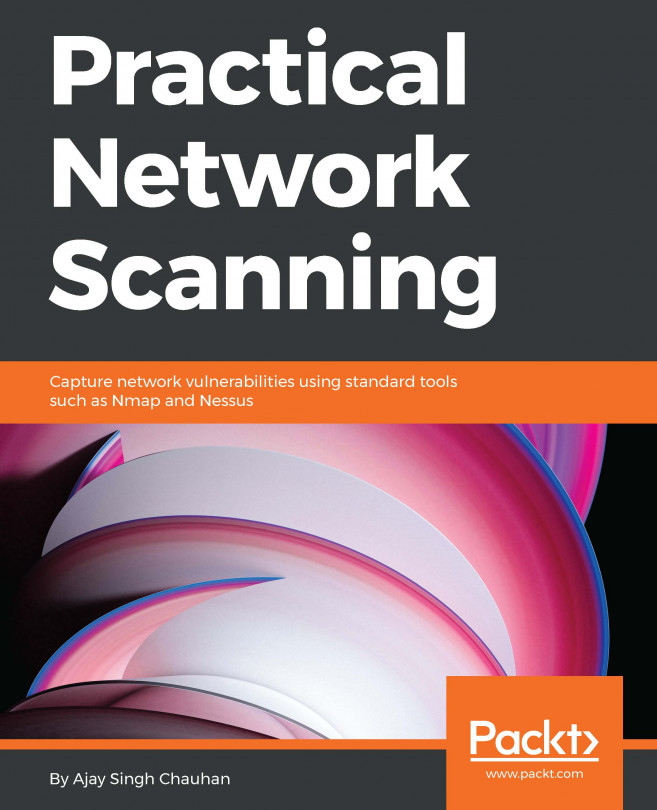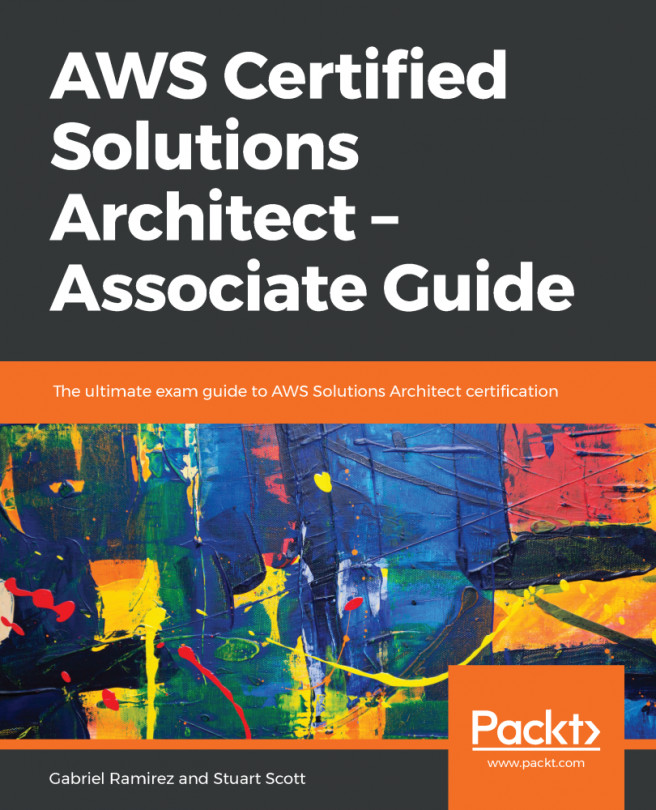The service down approach of building clouds was pioneered by AWS. This approach was created for developers, by developers. The salient feature of this kind of cloud is the fact that everything is a Lego block, which can be combined in different ways in order to achieve a desired function.
In the service down approach, the Create, Read, Update, and Delete (CRUD) operations on these Lego blocks are normally done using API calls, so that developers can easily request the resources they need using programming and not by operations.
In the service down cloud, everything, such as compute (RAM and CPU), storage, network, and so on is a separate service and can be combined to give us a Virtual Machine. The following diagram shows the three blocks (the service names used are AWS services, however all service down clouds will have equivalents) coming together in order to create a traditional equivalent of a virtual machine:
The Lego block idea works on a second level, which means you are free to move this between the different virtual machines. In the following diagram, as an example, you can see that the Storage 1 of Virtual Machine 1 is being remapped to Virtual Machine 2, using API calls, which is unheard of when we take into account the traditional infrastructure:
The examples of this kind of abstraction are seen in Hyperscale Clouds such as AWS, Azure, and Google Cloud Platform. However, OpenStack is also designed as a service down cloud.
Having understood the service down cloud, it is clear that this concept of Lego blocks that has enabled us to treat our infrastructure as cattle, or pets, means if one of your servers is sick you can rip it out and replace it rather than spend time troubleshooting it. You may even choose to have the same IP address and the same disk.
Pets versus cattle:
This analogy came up some time between 2011 and 2012, and describes the differences in treating your infrastructure in the cloud-based world or a traditional world. Read more about them by googling the term
Pets vs Cattle in Cloud:
http://cloudscaling.com/blog/cloud-computing/the-history-of-pets-vs-cattle/
In brief:
- Traditionally the infrastructure got treated as pets, we used to name them, nurture them, if they fell sick, we treat and care for them (troubleshoot them) and nurse them back to health.
- These days, the cloud infrastructure gets treated as cattle, we number them, don't get attached to them, and if they fall sick, we shoot them, take their remains, and get a new one in their place.