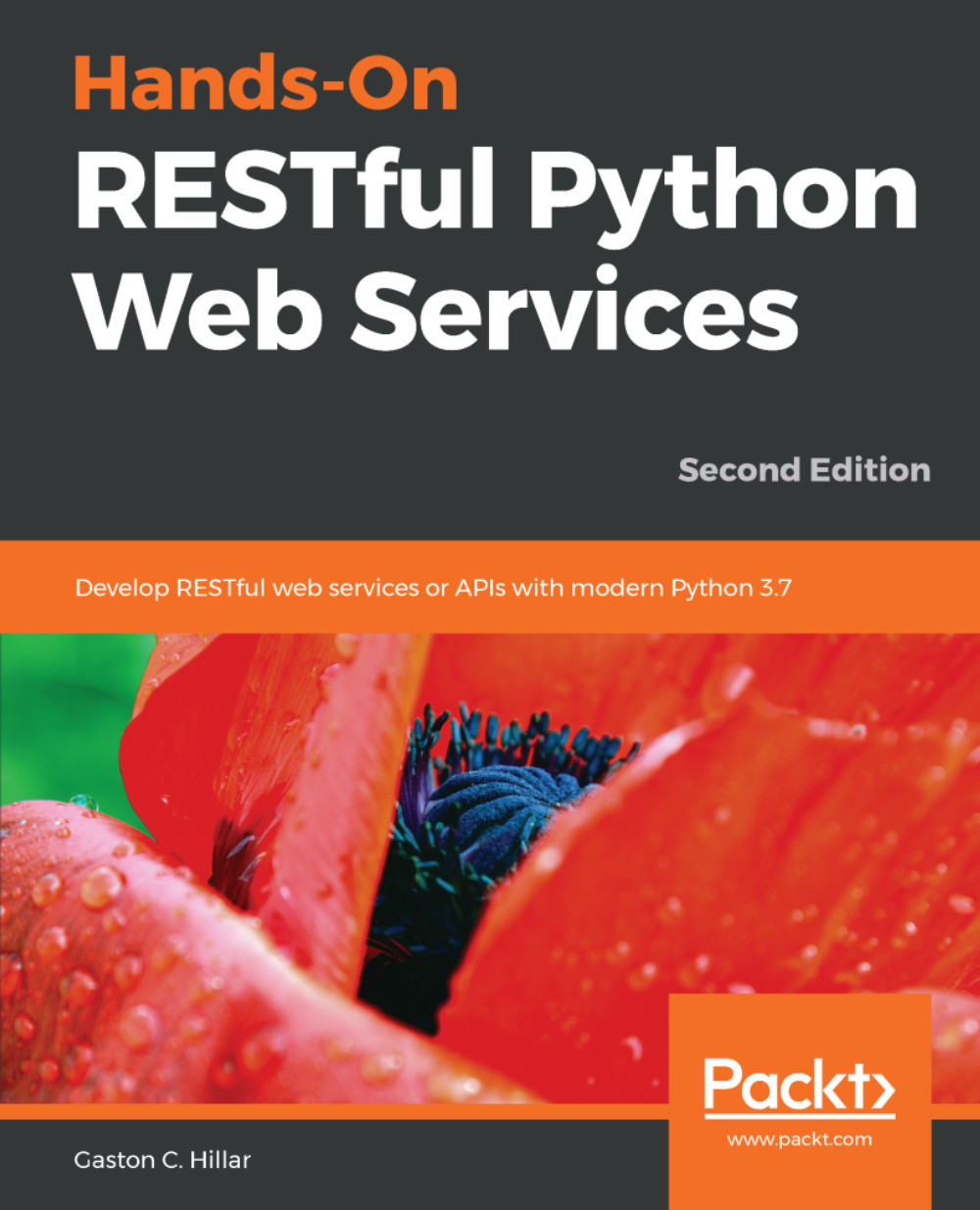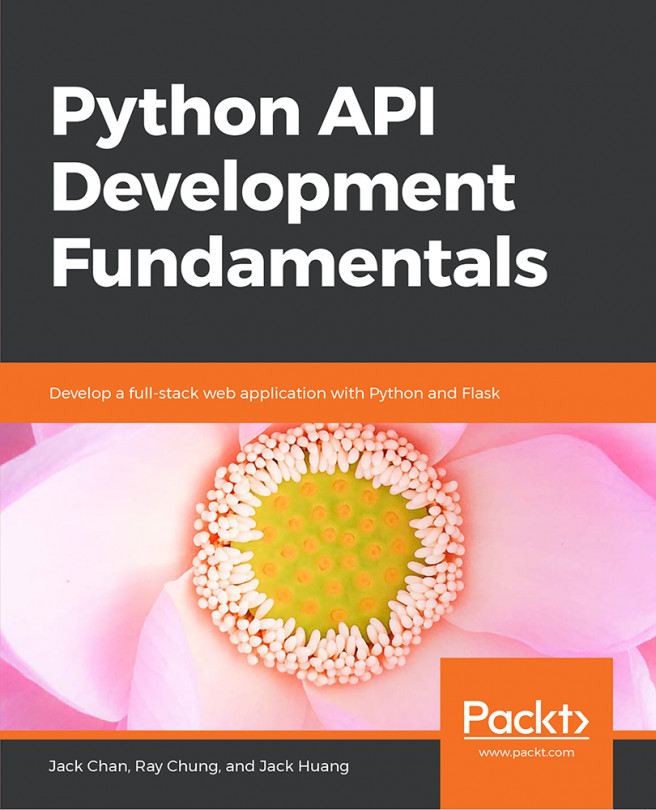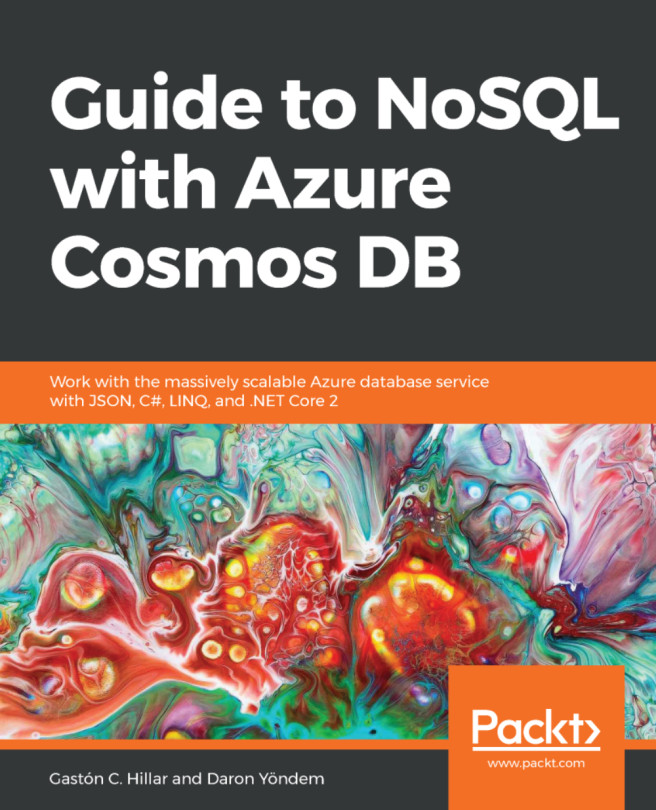Setting up unit tests with pytest
So far, we have been writing code to add features to our RESTful API. We used command-line and GUI tools to understand how all the pieces worked together and to check the results of diverse HTTP requests made to the RESTful API with Flask's development server. Now we will write unit tests that will allow us to make sure that the RESTful API works as expected. Before we can start writing unit tests, it is necessary to install many additional packages in our virtual environment, create a new PostgreSQL database that we will use for testing, and build a configuration file for the testing environment.
Make sure you quit Flask's development server. You just need to press Ctrl + C in the Terminal or Command Prompt window in which it is running.
Now we will install many additional packages. Make sure you have activated the virtual environment named Flask01, which we created in Chapter 1, Developing RESTful APIs and Microservices with Flask 1.0.2. After you activate...