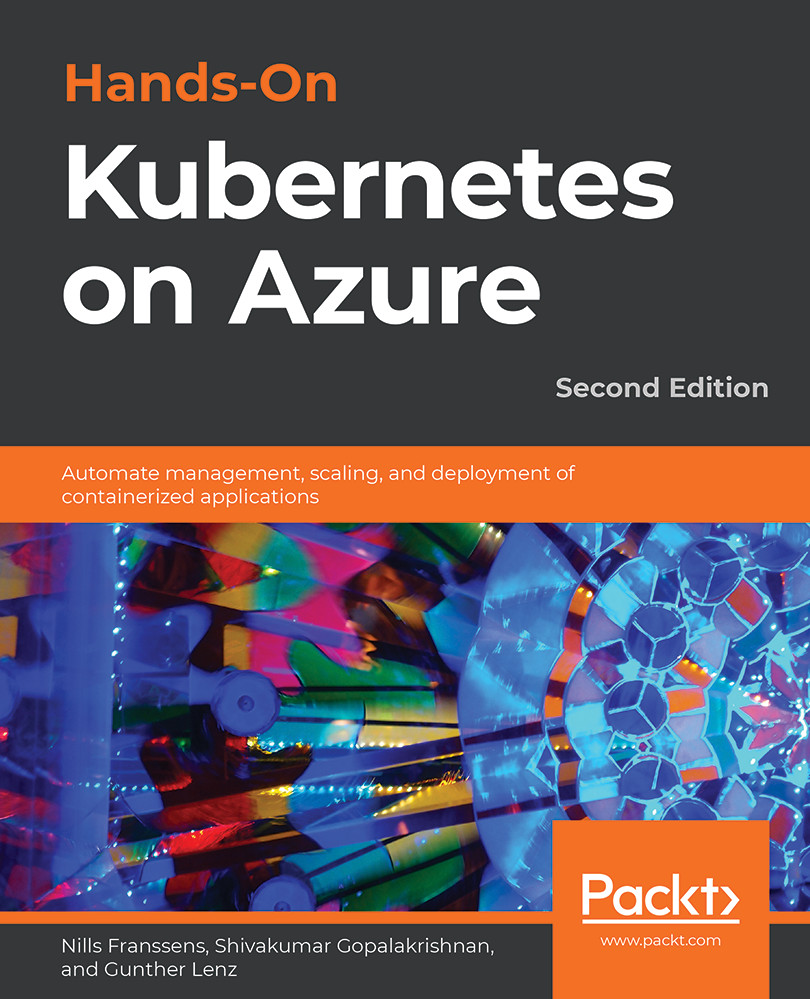Getting started with the Azure portal
We will start our initial cluster deployment using the Azure portal. The Azure portal is a web-based management console. It allows you to build, manage, and monitor all your Azure deployments worldwide through a single console.
Note
To follow along with the examples in this book, you need an Azure account. If you do not have an Azure account, you can create a free account by following the steps at azure.microsoft.com/free. If you plan to run this in an existing subscription, you will need owner rights to the subscription and the ability to create service principals in Azure Active Directory (Azure AD).
All the examples in this book have been verified with a free trial account.
We are going to jump straight in by creating our Azure Kubernetes Service (AKS) cluster. By doing so, we are also going to familiarize ourselves with the Azure portal.
Creating your first AKS cluster
Enter the aks keyword in the search bar at the top of...