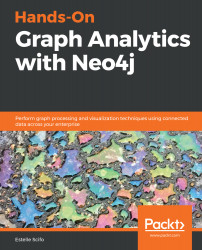Even if you start your business with Neo4j as a core database, it is very likely you will have to import some static data into your graph. We will also need to perform that kind of operation within this book. In this section, we detail several ways of bulk-feeding Neo4j with different tools and different input data formats.
Data import from Cypher
Cypher itself contains utilities to import data in CSV format from a local or remote file.
File location
Whether importing CSV, JSON, or another file format, this file can be located in the following places:
- Online and reachable through a public URL: 'http://example.com/data.csv'
- On your local disk: 'files:///data.csv'
Local file: the import folder
In the latter case, with default Neo4j configuration, the file has to be in the /imports folder. Finding this folder is straightforward with Neo4j Desktop:
- Click on the Manage button on the graph you are interested in.
- Identify the Open folder...