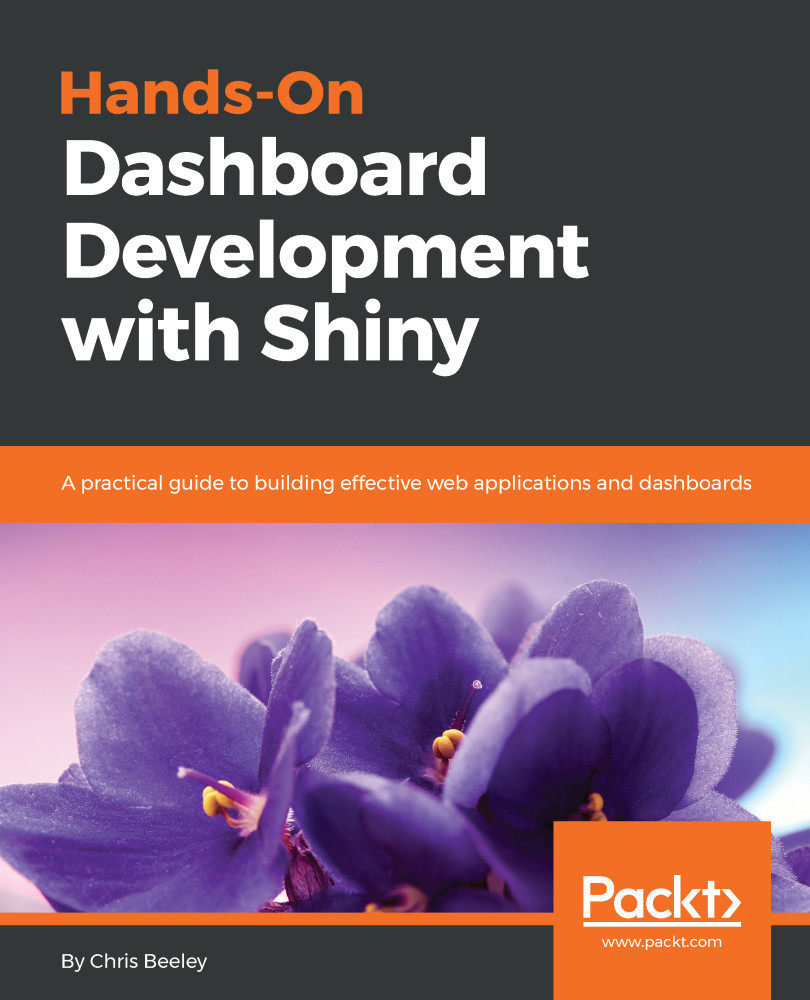In this section, we will add icons to your dashboard, or, in fact, to any Shiny application. We will look at choosing which icon library you want to use, and how to format your icons.
Let's look at an example application. There are three icons in this application. We can see first of all the more standard use of icons here, to select the graph and table:
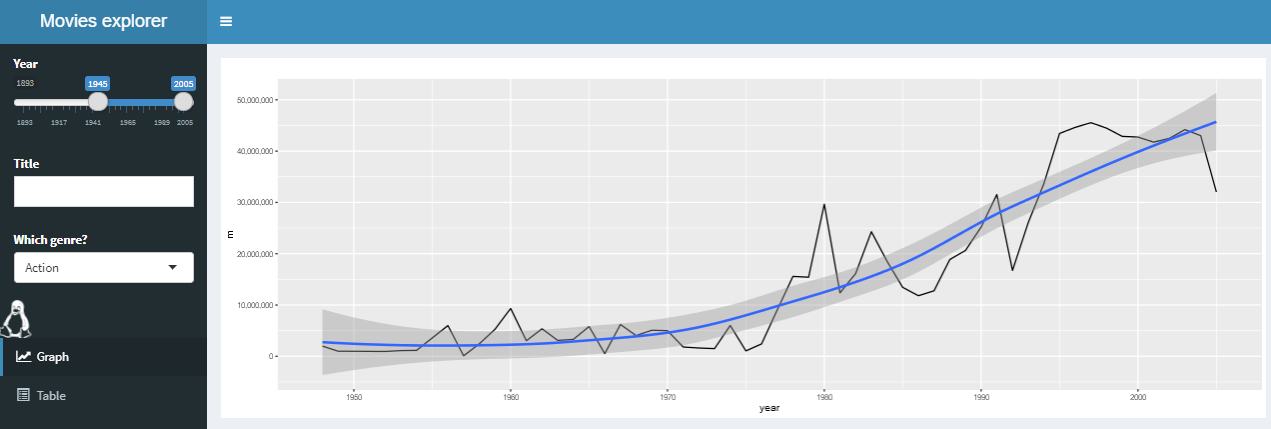
The graph icon is from the Font Awesome library of icons, and the table icon is from the glyphicon set. We can see also enlarge and spin the next penguin, also from the font or a set. This is to show some of the formatting options that are possible.
There are two icon libraries accessible from within Shiny: Font Awesome and glyphicon. For more details on each, visit the following links:
Using them is very...