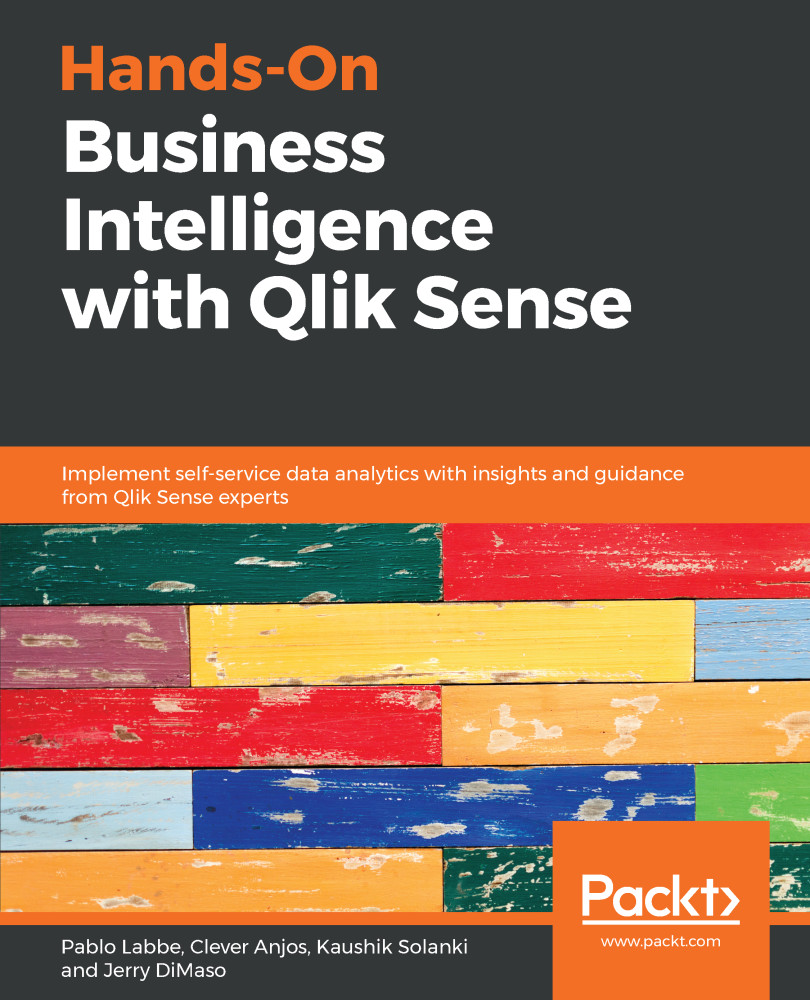In the previous sections, we built our story using the features provided by Qlik Sense. It's now time to deliver the presentation and tell the story.
As we have seen, the most common way of sharing insights is by using the Play the story button, as shown in the following screenshot. This will change your story from being in edit mode to play mode:

You can directly access your story in play mode using your browser URL. The form is https://[hostname]/sense/app/[YourAppID]/story/[YouStoryID]/state/play.
Go into play mode and save the link in your browser.
While in play mode, there are various features that you can use to make it easier to deliver your presentation, as described in the following list:
- Keyboard shortcuts: Use the arrow keys to navigate to the next or the previous slide.
- Highlight a section of your data: Click on a slice of a pie chart or a...