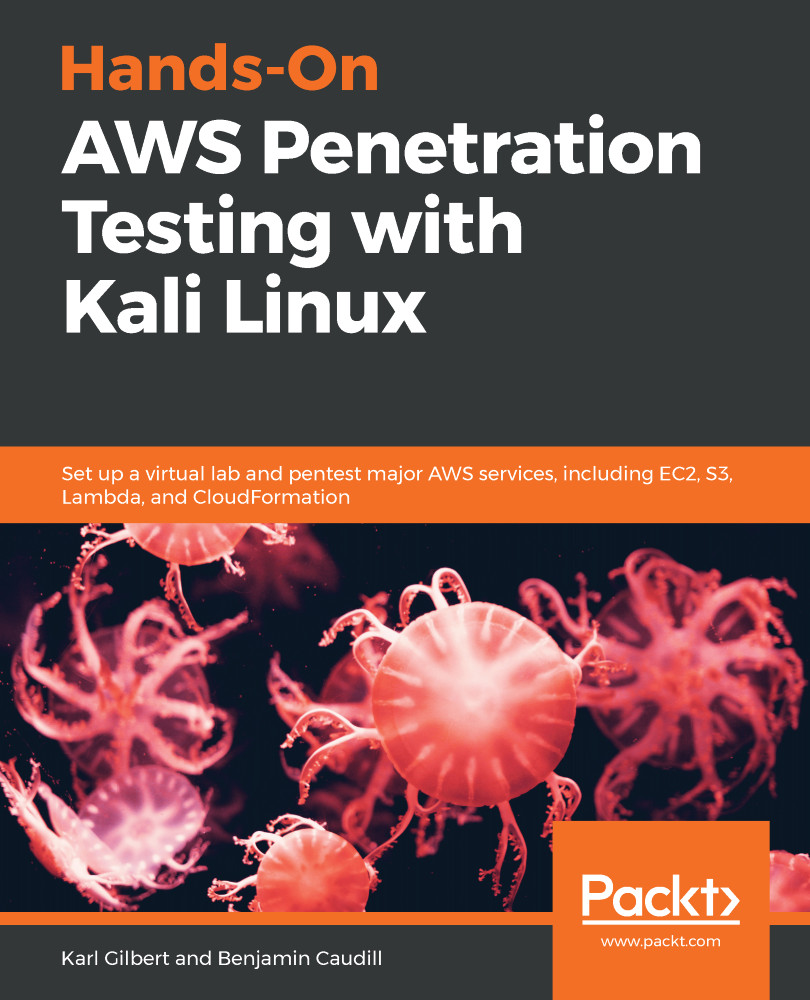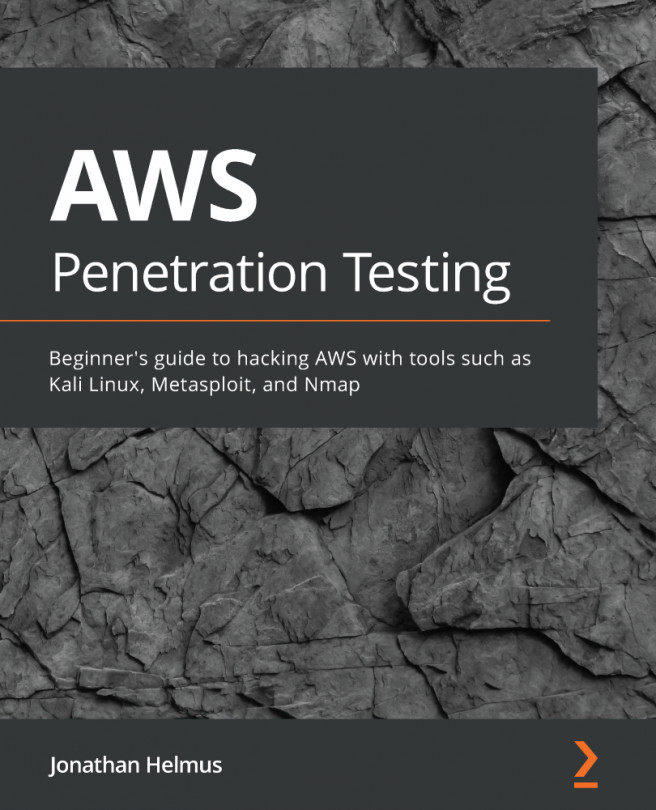In this tutorial, we will learn how to create, attach, and mount an EBS volume to an Ubuntu EC2 instance. We will then create and delete some files, detach this, and then try to extract the deleted data:
- Go to EC2 | Volumes and create a new volume. For this exercise, we are creating an additional volume size of 8 GB:

If you want your volume to be encrypted (this is optional), perform the following steps:
-
- Select the checkbox for Encrypt this volume
- Select the Key Management Service (KMS) Customer Master Key (CMK) to be used under Master Key
- Select Create Volume
- Select the created volume, right-click, and then select the Attach Volume option.
- Select the Ubuntu instance from the Instance textbox:

- Secure shell (SSH) into your Ubuntu instance and list the available disks using the following command: ...