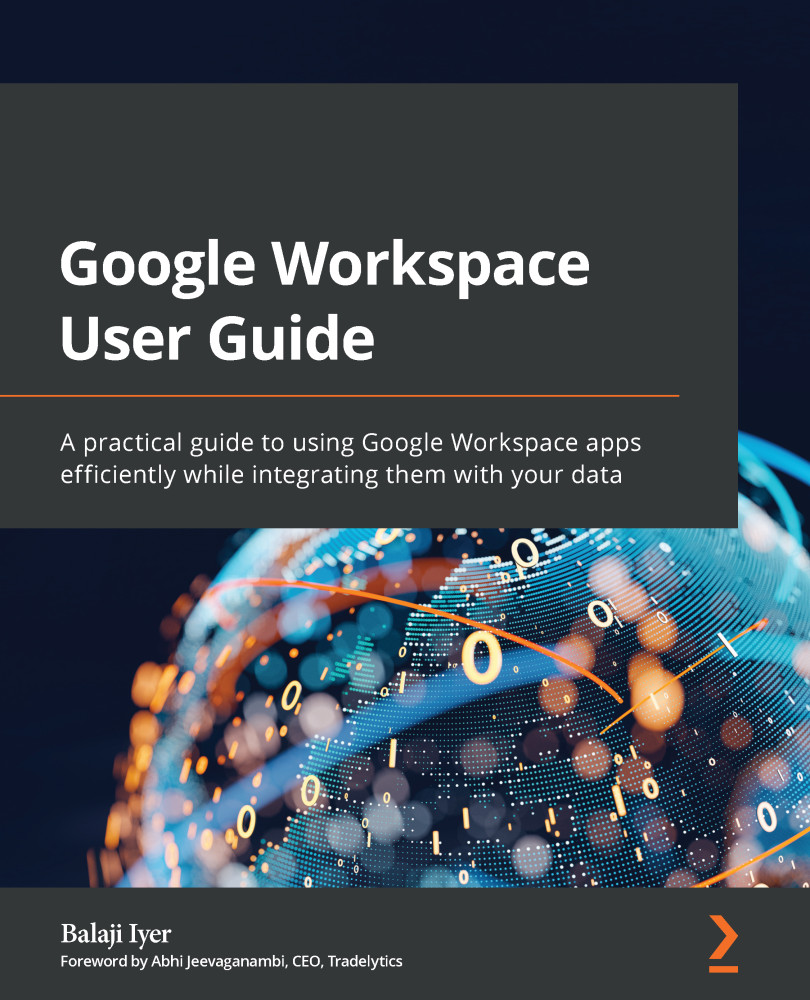What this book covers
Chapter 1, Introducing Google Workspace, gives an overview of Google Workspace, its history, and how it evolved over the years. This chapter also will introduce you to core services, the different Workspace editions and their capabilities, and how they help different types of businesses and educational institutions.
Chapter 2, Configuring Users and Apps, takes a detailed look at Google Cloud Identity and admin roles, how to get started with Workspace and set up an organization, and how to configure users in the organization. This chapter also talks about configuring applications and tie users and applications together.
Chapter 3, Application Security, showcases how to configure security to keep users and data safe in Google Workspace. It takes an in-depth look at the features available for end-user security, such as password monitoring and 2-step verification. It also examines the security features that are available for core services such as Gmail and Google Drive.
Chapter 4, Automated Security Auditing, talks about how Google Workspace enables enterprises to maintain a good compliance posture and tackle complex requirements for compliance standards such as Peripheral Component Interconnect (PCI) and the General Data Protection Regulation (GDPR). A detailed overview of the security center, along with a practical guide on how to use features like data protection and security rule configuration will be helpful for enterprise users that are looking to derive maximum utility from Google Workspace.
Chapter 5, Beyond Workspace, highlights non-core services in Workspace that can be beneficial for educational institutions and throws light on extending the capabilities of Workspace via Marketplace apps, how to integrate Google Assistant, and how to leverage accessibility features to make Workspace inclusive for everyone.
Chapter 6, Designing Custom Applications, walks through the automation capabilities that exist in Workspace. It introduces Apps Script, a development environment and scripting language that helps extend the functionality of Google Workspace services. It then moves on to introduce AppSheet, a low-code environment, and showcases how to build applications using AppSheet.
Chapter 7, Data Migration, illustrates pragmatic scenarios for data transfers triggered from within Google Workspace services. It lays out a blueprint for how to handle user life cycle changes and migrate data from other platforms to Google Workspace. This chapter also looks at the Google Takeout service, which allows users to import all of their data from over 50 Google services.
To tie together everything that we have learned in this book, we close with two business case studies attached as annexes to enable readers to synthesize the technology and business cases and learn how to make a pitch for moving to Google Workspace.