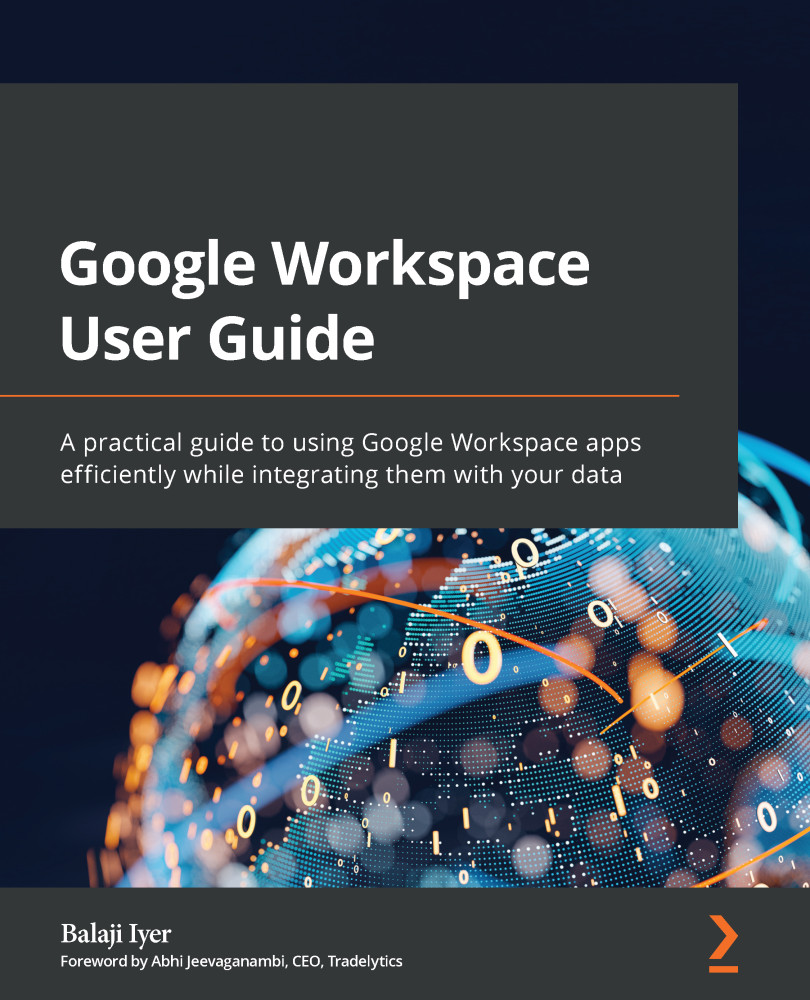Chapter 5: Beyond Workspace
In the previous chapters, we extensively covered Google Workspace's core services and several add-on services in depth. This chapter will shed light on some of the non-core services and configuration options that extend Google Workspace's functionality via third-party apps and help reach a global audience of different categories and sizes.
Google is committed to making the world a better place, and true to its commitment, Google Workspace has products that target the younger generation and help them learn and comprehend the world around them. Google Classroom is one such product that integrates several core Workspace services into a seamlessly integrated platform, to enable student and teacher communication and collaboration.
In this chapter, we will cover the following topics:
- Google Classroom
- Google Marketplace apps and add-ons
- Google Assistant for Google Workspace
- Using third-party clients
- Accessibility settings...