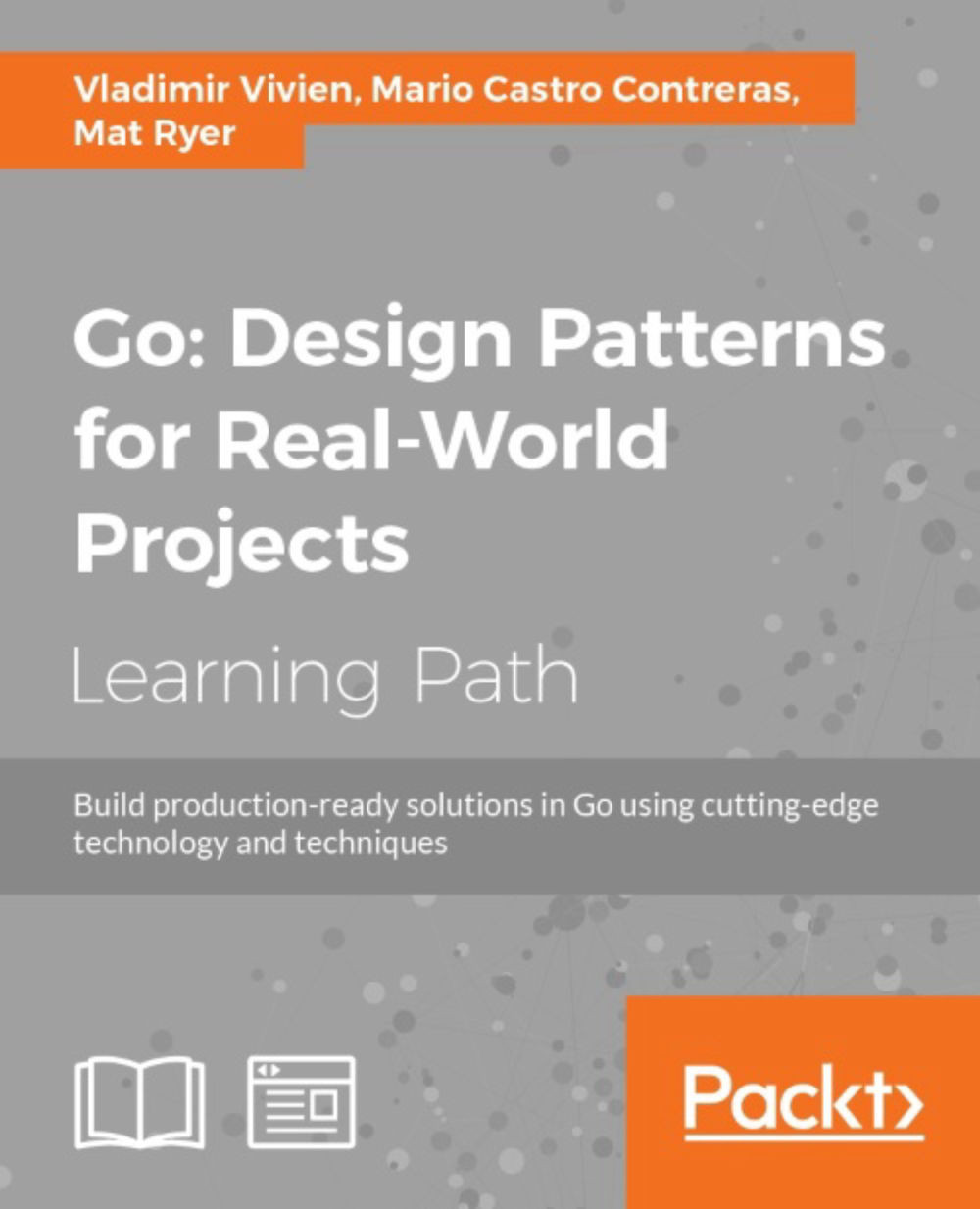Installing Go
Any Go Installation needs two basic things: the binaries of the language somewhere on your disk and a GOPATH path in your system where your projects and the projects that you download from other people will be stored.
In the following lines, we will explore how to install Go binaries in Linux, Windows and OS X. For a detailed explanation of how to install the latest version of Go, you can refer to the official documentation at https://golang.org/doc/install.
Linux
To install Go in Linux you have two options:
Easy option: Use your distribution package manager:
RHEL/Fedora/Centos users with YUM/DNF:
sudo yum install -y golangUbuntu/Debian users using APT with:
sudo apt-get install -y golang
Advanced: Downloading the latest distribution from https://golang.org.
I recommend using the second and downloading a distribution. Go's updates maintains backward compatibility and you usually should not be worried about updating your Go binaries frequently.