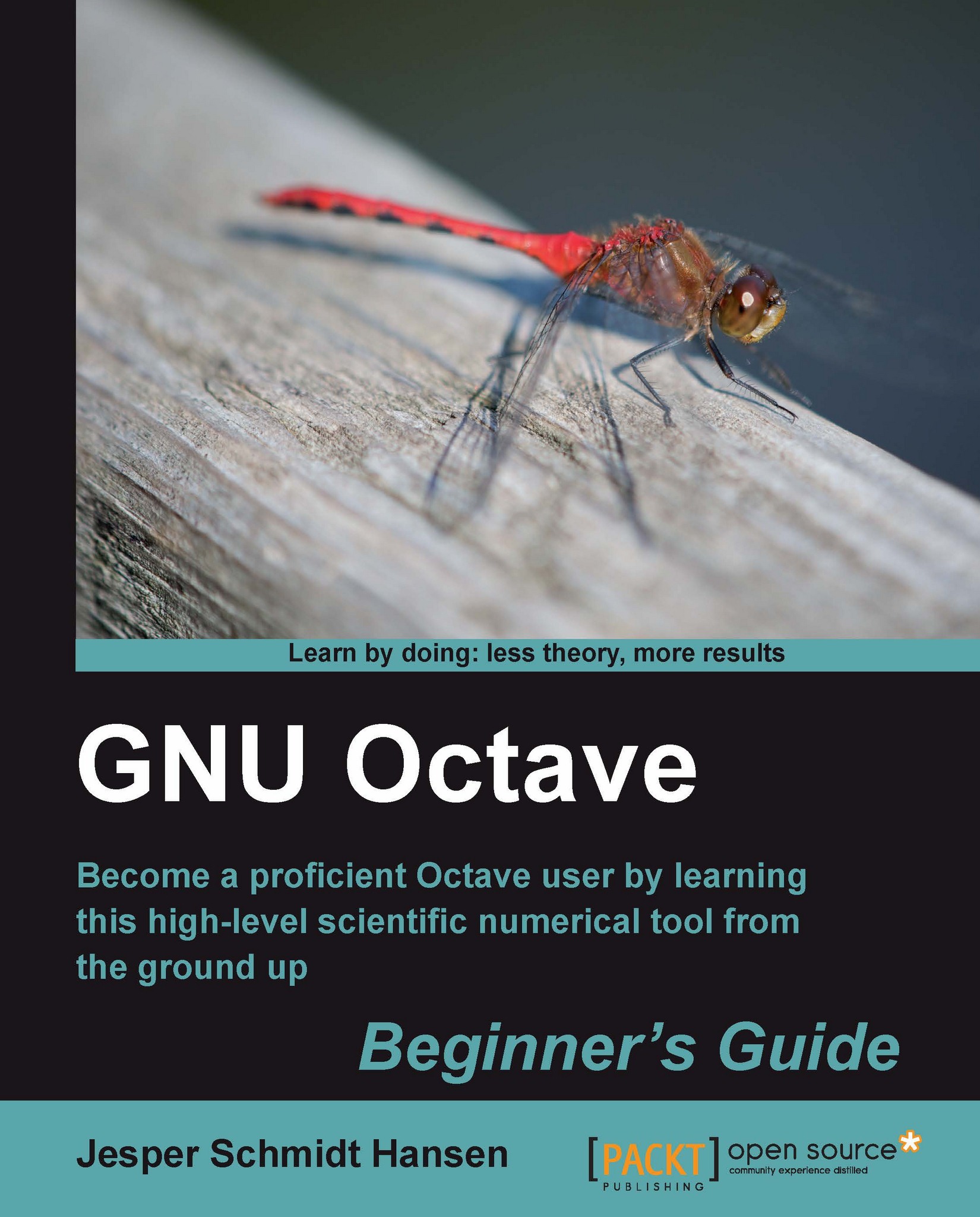The behaviour of the Octave command prompt
Often you will use the same commands in an Octave session. Sometimes, you may have forgotten a certain command's name or you only remember the first few letters of the command name. Octave can help you with this. For example, you can see your previous commands by using the up and down arrow keys (Try it out!). Octave even saves your commands from previous sessions.
For example, if you wish to change the appearance of your primary prompt string, then type the following:
octave:10> PS <up arrow key>
Now only the previous commands starting with PS show up. Instead of using the arrow key, try to hit the tabulator key twice:
octave:11> PS
(Now press TAB key twice)
PS1 PS2 PS4
This shows all commands (and functions) available having PS prefixed.