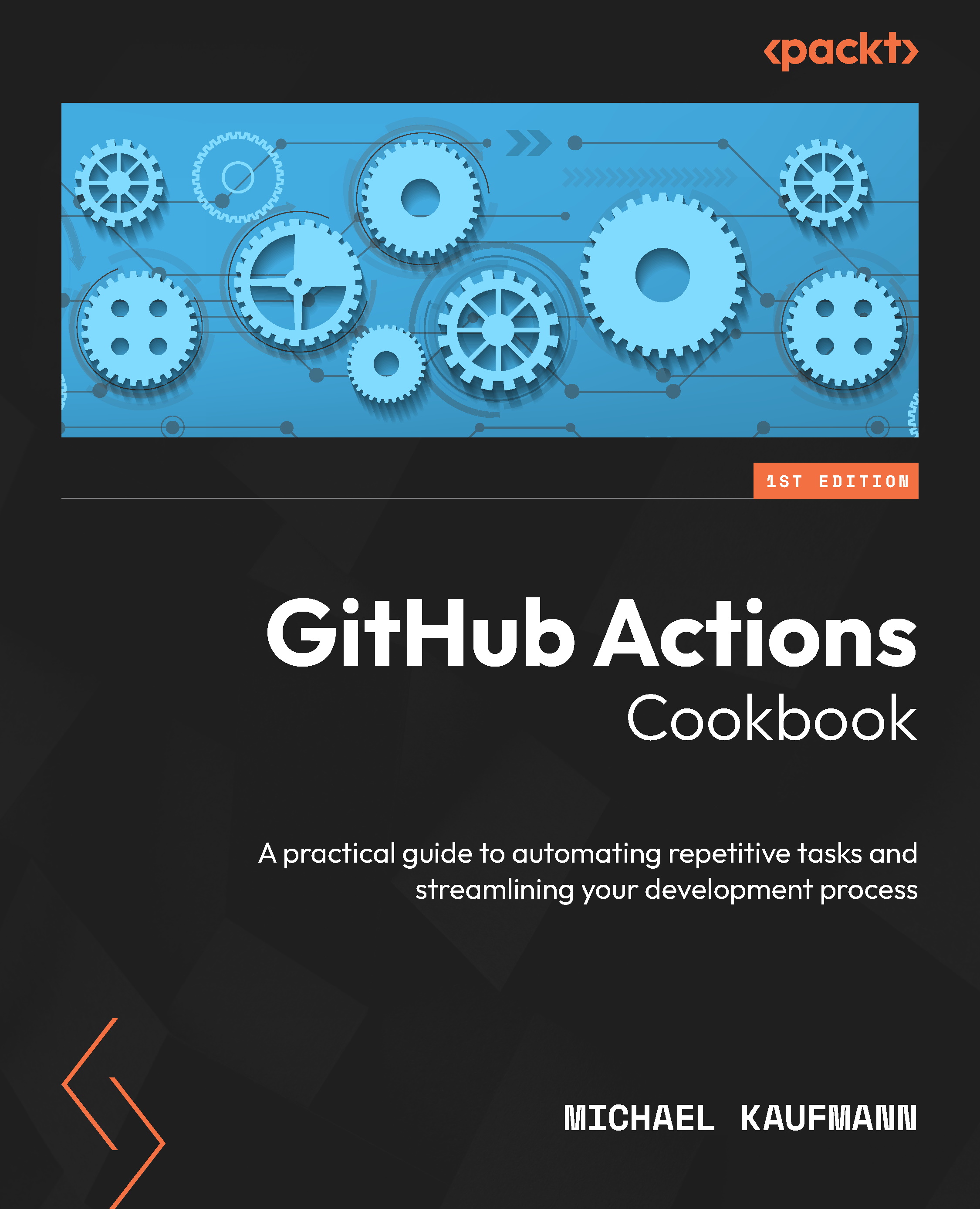Environment approval checks
We have already used environments in Chapter 5, Automate tasks in GitHub with GitHub Actions, so this is a repetition. Therefore, I’ll keep the recipe rather short. Environments manage core releases, and we will use them in the following recipes to display the URL of our service in Kubernetes.
Getting ready…
Make sure you have the Application (client) ID, Directory (tenant) ID, and Subscription ID from the previous chapters at hand. The subscription ID can be obtained by using the following:
$ az account show
How to do it…
- In the settings of your repositories, go to Environments, click New environment, and create a new environment:
Production. - Add
mainas the deployment branch. - Add a new Environment secret called
AZURE_CLIENT_IDand set it to the Application (client) ID. - Add a new Environment secret called
AZURE_TENANT_IDand set it to the Directory (tenant) ID. - Add a new Environment secret called
AZURE_SUBSCRIPTION_ID...