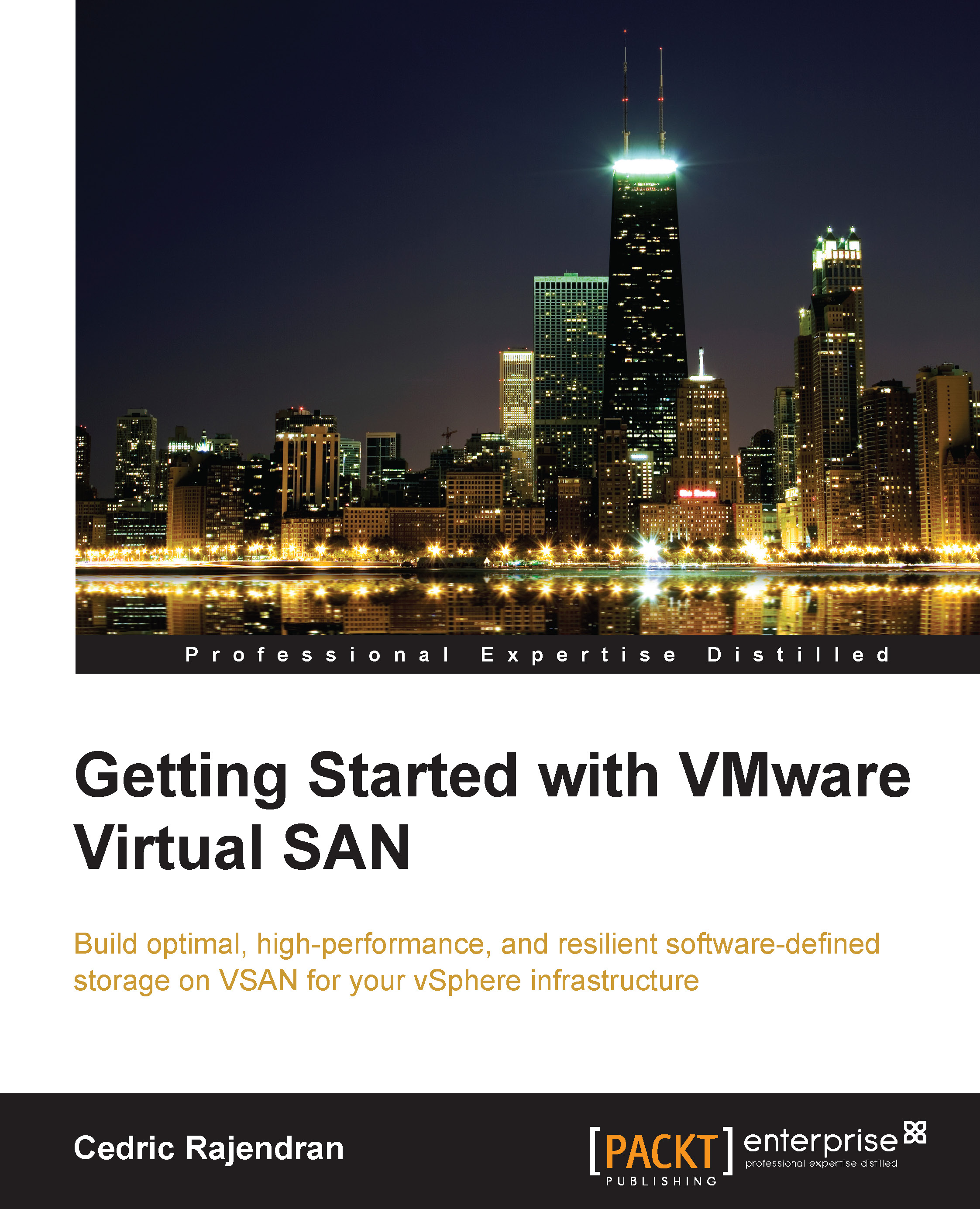An introduction to VMware Virtual SAN
Here is the definition provided by VMware—"VMware Virtual SAN is a new software-defined storage tier for VMware vSphere environments. Virtual SAN clusters server disks and flash to create radically simple, high - performance, resilient shared storage designed for virtual machines."
They say history repeats itself; true to this, we have completed a cycle moving from server-based in-built storage to storage array networks (SAN), we did this primarily for the following two basic key requirements:
- Scalability: The local disk capacity was insufficient
- Mobility and Resiliency: Server-based disks proved to be a single point of failure
Hence, moving to SAN storage addressed these requirements and brought to the table many more advantages, it also brought a challenge along in terms of cost.
The cost factor was, by itself, a significant driver to move away from the SAN infrastructure back into server-based storage.
VMware Virtual SAN is one such solution (arguably the best) that eliminates the limitations of server-based storage and optimizes performance by coupling hard disks with flash storage in its first generation. With the latest release, VSAN 6.0 supports all flash storage.
At a high level, the following diagram depicts a four node cluster that provides HDDs and SSDs formulating a Virtual SAN Clustered Datastore which, in turn, serves as the abstraction layer on which vSphere platform provides the disk capabilities for the Virtual Machine deployment.

Furthermore, we can implement granular control to frame individual virtual machine-level policies. Through policies, we can govern service-level agreements and the requirements of the workloads.
At the very root, while designing a virtual machine, the requirements are driven by the operating system and the application that will be contained in the virtual machine, that is, the requirements in terms of CPU, memory, disk, and network. All of the resources need to work in tandem to ensure that the end user experience meets the expectations/service-level agreements. From a disk perspective, the business will be interested in IOPS and redundancy, these requirements are embedded in virtual machine storage policies that will ensure that a virtual machine obtains the entitled resources during its lifecycle.