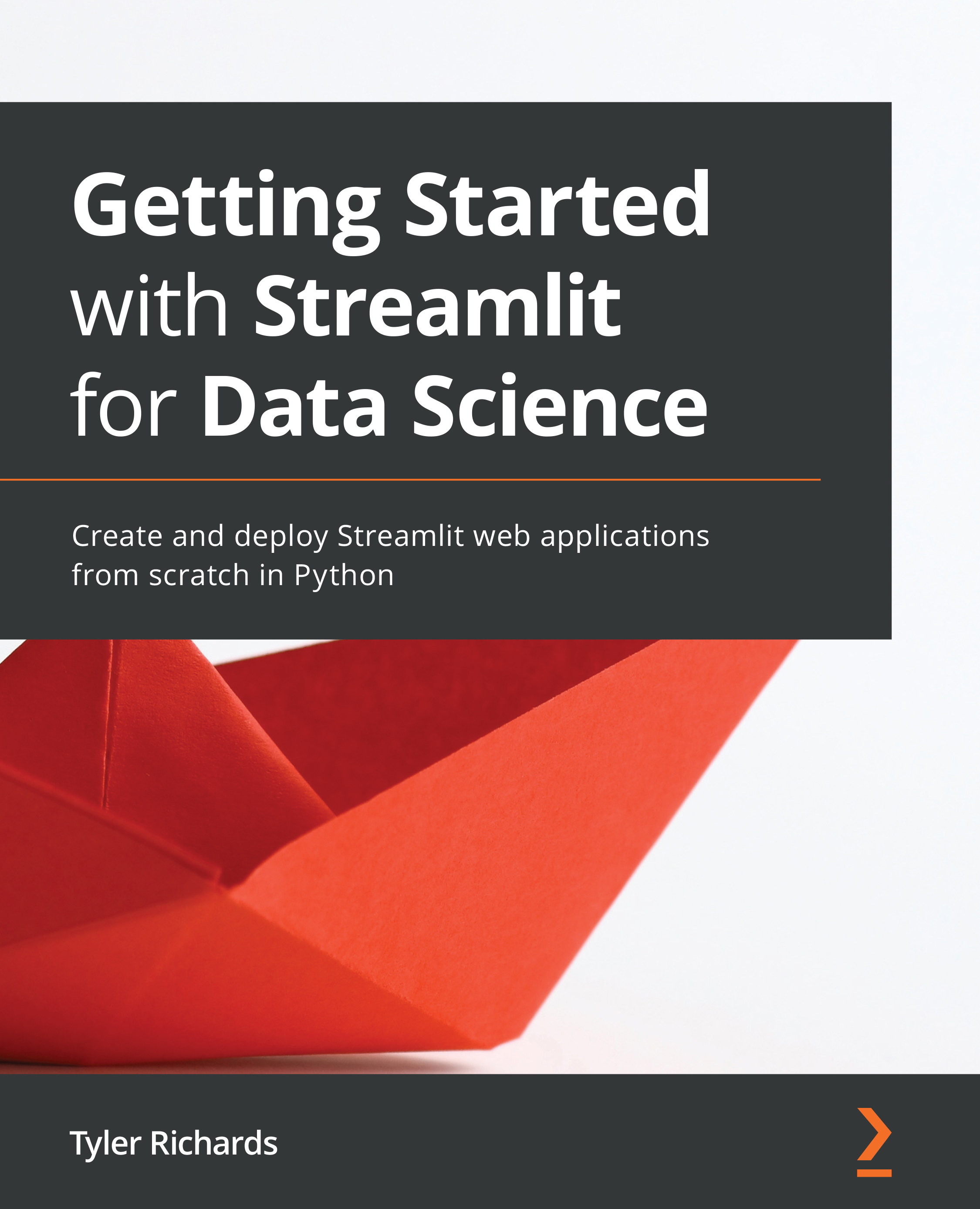Installing Streamlit
In order to run any Streamlit apps, you must first install Streamlit. I've used a package manager called pip to do this, but you can install it using any package manager you choose (for example, brew). This book uses Streamlit version 0.81, and Python 3.7, but it should work on newer versions as well.
Throughout this book, we'll be using a mix of both terminal commands and code written in Python scripts. We will signpost in which location to run the code to make this as clear as possible. To install Streamlit, run the following code in a terminal:
pip install streamlit
Now that we have Streamlit downloaded, we can call it directly from our command line using the preceding code to kick off Streamlit's demo.streamlit hello.
Take some time to explore Streamlit's demo and take a glance at any code that you find interesting! We're going to borrow and edit the code behind the plotting demo, which illustrates a combination of plotting and animation with Streamlit. Before we dive in, let's take a second and talk about how to organize Streamlit apps.