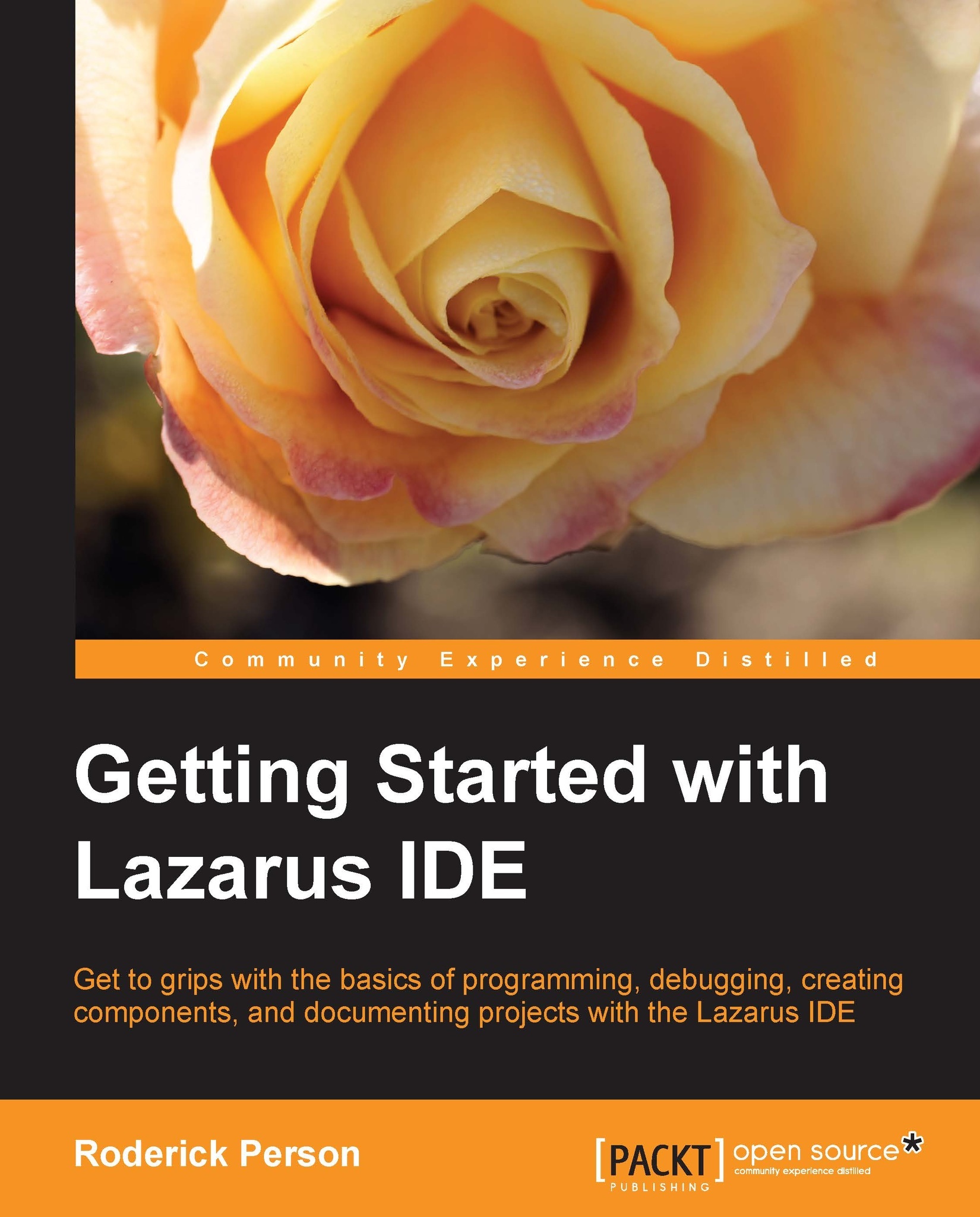The Source Editor window

The Source Editor window contains a tab for each opened unit's source code. The Source Editor features include code highlighting, code completion, and refactoring. The Source Editor options can be accessed by right-clicking on the window and selecting the Options entry in the pop-up menu. Options such as code folding, code color highlighting, and the delay of displaying the code hints and completion boxes are displayed. The pop-up menu also contains entries to change file settings, such as displaying the code line numbers, and code highlighting colors, and debug settings, such as toggling of breakpoints, evaluation, and modification of expressions. We will cover many of these options in more detail in Chapter 3, Creating a Hello World Program.
Main menu, quick icons, and the LCL Palette window

The main menu, quick icons, and the LCL Palette window are at the top-most part of the Lazarus IDE window. Quick icons is the Lazarus terminology for the icons located to the...