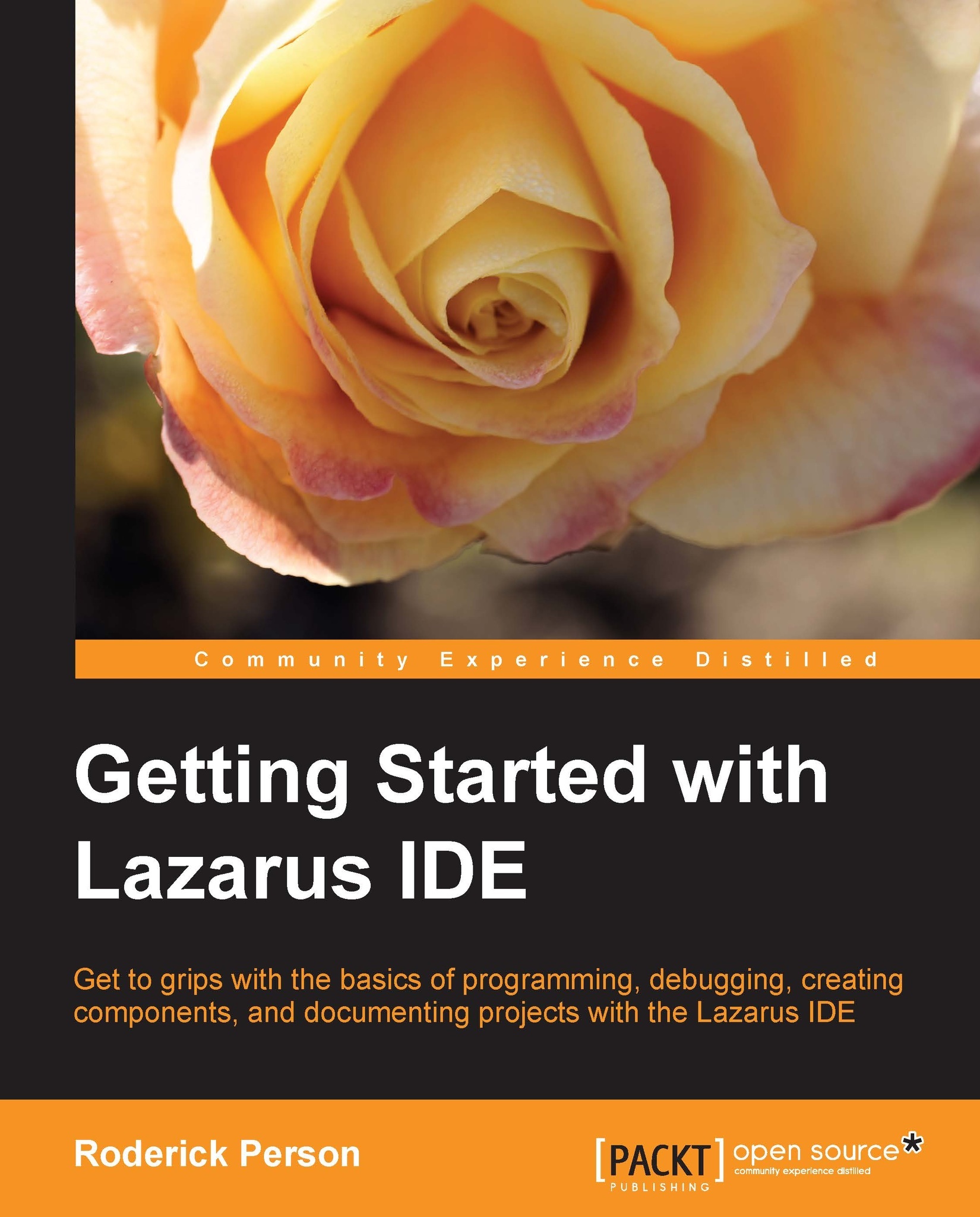Summary
In this chapter, we built a console version of the traditional Hello World application using the new application wizard of Lazarus. We examined the auto-generated source code that is created when using the wizard. We learned about the different sections of the source code, such as the uses clause, which listed the other units that are referenced. We also walked through the type section (where classes are declared) and the implementation section (where declared classes and methods are actually written). We, finally, learned how to compile and run the application by using the keyboard shortcut or using the main menu.
Also, we created a GUI version of the Hello World application and learned how to add components to a form. We learned that components added to a form are published properties of the form they are added to. We learned the keyword override and what that does to a method.
We expanded the GUI version of the application to learn about the debugging functions of Lazarus. We discovered...