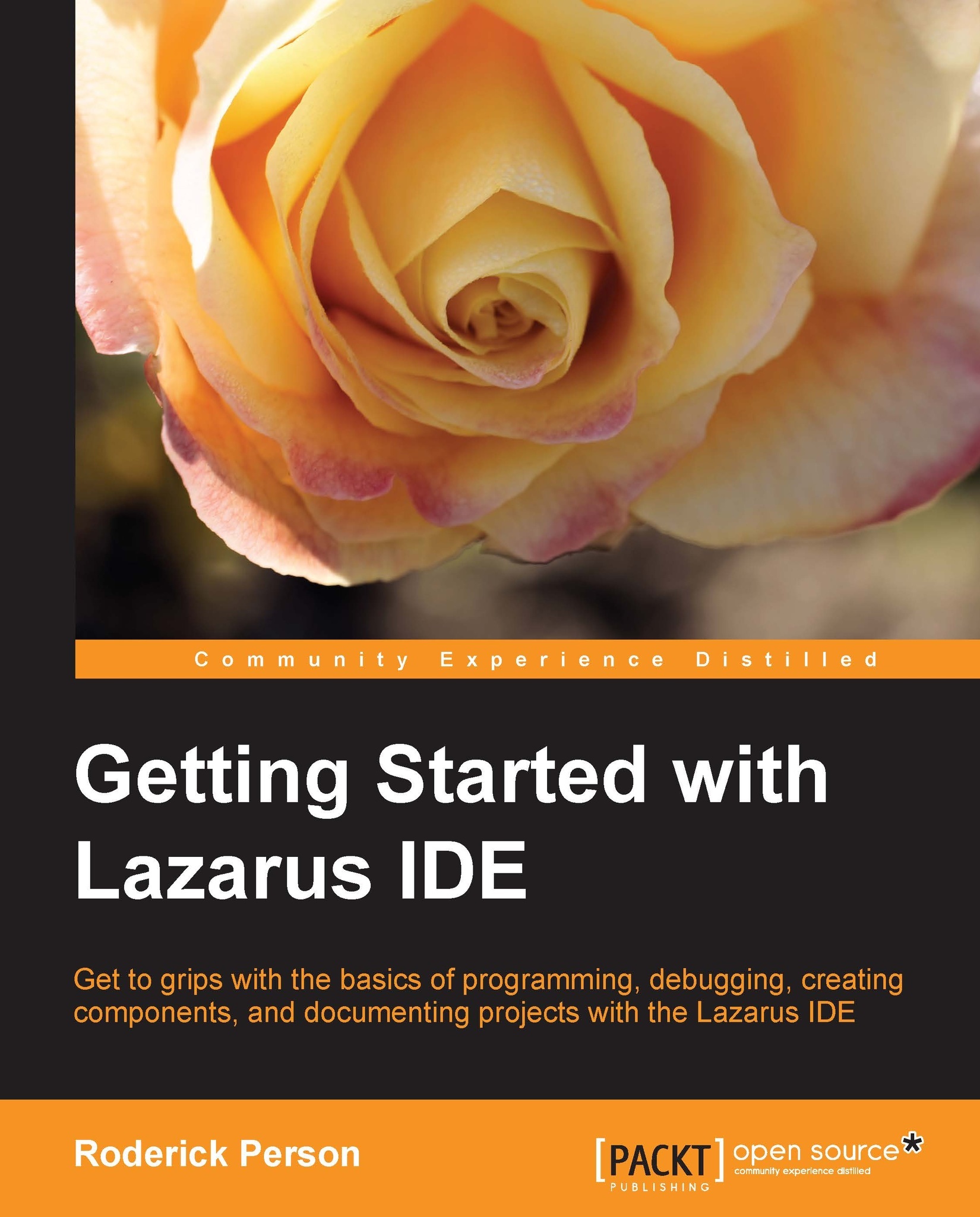Hello World graphical user interface version
Creating a Hello World console application has shown the basics of writing a program using the Lazarus IDE, but to fully explore the power of Lazarus, a graphical user interface application should be built.
Close the current project and start a new project. Just like what was done when creating a new console application project, but this time in the Create a new project window, choose Application.
A blank form with the title Form1 will appear along with a unit of auto-generated code. The auto-generated code for a GUI is, quite noticeably, sparse as compared to the auto-generated code for a console application. The uses clause contains the most common and necessary units for creating a GUI application. A few units may not be necessary depending on the function of the application. In the case of the Hello World program, the units FileUtil and Graphics are not needed. The type clause contains a declaration of TForm1 deriving from TForm, but there are...