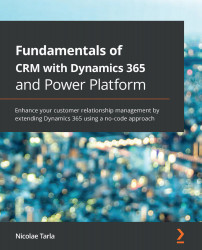Dynamics 365 is an umbrella marketing term describing several platforms and functional products. The various applications under this branding include the following:
- Sales
- Customer Service
- Field Service
- Human Resources
- Finance and Operations
- Retail
- Project Service Automation
- Marketing
- Artificial Intelligence
- Mixed Reality
- Business Central
A detailed look at these applications will show that, at their core, these are the next evolution of the Dynamics CRM, Dynamics AX, and Dynamics NAV platforms. Some have organically evolved into what they are now, while others have received a major update with the move under the Dynamics 365 umbrella.
As mentioned before, the focus of this book is centered around the former Dynamics CRM platform, and how the separate modules evolved from it, becoming the following:
- Dynamics 365 for Sales
- Dynamics 365 for Customer Service
- Dynamics 365 for Field Service
- Dynamics 365 for Project Service Automation
- Dynamics 365 for Marketing
Whereas before, you were buying a package that included most of these, now you have the flexibility to select only the modules you need when choosing the cloud SaaS offering. This allows your organization to start with, let's say, Sales, and later expand into Customer Service.
Note that if you still choose to purchase the on-premise deployment option, which continues to be available, you will continue to get the same model that we've all seen in Dynamics CRM, with modules for Sales, Service, and Marketing. But the real value is in the cloud offering, where additional services and functionality are abundant.
Along with the standard platform functionality provided, we have a wide range of customization options, allowing us to extend and further customize solutions to satisfy a large range of other business scenarios. In addition, we can integrate this platform with other applications and create a seamless solution spanning across multiple platforms.
While it is by no means the only available platform on the market today, Microsoft's Dynamics 365 is one of the fastest-growing platforms and is gaining large acceptance at all levels (from small to mid-size to enterprise-level organizations). This is because of a multitude of reasons, some of which include the following:
- The variety of deployment options
- The scalability
- The extensibility
- The ease of integration with other systems
- The ease of use
Deployment options include the SaaS (cloud) offering, which provides the most advanced functionality, the classical on-premise deployment, and (not as common anymore) a third-party hosted solution, which is just another model of an on-premise deployment.
A recent development gives us the ability to host a virtual Dynamics 365 (CRM) environment in Azure. This offloads the cost of maintaining the local infrastructure in a fashion similar to a third-party hosted solution, but takes advantage of the scalability and performance of a large cloud solution maintained and fully supported by Microsoft.
In the next sections, we will look at some of the benefits that Dynamics 365 provides.
Scalability
Dynamics 365 can scale over a wide range of deployment options—from a single box deployment (used mostly for development) to a cloud offering that can span over a large number of servers and host a large number of environments. The same base solution can handle all the scenarios in between with ease.
Let's now see some of the extensibility features.
Extensibility
Dynamics 365 is a rapid-development platform. While the base offering comes in prepackaged functionality for Sales, Customer Service, Field Service, Project Service, and Marketing, a large variety of solutions can be built on top of the Dynamics 365 platform. The extensibility model leverages the Common Data Model (CDM) along with the Common Data Service (CDS) for apps, which is also an integral part of the Power Platform. This allows power users, nondevelopers, and developers alike to build custom solutions to handle various other business scenarios or integrate with other third-party platforms.
Microsoft AppSource is a great example of such solutions that have been built to extend the core platform, and is offered for sale by various companies. These companies are called independent software vendors (ISVs), and they play a very important role in the ecosystem created by Microsoft. In time, and with enough experience, some of them become the go-to partners for various implementations.
If nothing else, AppSource is a cool place to look at some of the solutions created and search for specific applications. The idea of the marketplace became public sometime around 2010 and was integrated into Dynamics CRM in 2011. At launch, it was designed as a searchable repository of solutions. It is a win-win for both solution providers and customers alike. Solutions can also be rated, thus giving customers better community feedback before they commit to purchasing and implementing a foreign solution into their organization.
When navigating to the AppSource home page, you will be presented with a search option right at the top of the screen, as shown in the following screenshot:
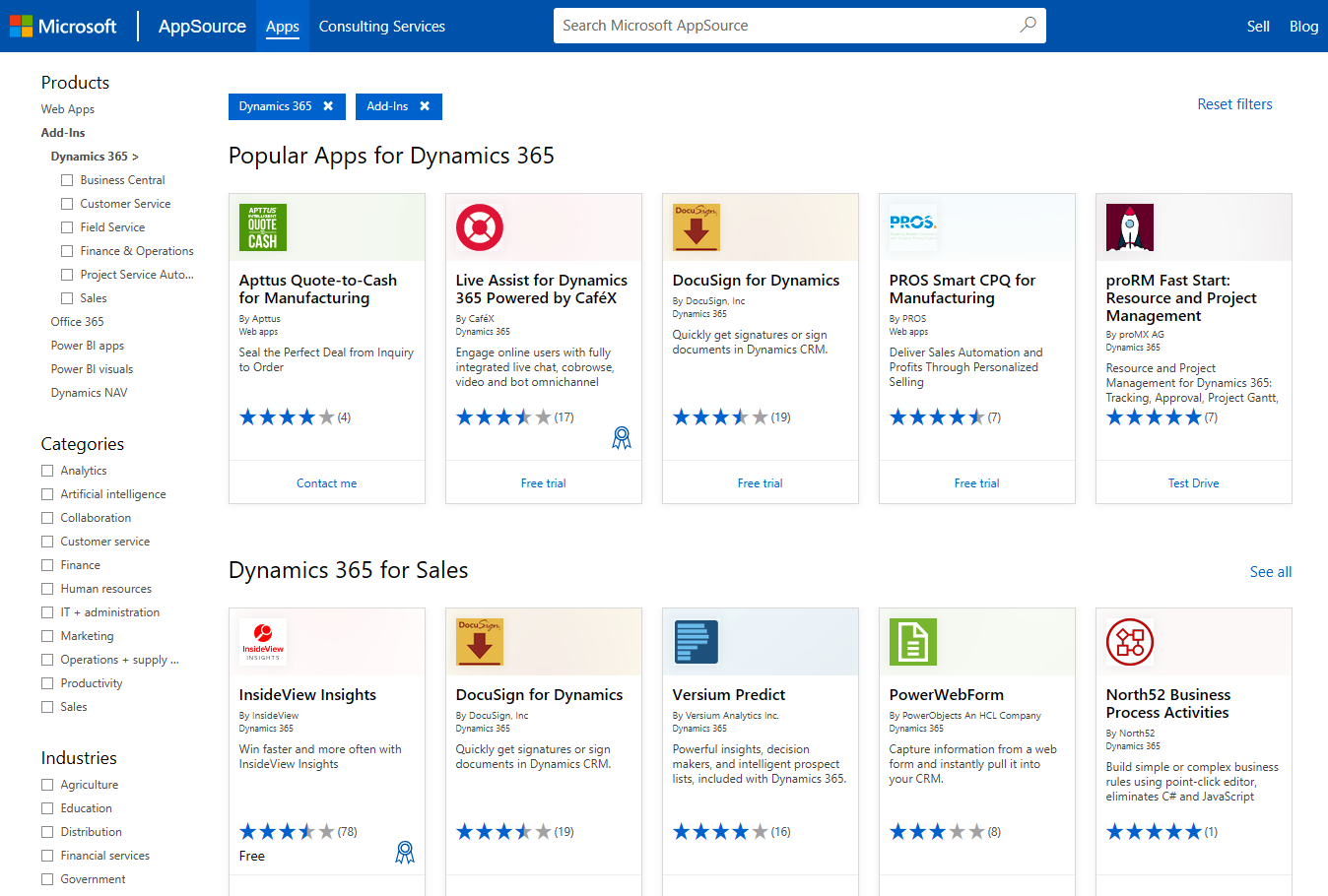
Now you have the option to filter your results by platform/product, standard categories, or industries. In addition, you can easily search for a specific solution using keywords or the name of the solution or ISV.
When searching for a solution provider, all solutions from that provider are listed, and you can further drill down by using the choices in the sidebar.
As mentioned previously, the community rating is clearly visible and provides the necessary feedback that you should consider when evaluating new solutions.
In addition to third-party and ISV solutions, starting with Dynamics 365, your organization might now choose to create a specific line of business applications and make them available to specific user groups. You can access these by extending the Dynamics 365 dropdown from the top-most navigation bar. This will bring up the left pane, which lists the standard Microsoft solutions and any other custom solution provided by the enterprise, as follows:
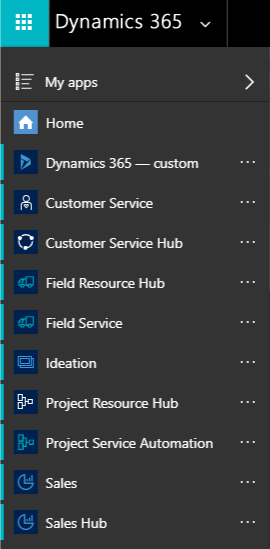
Microsoft recognized early on that a disparate system does not hold as much value as an integrated one. As such, various capabilities have been provided for better integration. In addition, some of the partners in the ecosystem have also provided their own solutions. Let's look at some of these capabilities in the next section.
Ability to integrate with other systems
There is a large variety of integration options available when working with Dynamics 365. In addition, various deployment options offer more or fewer integration features. With the Dynamics 365 Online (SaaS) model, you get more configurable integration options with cloud services, while the on-premise solution typically requires a more intensive effort to achieve integration. Here is where third-party tools shine.
You can use specific connectors provided by either Microsoft or other third-party providers for integration with specific solutions. This again varies depending on the deployment model and the integration service or tools used.
Microsoft provides services such as Power Automate Flows or Logic Apps. These services provide a large variety of prebuilt connectors and facilitate a user-friendly experience when designing and implementing integrations with external systems.
When the aforementioned connector options are not available, you can still integrate with other solutions using a third-party integration tool. This allows real-time integration with legacy systems. Some of the most popular tools used for integration include the following:
- Kingsway Software: https://www.kingswaysoft.com/
- Scribe: http://www.scribesoft.com/
- BizTalk: http://www.microsoft.com/en-us/server-cloud/products/biztalk/
Let's look at some of the features that were introduced for better user experience in the next section.
Ease of use
Dynamics 365 offers users a variety of options to interact with the system. You can access Dynamics 365 through a browser (now with support for all recent versions of the major browsers).
In addition, a user can interact with the system directly from the very familiar interface of Outlook, or through the App for Outlook if you're using the web version. The Dynamics 365 connector for Outlook allows users to get access to all of the system data and features from within Outlook. In addition, a set of functions built specifically for Outlook allows users to track and interact with emails, tasks, and events from within Outlook. Similar functionality is now built into the App for Outlook.
Offline support still remains the biggest benefit of using the Outlook client. Data can be taken offline, work can be done while you are disconnected, and then the data can be synchronized back into the system when connectivity becomes available again.
For mobile users, Dynamics 365 can be accessed from mobile devices and tablets. Dynamics 365 provides a standard web-based interface for most mobile devices, as well as specific applications for various platforms, including Windows-based tablets, iPads, and Android tablets. With these apps, you can also take a limited sub-set of cached data offline, create new records, and then synchronize them back to the platform the next time you go online. The quality of these mobile offerings has increased exponentially over the last few versions, and new features are being added with each new release.
In addition, third-party providers have also built mobile solutions for Dynamics CRM. Resco, for example, is leading the pack with a very robust mobile client for Field Service with full offline support.
With the ability to build additional apps leveraging the unified interface, users can now also have a specific line of business application built for their mobile clients that is controlled at the enterprise level. For the most part, these apps can be built through configuration alone, and are an easy way for organizations to provide only specialized functionality to mobile clients, thereby removing clutter and making life easier for the user.