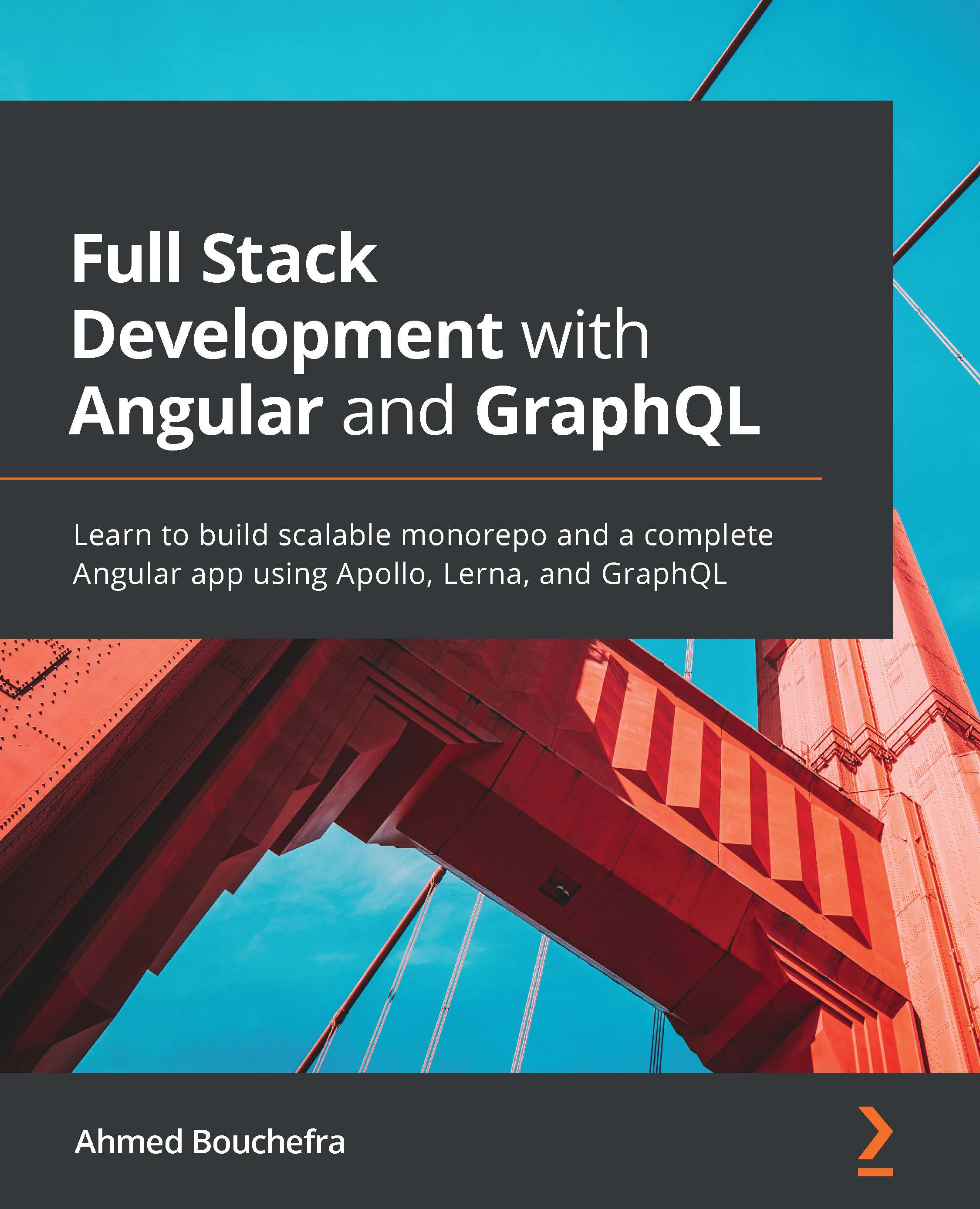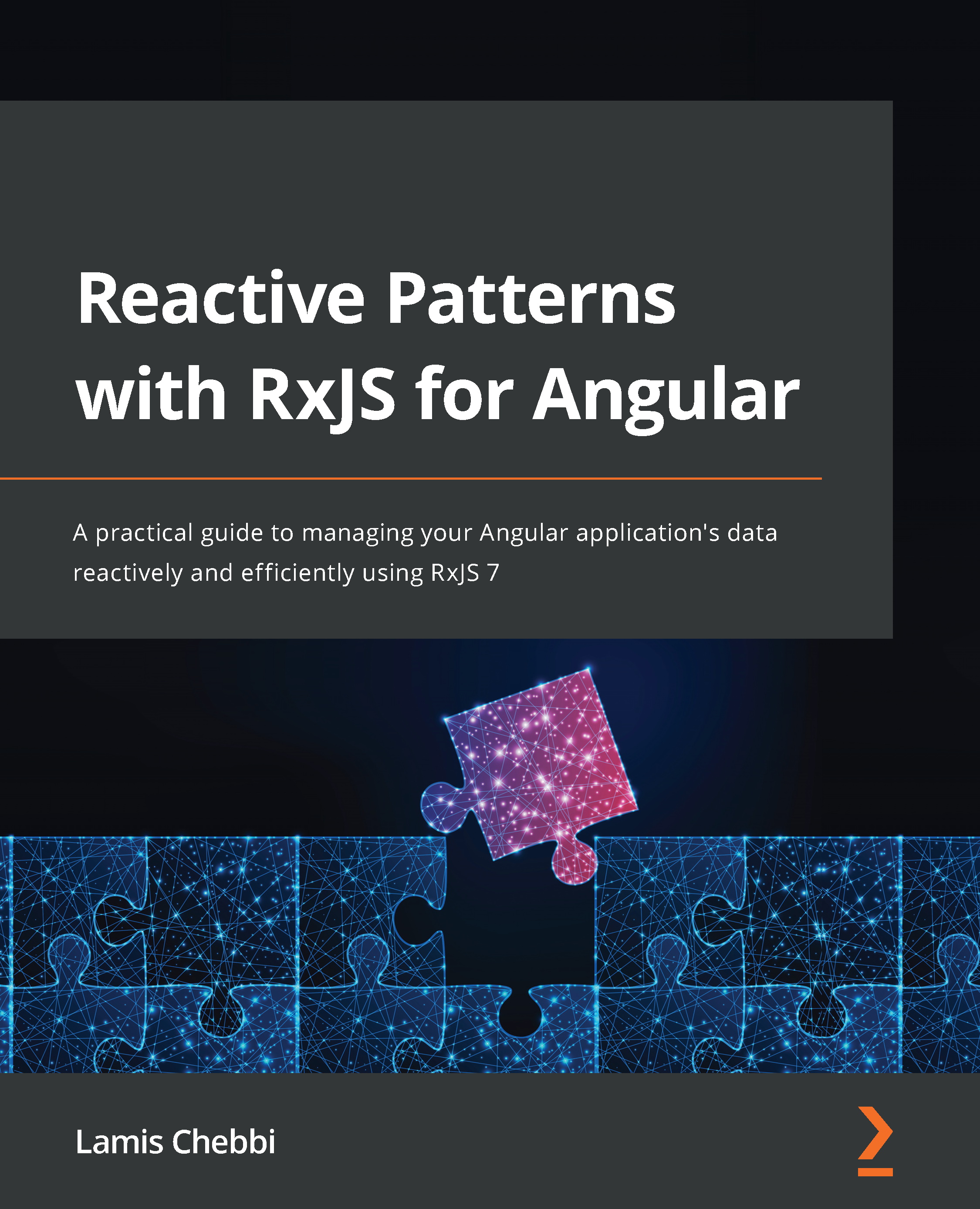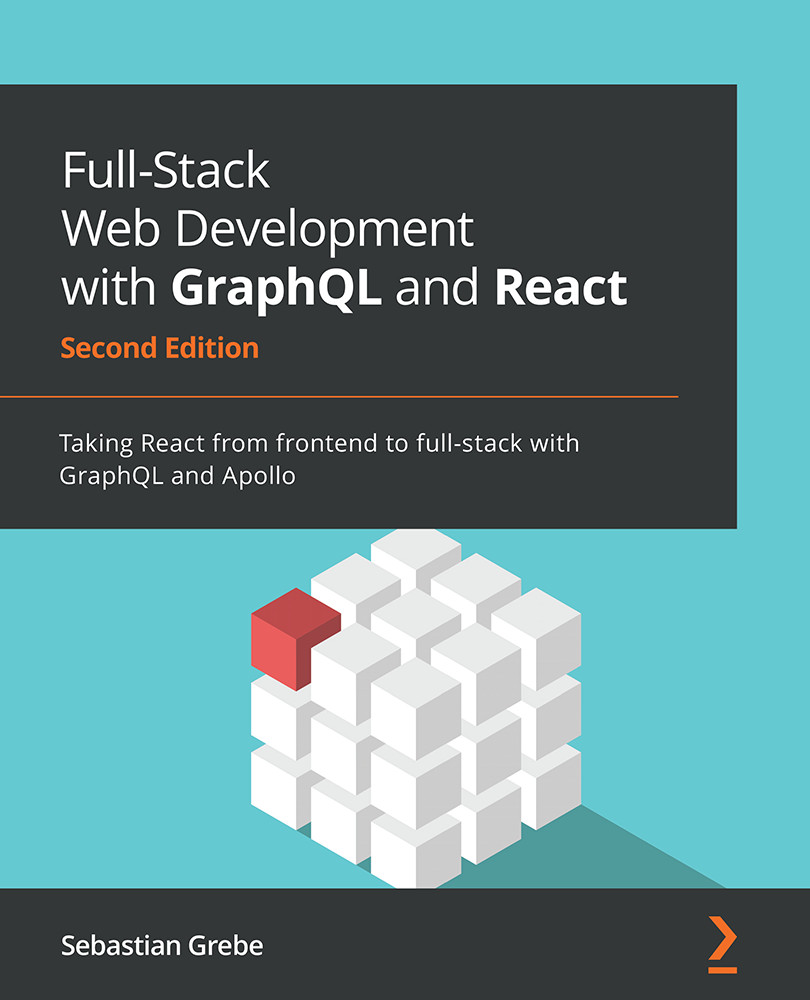In this section, we'll learn about the architecture of our application and the technologies that we'll use to develop both the frontend and backend of our application throughout this book.
Let's begin by familiarizing ourselves with the notions of full stack architecture and monorepo repositories (also known as mono-repositories).
Full-stack architecture
We'll be developing a web application that includes both a frontend and a backend, also known as a full stack application. This implies that we will take the job of a full stack developer.
A full stack developer is a web developer who can handle the development of both the frontend (client-side) and backend (server-side) parts of a web development project.
They must be proficient in fundamental technologies such as HTML, JavaScript, and CSS and have some familiarity with others such as TypeScript, Node.js, and database management systems such as MySQL. These technologies may be broadly classified into two types:
- Client-side languages, frameworks, and tools for developing browser-based applications, including HTML, CSS, JavaScript, TypeScript, and Angular.
- Languages and tools for the server side, such as Node.js, Python, or PHP, as well as database languages, such as SQL.
To build our full stack application, we'll need two parts:
- The frontend: This is the application that runs in the client's web browser on the client's machine. Historically, this was accomplished through the use of HTML pages rendered on the server and then returned to the client. However, browsers may now run fully fledged JavaScript applications (also known as client-side apps), which do the majority of the processing on the client's browser and rely on servers just to supply the application's initial files and data. Simply put, the frontend is what presents the user interface with which users interact.
- The backend: This is the server-side application that will handle HTTP requests, perform some processing logic, and return responses to the browser (HTML and/or JSON data).
We'll use tools such as Lerna to organize our application's code utilizing a monorepo approach. In the context of software development, monorepo simply refers to using a single source code repository (typically version controlled using Git) for all of our applications (the server, client, and any shared libraries).
Let's take a high-level look at how our application will be delivered to the client's machine:
- First, the client will make a request by putting your application domain name into the address bar of the browser.
- The server will intercept the requests and process the HTML document containing the Angular app.
- The client's browser will begin downloading all of the JavaScript and CSS files required to run the Angular application.
- Any initial requests to the server for data, such as posts, will be sent by the Angular application and rendered in the user interface.
- The other requests will be made to the server after the user begins engaging with the application.
This process provides a high-level overview of how our application operates. We'll go through these stages in greater depth in the next chapters.
After quickly discussing the full stack and monorepo concepts, let's have a look at the technologies and tools we'll be using to build our application.
The development technologies
Every project necessitates the use of a set of technologies and tools. This includes programming languages, command-line interfaces, libraries, and frameworks. We'll be using diverse technologies for both frontend and backend development in our full stack project.
Nowadays, modern development involves using the same tools for both the frontend and the backend. Let's look at these technologies and tools in more detail.
We'll use a recent version of Angular (version 12 at the time of writing) for the frontend, Node.js for the backend, and a set of supporting libraries including Express.js for launching a web server and TypeORM for abstracting database operations.
One of the primary goals of this book is to build a GraphQL API that will be provided by our Express.js server and consumed by our Angular frontend. To abstract all of the low-level APIs necessary to run a web server, we'll utilize Express.js on top of Node.js.
The web server will listen for incoming HTTP requests from the client's browser, which are mostly GraphQL queries for getting data and mutations for creating and updating data.
Following that, we'll look at Node.js and what it is used for.
Running JavaScript on the server with Node.js
What exactly is Node.js? Node.js is a free and open source platform and runtime environment that allows you to run JavaScript on your server and employs an event-driven, non-blocking input/output (I/O) architecture. Ryan Dahl created Node.js in 2009 on top of Google Chrome's JavaScript Engine (V8 Engine).
If you're a seasoned JavaScript developer, you're probably familiar with JavaScript as a programming language used to create dynamic web pages that can only be executed in the client's browser. However, thanks to Node.js, we can now utilize JavaScript to build web apps on both the client (through the browser) and the server.
As you might expect, developers may now utilize a single programming language to create their complete full stack web application rather than utilizing a distinct language for the server, such as PHP or Python, which are just two of the many available alternatives. Node.js, like these languages, may be used to develop the backend of your web applications.
This enables frontend JavaScript developers to begin developing backend apps without learning a new language.
Node.js is used for more than just server-side applications; it's a general-purpose tool for building all kinds of network apps, as well as for building and running frontend desktop tools on the developer's machine. The Angular CLI, for example, is a Node.js-based tool that we'll use to develop and work with our frontend Angular project.
Important Note
Because Node.js is a JavaScript runtime, it may also be used with TypeScript, which is a JavaScript superset that includes object-oriented programming principles and static typing. In this book, we'll develop our backend utilizing Node.js and TypeScript.
Installing packages with npm
Node.js has a large ecosystem as well as a package management tool known as Node Package Manager (npm). It may be used to quickly install packages from a central registry containing thousands of packages built and published by other organizations and developers to tackle common development problems.
You don't have to reinvent the wheel while trying to address the same development difficulties that other developers have previously faced, thanks to the large ecosystem and the npm registry. The npm registry also makes it straightforward to install any package or library with a single command, including well-known libraries such as Angular and Express.js.
On both our frontend and backend projects, we'll use npm to install the necessary tools and libraries, such as Angular, Apollo, and Express.js, among others.
Running a web server with Express.js
As previously stated, Node.js is a platform and runtime environment that exposes a set of low-level APIs that we rarely use directly while building web apps. Instead of developing a lot of sophisticated code or reinventing the wheel, we'll leverage certain libraries created by other developers. Express.js, as we previously stated, is one of these libraries. So, what exactly is it?
Express.js is a popular Node.js web application framework for developing server applications. It's unopinionated, lightweight, and includes all of the fundamental capabilities needed to develop web applications and web APIs.
Express.js saves you from having to deal with low-level Node.js APIs to create servers that receive HTTP requests and respond with HTTP responses. It also makes it simple to implement routing, manage static files, and serve assets.
Tip
Unlike popular frameworks such as Django in Python, which is considered opinionated, Express.js is a flexible framework that does not enforce how you should organize your project.
GraphQL
Now that we know what Node is and that we'll use Express.js to run our backend server, what is GraphQL and where does it fit in this stack?
GraphQL is similar to SQL; however, it is used to query web APIs rather than databases. It is an API specification and query language. It also serves as a runtime for responding to queries in order to get, create, and update data.
Important Note
GraphQL is a newer alternative to REST, which is widely used by developers to create APIs that can be consumed by both desktop and mobile clients.
Facebook introduced GraphQL in 2015 to address some of the shortcomings of REST and other API development methodologies.
For example, with GraphQL, the frontend application may request only the data it requires from the server. This is due to the fact that GraphQL allows you to describe the forms of your data using user-defined types that are formed from fundamental built-in types such as strings and integers.
GraphQL may be used with a variety of network protocols, the most prevalent of which are WebSocket and HTTP.
If you're acquainted with SQL, you'll recognize that it's comparable to how you define the form of your data using tables. If you're acquainted with object-oriented languages, it's also comparable to how you build interfaces and classes to describe real-world objects.
You can send queries that are JSON-like objects that specify the fields you want the server to return with an HTTP response. The following is an example of a query:
post {
id
content
date
}
If this query is submitted to a GraphQL server with a post type defined with the ID, content, and date attributes, the associated post data will be returned using resolver functions.
A resolver function handles the resolution for data, executes the logic necessary to retrieve data from the database, and returns it to the requesting client.
As previously stated, GraphQL is a standard that is not bound to any programming language or framework. Many popular programming languages, such as Python and JavaScript, have implementations.
It's also not bound to any database system and may be used with any technology stack that includes MySQL, or any database management system, as a database. In our situation, we'll be utilizing it in conjunction with MySQL.
Apollo is one of the GraphQL implementations. So, where does it fit in our technology stack?
Integrating the frontend and backend with Apollo
Apollo, an industry-standard GraphQL implementation for JavaScript, will be used. It consists of a client and a server part, referred to as Apollo Client and Apollo Server, respectively.
Apollo Client is compatible with plain JavaScript as well as recent UI libraries and frameworks (such as React, Angular, and Vue.js), while Apollo Server is compatible with common Node.js frameworks (such as Express.js and Hapi).
We can simply and effortlessly interact between the frontend and backend of our application thanks to Apollo Client and Apollo Server, which eliminates the need for complex data fetching logic.
So, in our Angular frontend, the Apollo Client will provide a layer for sending queries to obtain data as well as mutations for adding, modifying, and removing data from the database. The Apollo Client does not interface with the database directly, but rather with the Apollo Server and Express.js, which operate on top of Node.js.
Saving data with TypeORM and MySQL
The data will be saved in a MySQL database. In development, we'll use a locally installed MySQL server, but in production, you may use a cloud-hosted relational database such as Amazon Relational Database Service (Amazon RDS) or any other service of your choosing.
We picked MySQL as our database management system since it is the most widely used open source relational database in the world, meaning most developers are acquainted with it and may have used it previously in one of their web projects.
It is very easy to install locally on all supported operating systems. It's also simple to set up and scale in production thanks to cloud services such as Amazon RDS and DigitalOcean.
Amazon RDS offers a free tier, and after that is reached, you will only be charged following a pay-as-you-go basis. It will help you to focus on application development rather than database management operations such as backups, monitoring, scalability, and replication.
We will not be using SQL to build tables or query data directly. Instead, we'll use an Object Relational Mapper (ORM) to create database tables and query, insert, and remove data using a high-level programming language rather than SQL. TypeORM, a TypeScript-based ORM, will be used in our case.
Now that we've covered the final major component of our backend, the database, let's have a look at another component of our technological stack: Angular.
Building the frontend with TypeScript and Angular
Google's Angular is an open source client-side framework. It was created from the ground up in TypeScript as a replacement for Angular.js, which was based on plain JavaScript. Angular, along with React and Vue, is one of the three most popular frontend frameworks. It includes the libraries required to build modern frontend web apps for mobile and desktop devices.
We'll create our project with a basic file structure using the official Angular CLI, and we'll organize our client-side TypeScript code using abstractions such as modules, components, and services.
Angular has a client-side router out of the box, allowing us to add routing and navigation to our application. When we start employing these techniques, we'll go over them in greater depth in the coming chapters.
We'll also be integrating our frontend with the GraphQL server, which is built on Apollo Server, by leveraging Apollo Client with Angular.
We will have a technology stack that includes Node.js, MySQL, Express.js, TypeORM, Apollo, and Angular by joining all of these tools.
Now that we've covered the application architecture and technologies, let's get started by installing MySQL and Node.js in our development environment.
 United States
United States
 Great Britain
Great Britain
 India
India
 Germany
Germany
 France
France
 Canada
Canada
 Russia
Russia
 Spain
Spain
 Brazil
Brazil
 Australia
Australia
 Singapore
Singapore
 Hungary
Hungary
 Ukraine
Ukraine
 Luxembourg
Luxembourg
 Estonia
Estonia
 Lithuania
Lithuania
 South Korea
South Korea
 Turkey
Turkey
 Switzerland
Switzerland
 Colombia
Colombia
 Taiwan
Taiwan
 Chile
Chile
 Norway
Norway
 Ecuador
Ecuador
 Indonesia
Indonesia
 New Zealand
New Zealand
 Cyprus
Cyprus
 Denmark
Denmark
 Finland
Finland
 Poland
Poland
 Malta
Malta
 Czechia
Czechia
 Austria
Austria
 Sweden
Sweden
 Italy
Italy
 Egypt
Egypt
 Belgium
Belgium
 Portugal
Portugal
 Slovenia
Slovenia
 Ireland
Ireland
 Romania
Romania
 Greece
Greece
 Argentina
Argentina
 Netherlands
Netherlands
 Bulgaria
Bulgaria
 Latvia
Latvia
 South Africa
South Africa
 Malaysia
Malaysia
 Japan
Japan
 Slovakia
Slovakia
 Philippines
Philippines
 Mexico
Mexico
 Thailand
Thailand