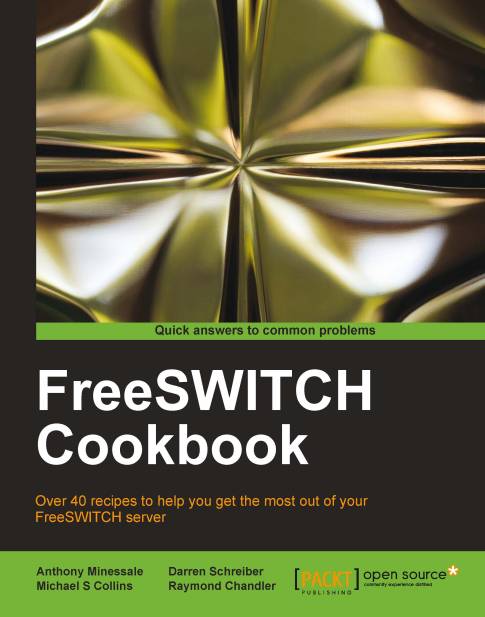Configuring Google Voice
Google Voice (also known as Google Talk) is accessed via the mod_dingaling module, which provides XMPP support. (If you would like to learn more about XMPP, visit http://xmpp.org.) Mod_dingaling can act as both a XMPP server and a XMPP client, though it is generally used for its client abilities. With Google Voice, XMPP simply serves to establish sessions (much like SIP) and the audio properties and stream are otherwise merely RTP, just as in any VoIP call, using codecs you already know, like PCMU, GSM, and so on.
When using Google Voice with FreeSWITCH, your FreeSWITCH system initiates connections to or from Google Voice and can convert the audio and signaling into any other form—including SIP. This allows calls from Google Voice to your SIP phone and vice versa.
Getting ready
To get started, you're going to need your Google Voice user credentials. The process after that is straightforward.
How to do it...
You will need to modify the jingle profile's client file, which...