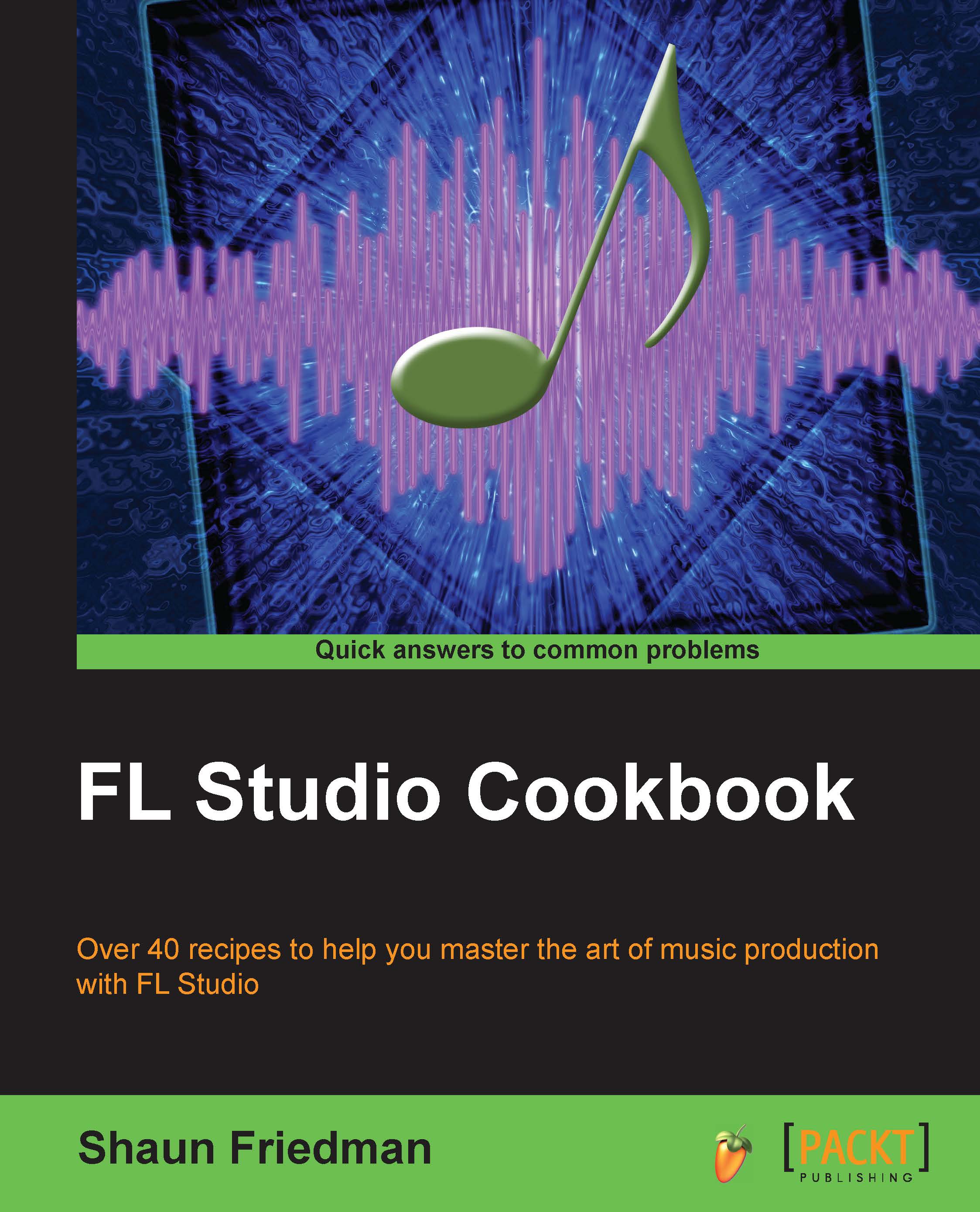Embedding your tempo information
Embedding the tempo of your seamless loop inside of Edison will enable you to time-stretch your sample to the tempo of your FL Studio project. This can be any type of seamless loop discussed in the previous recipe, or an acapella sample, which means a vocal track without any type of instrumentation. When you embed tempo information into an acapella sample, you can time-stretch it to the tempo of your FL Studio project. We will review time-stretching in the final two recipes of this chapter, but finding your sample tempo is crucial to having creative control of your musical project.
Getting ready
In order to embed your tempo information into your Edison audio, you will want to have completed the previous recipe. Your seamless loop should be selected and trimmed so that the only audio within Edison is the exclusive material you have adjusted.
How to do it…
Let's go through the necessary steps to embed your tempo information.
Engage Edison and hit the Space bar to...