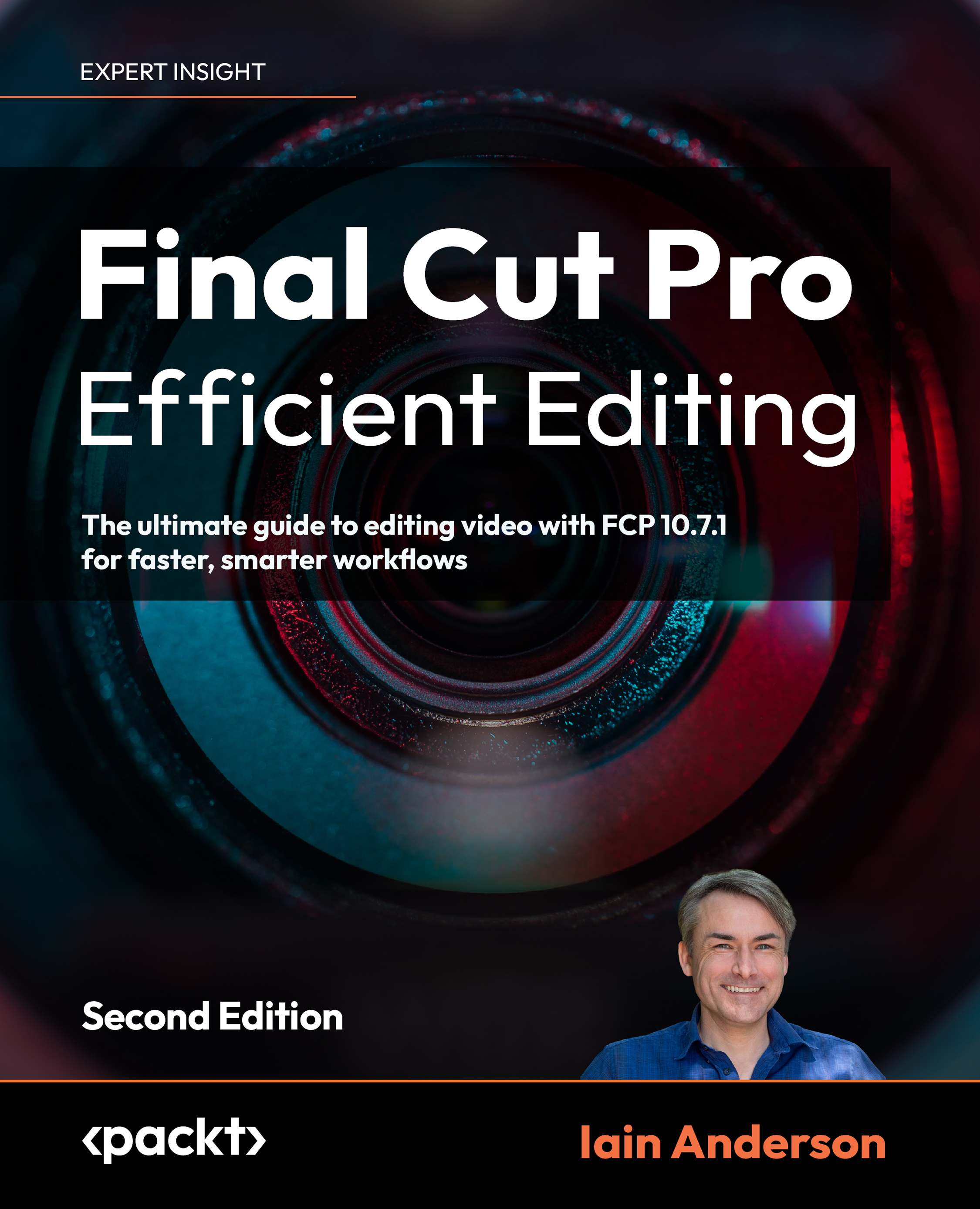Summary
While Keywords let you know roughly what you shot, you now know that Favorites lets you focus on the very best of what you shot. As you continue through the rest of the editing process, you’ll love being able to instantly locate the best shot for any situation simply by viewing only Favorites. A huge chunk of your job is done, you don’t need to repeatedly and manually search through all your clips, and you don’t need to build “stringouts” either. The traditional workflow of making throwaway timelines to gather “good” clips simply can’t compete with the efficiency of Keywords combined with Favorites.
For larger productions, you can see that changing clip names and adding notes, Markers, and range-based “selective” Keywords will help you (or your editorial team) to add less obvious and more subtle information to clips. The added metadata you now know how to add, along with searching, filtering, and Smart...