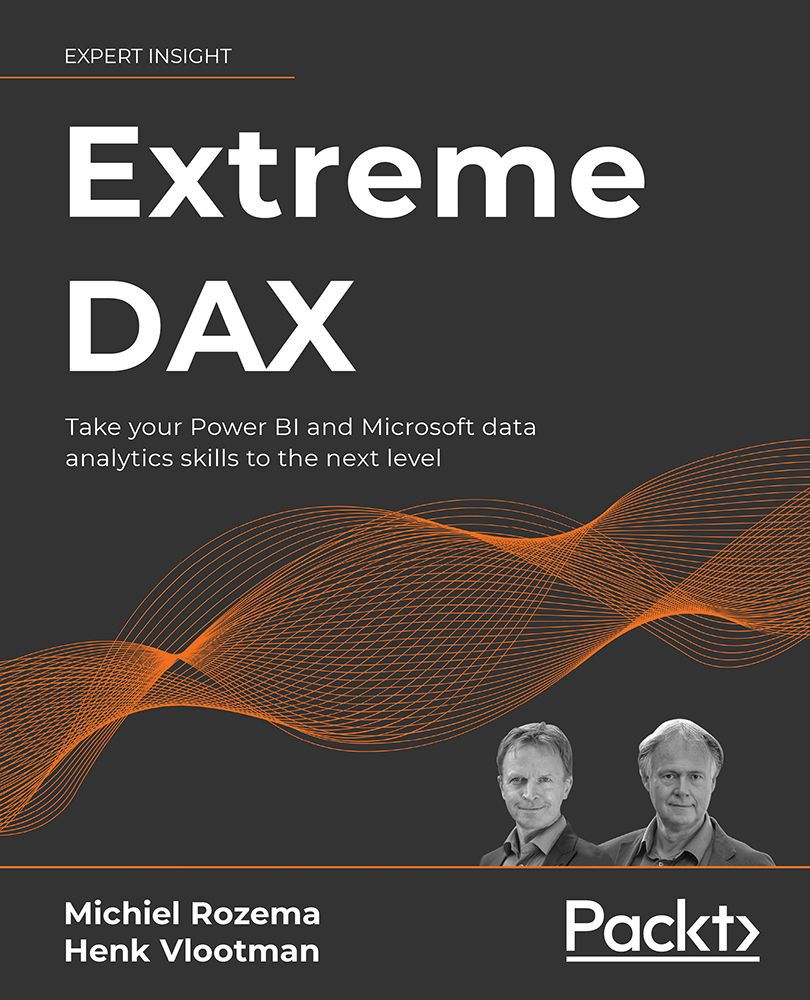Calculating sales
To start with a straightforward measure, let us calculate the total sales amount:
Total Sales =
CALCULATE(
SUM(fProjectSales[Budget]),
USERELATIONSHIP(fProjectSales[StartDate], 'Calendar'[Date])
)
As USERELATIONSHIP activates the relationship between the fProjectSales table and the Calendar table on the StartDate column, this measure returns the amount sold in each month. While this is valuable information in terms of order intake, when working with projects that may span multiple years, another valuable insight would be to have the project budget spread out over the duration of the project.
There are several ways to do this. The easiest would be to divide the project budget by the duration of the project, and take that amount for each month that the project will run. This assumes that the income from the project will be evenly spread over the months.
While the duration of a project could be derived from the fFTE table, a more...