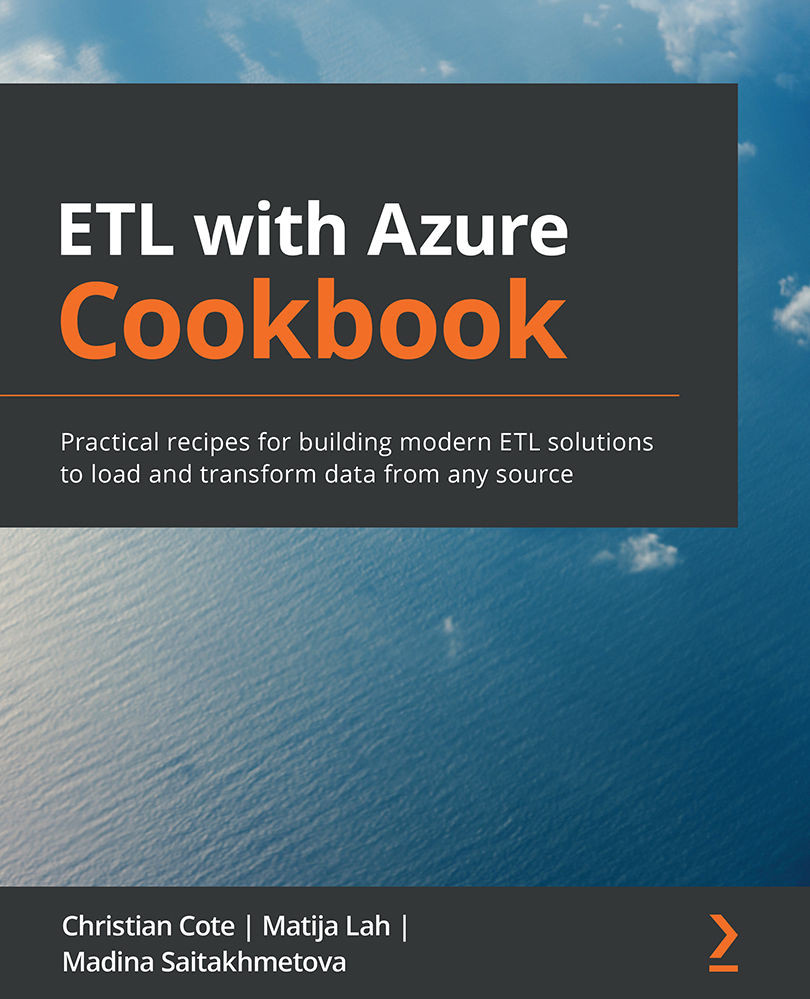Generating your first Azure Data Factory
Now we will hop on the cloud and start playing with Azure Data Factory. Working in Biml with Azure Data Factory is outside the realms of a BimlExpress add-on and requires the BimlStudio standalone application to work. For the purpose of Azure Data Factory recipes, you can install a trial version of BimlStudio, which will let you try it out for free for 30 days.
What I want to show in this recipe is how to generate and deploy a simple Data Factory in BimlStudio 2019. This Data factory will have two linked services, two datasets, and one Copy Activity that copies data from the source Http dataset to the sink Azure Data Lake Storage Gen2 dataset. The Http linked service is pointing to an open data source, https://cadatacatalog.state.gov/. We will also write a PowerShell script that will deploy this Data Factory code to Azure.
Getting ready
Download and install a trial version of the Varigence BimlStudio 2019 from https://varigence.com...