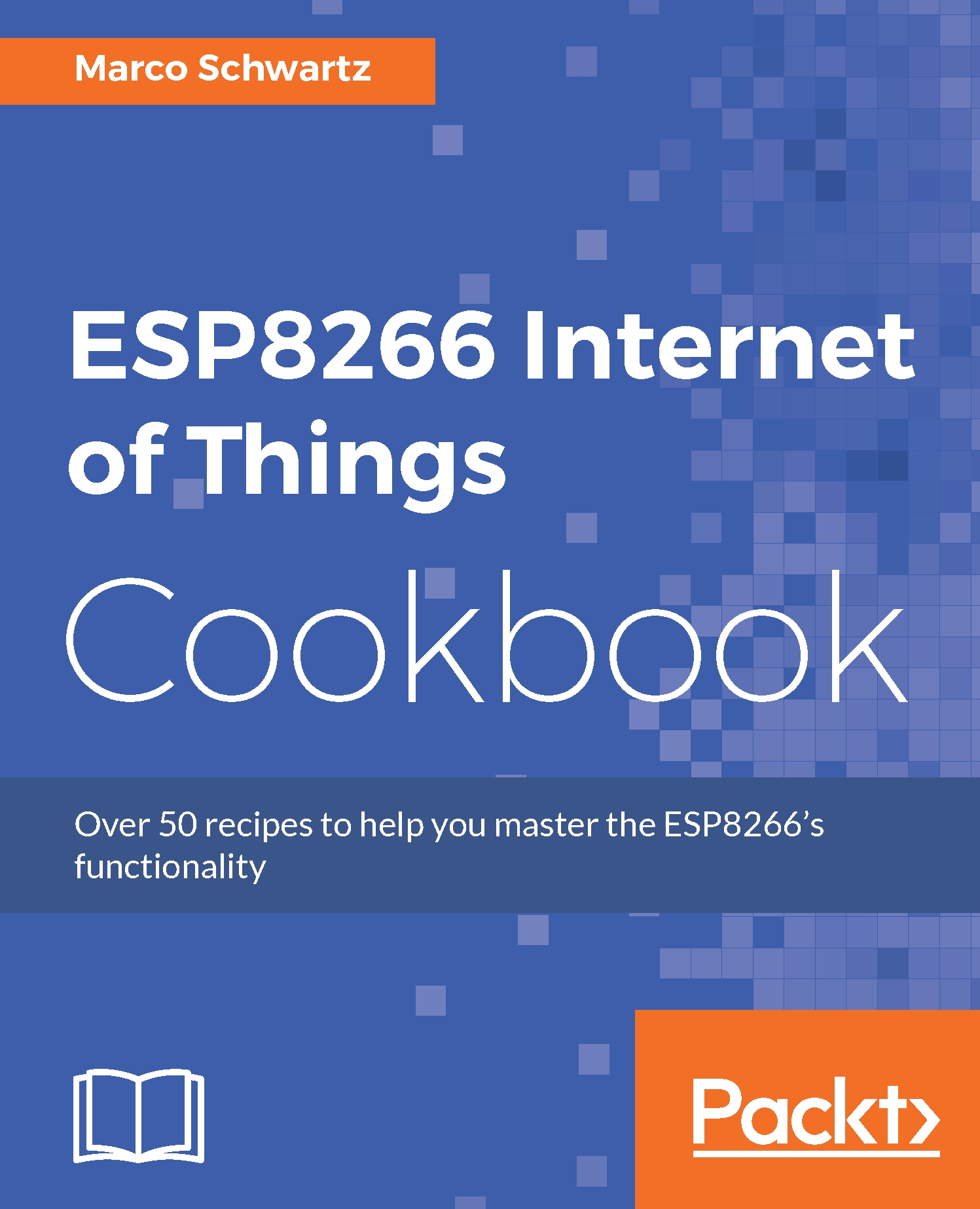Tweeting data from the ESP8266 board
This recipe will look at how to tweet sensor data directly from the ESP8266 board. To show you how to do it, we are going to use an ESP8266 board to tweet temperature readings from the DHT11 sensor, through the Temboo platform.
Getting ready
The hardware setup will require the following components:
ESP8266 board
USB cable
1 kΩ - 10 kΩ photocell (https://www.sparkfun.com/products/9088)
1 kΩ resistor
Breadboard
Jumper wires
Mount the ESP8266 board onto the breadboard. Then connect one leg of the photocell to the 3V pin of the ESP8266 board and the other leg to the 1 kΩ resistor. Connect the 1 kΩ resistor's other leg to the GND pin of the ESP8266 board, so that the photocell and resistor make a voltage divider circuit. Then connect the junction of the photocell and resistor to the ADC pin of the ESP8266 board.
The setup will look like this:

How to do it…
Refer to the following steps:
Log in to your Temboo account. The first page that you will land on will be the libraries...