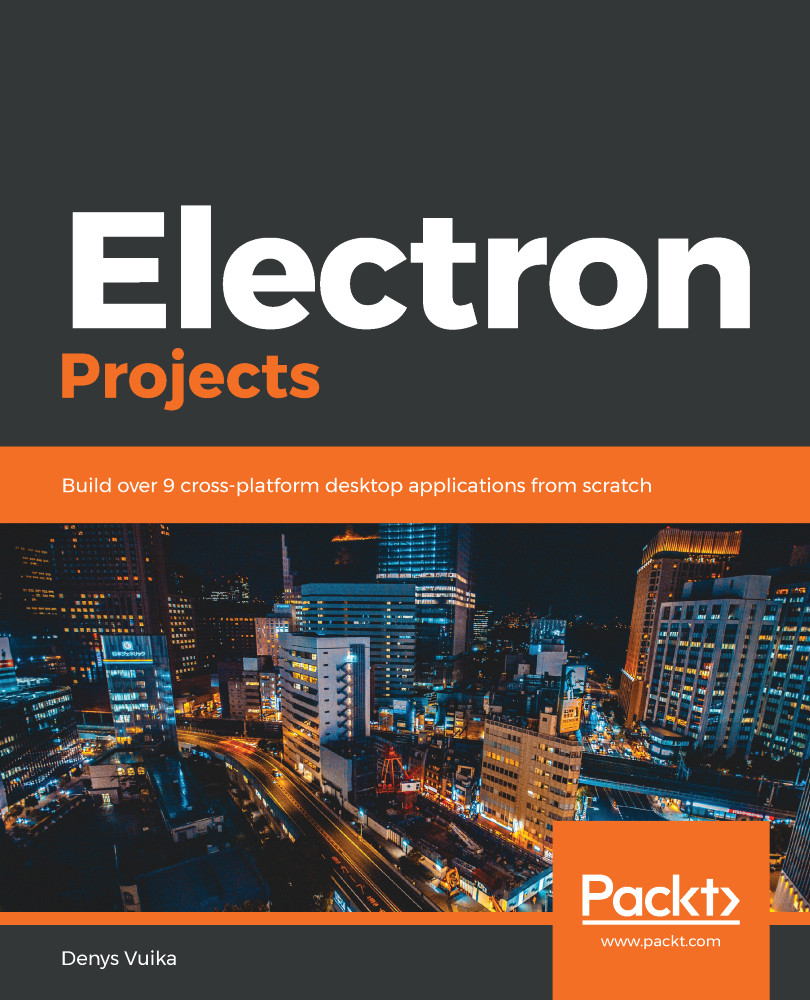In the previous section, you created a login dialog component that receives Username and Password inputs and which should redirect us to the Chats page upon successful authentication. Now, we need to configure the Firebase project and provide an authentication mechanism that our application can use.
In this section, we are going to perform the following actions:
- Enable the sign-in provider so that we can use email/password authentication.
- Create some demo accounts to test the login dialog.
- Integrate the login dialog component with the remote authentication.
Let's start by enabling the sign-in provider.