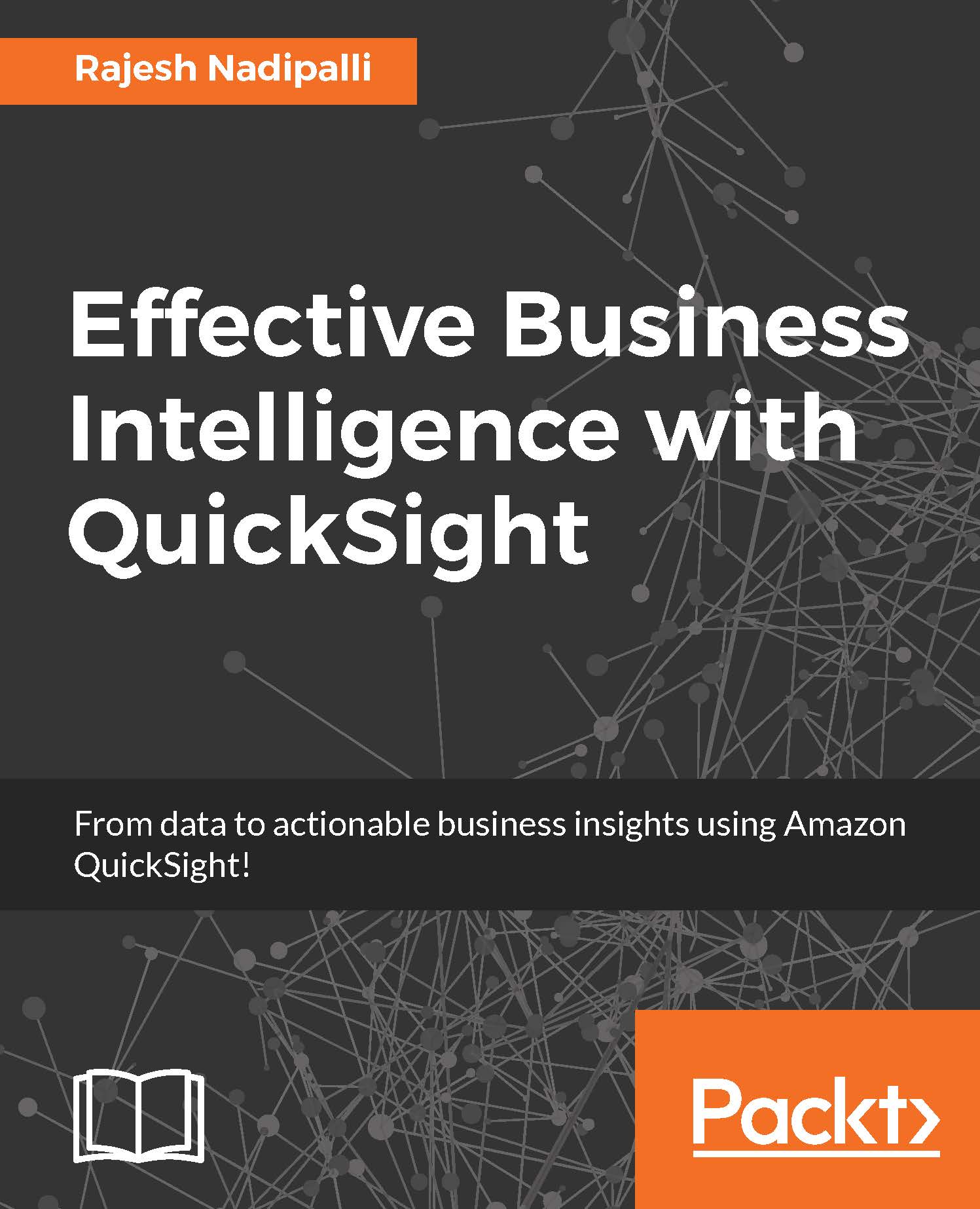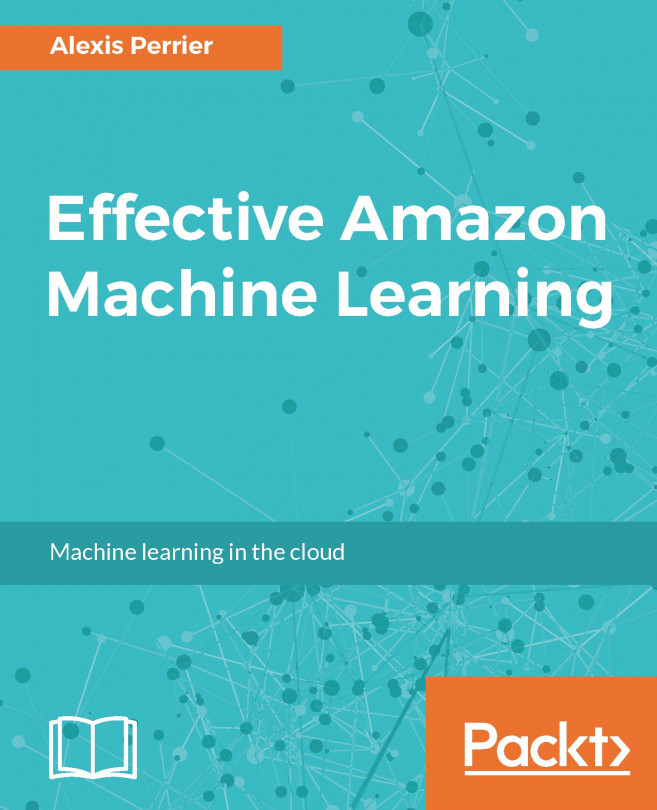Authorizing connections from QuickSight to AWS data sources
Amazon QuickSight servers need access to RDS instances and Redshift clusters that you want it to connect to. In the next few sections, we will see how to enable these connections to QuickSight.
Creating a new security group for QuickSight
It is a good practice to have a separate security group that can enable QuickSight to access RDS instances, Redshift, and EC2 instances. In this section we will look into the steps for creating this new security group.
Note
At the time this book was authored, the IP range for QuickSight servers was 52.23.63.224/27. This CIDR block is reserved for QuickSight in the US east (North Virginia) region.
Use the following steps to create a new security group with permissions to QuickSight:
From the AWS services listing, select the VPC service, which can also be accessed by using this URL: https://console.aws.amazon.com/vpc/. From here, click on Security Groups and then on the Create Security Group button as...