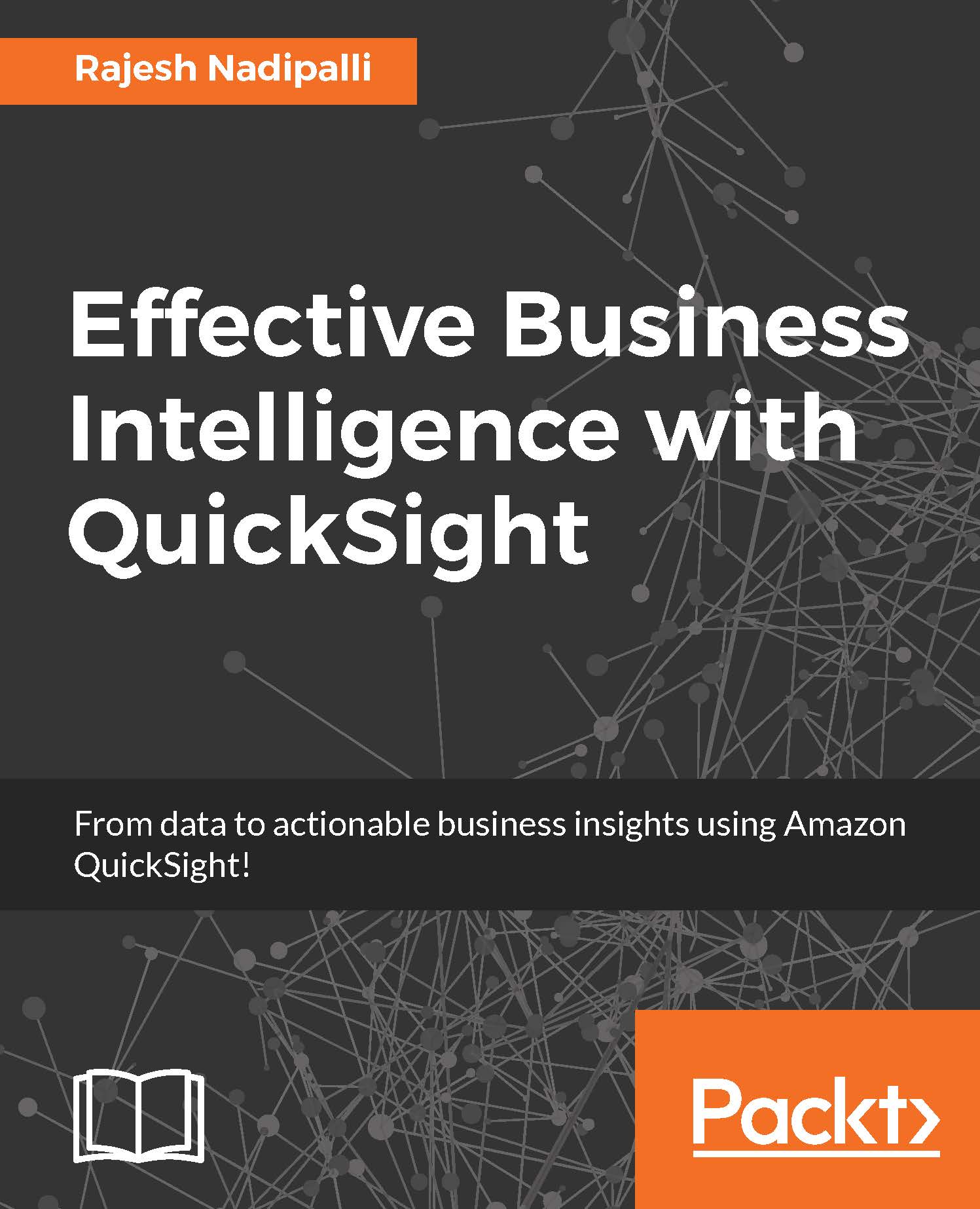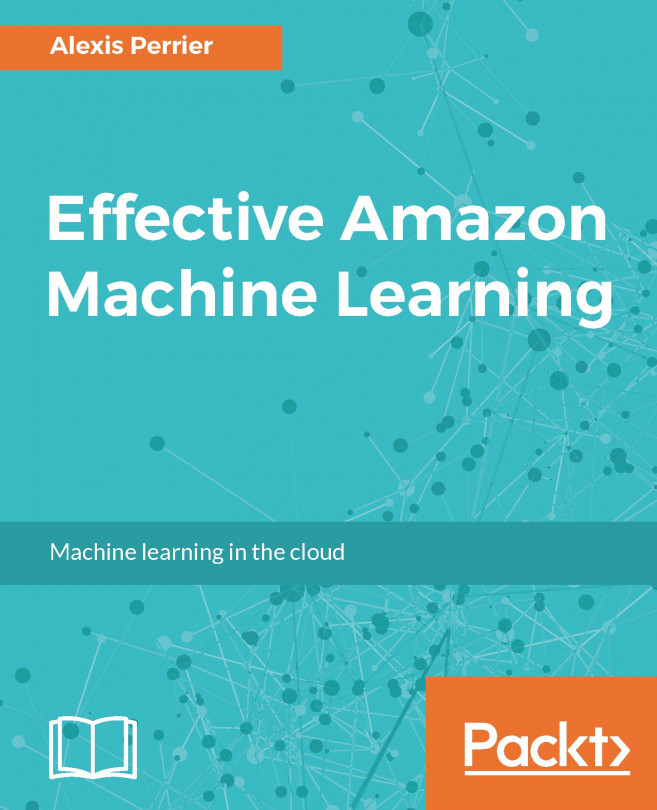High level BI solution architecture with QuickSight
Let's take a deeper look into how the complete solution architecture will look with QuickSight. The following diagram shows the high level architecture that takes data from various sources and presents as insights using QuickSight:

Figure 1.4: QuickSight architecture
Let's review this architecture starting from the bottom and going to the top:
- Data Sources: QuickSight can handle many data sources including files already in S3, files from your laptop in Excel files, standard log files, relational databases including RDS, Aurora, Redshift, DynamoDB, NoSQL databases, and on-premise databases. You can also connect to SaaS like Salesforce directly and report it on QuickSight.
- Caching layer: Superfast, Parallel, In-memory, Calculation Engine (SPICE) is an in-memory columnar database with a SQL-like interface that provides quick responses to the queries made by the visualization layer. SPICE has APIs and interfaces planned to integrate with partner products like TIBCO, Tableau, and DOMO.
- Visualization: QuickSight comes with intuitive visualizations with autographs based on automatic data type detection, native mobile user experience, and ability to integrate third-party visualization tools.
Next, let's look at how easy it is to get started and build a dashboard using QuickSight.