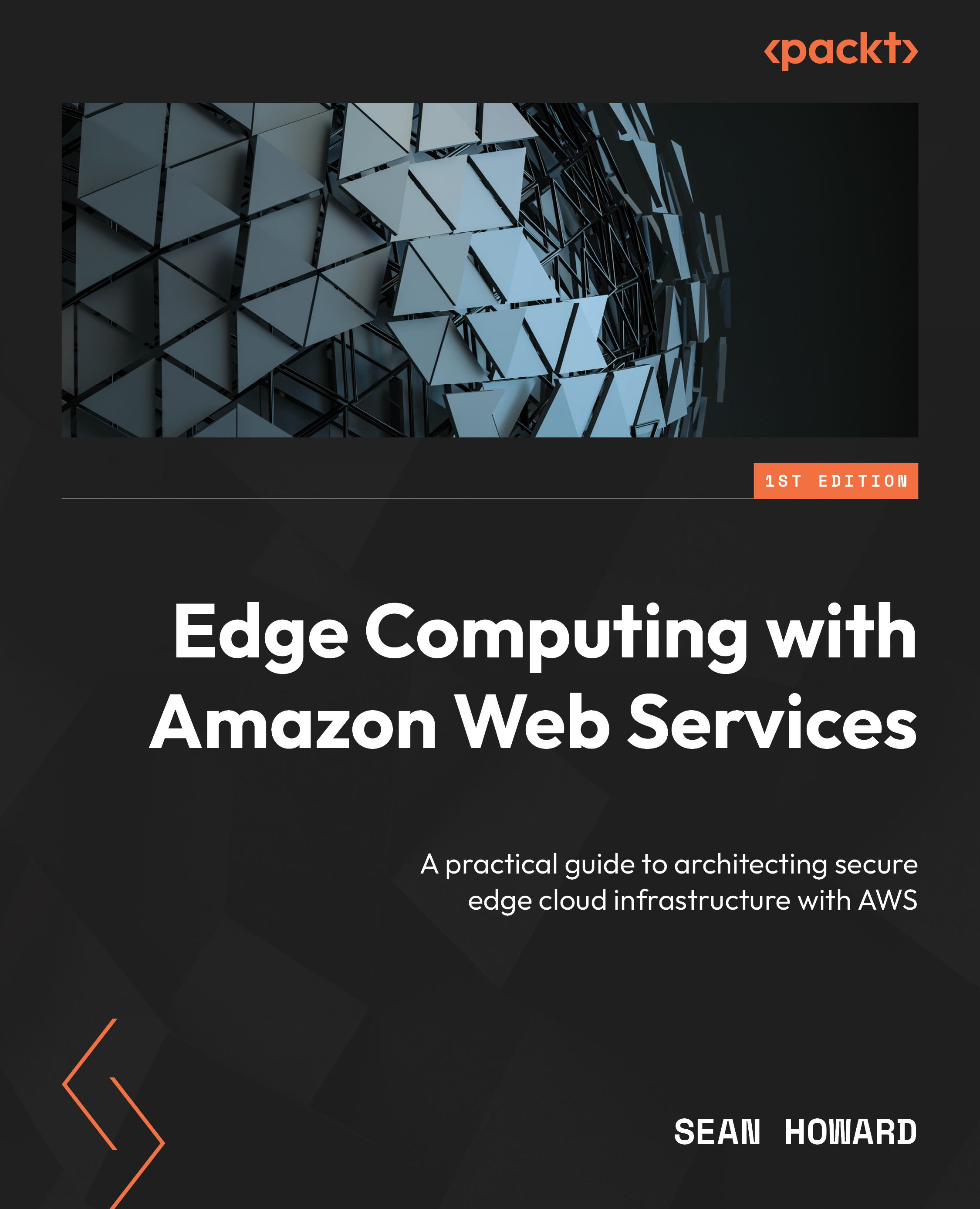Ordering an AWS Snowcone device
This section will walk you through the process of ordering an AWS Snowcone device via the management console.
Check out the following video to view the Code in Action: https://bit.ly/3Sx3pIf
Step 1 – Creating an S3 bucket
First, before placing the order, you must create an S3 bucket with a globally unique name.
Create an S3 bucket. We’ll be uploading some code there that our automation will reference. Replace your_bucket_name with a name that is globally unique.
The command to do this from the CLI is as follows:
aws s3 mb s3://your_bucket_name
This can also be done from the AWS Management Console under S3 > Buckets > Create bucket while in the region you wish to use:

Figure 12.1 – Creating an S3 bucket from the AWS Management Console
If you choose to create it through the AWS Management Console, simply follow the prompts and accept all of the defaults.