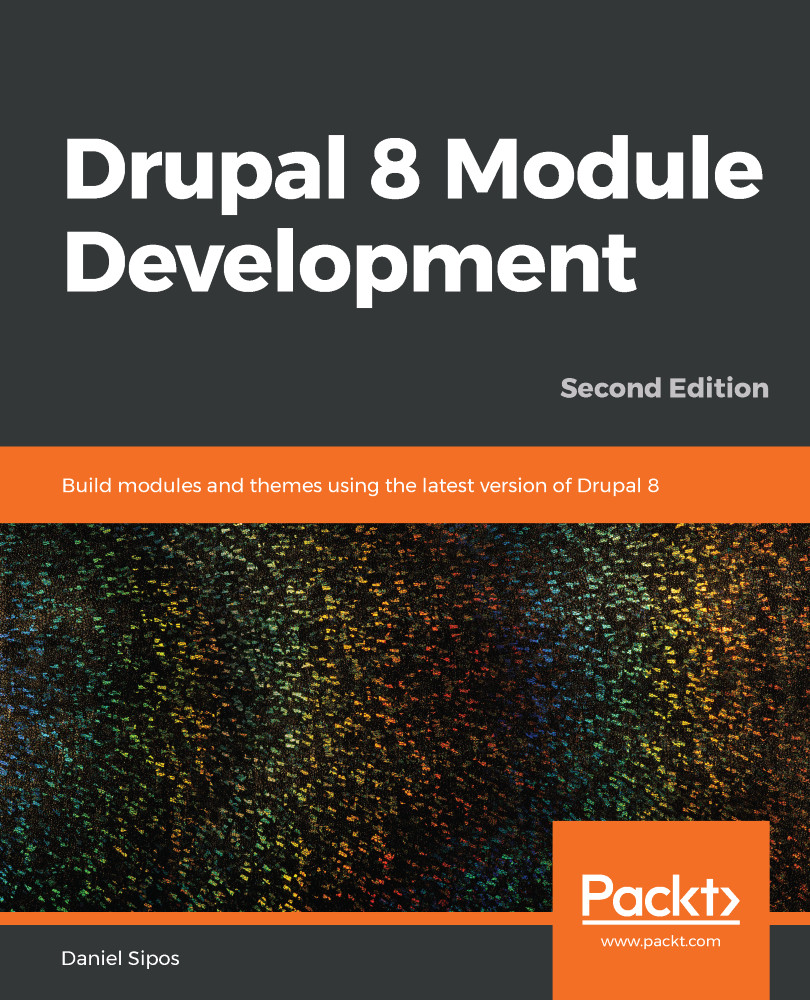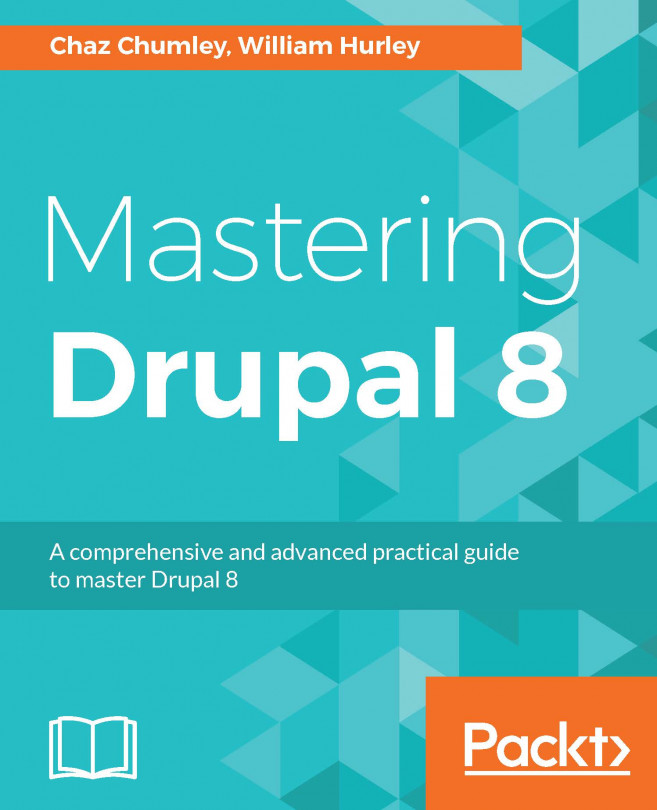Now that we've seen how the access system works in Drupal 8 at a basic level and how we can define permissions and check user credentials, it's time to talk about routes.
As we saw from the very first time we wrote code in this book, routes are the entry points into your application. Also, as a developer, it is one of the main things you'll be dealing with, so controlling who can access these routes is the responsibility of the access system.
There are a number of ways we can ensure that routes are only accessible to the right users, so let's see what these are.
The simplest way is by checking for a permission. We actually did that in Chapter 2, Creating Your First Module, when we defined our hello_world.hello route:
hello_world.hello:
path: '/hello'
defaults:
_controller: '\Drupal\hello_world\Controller\HelloWorldController...