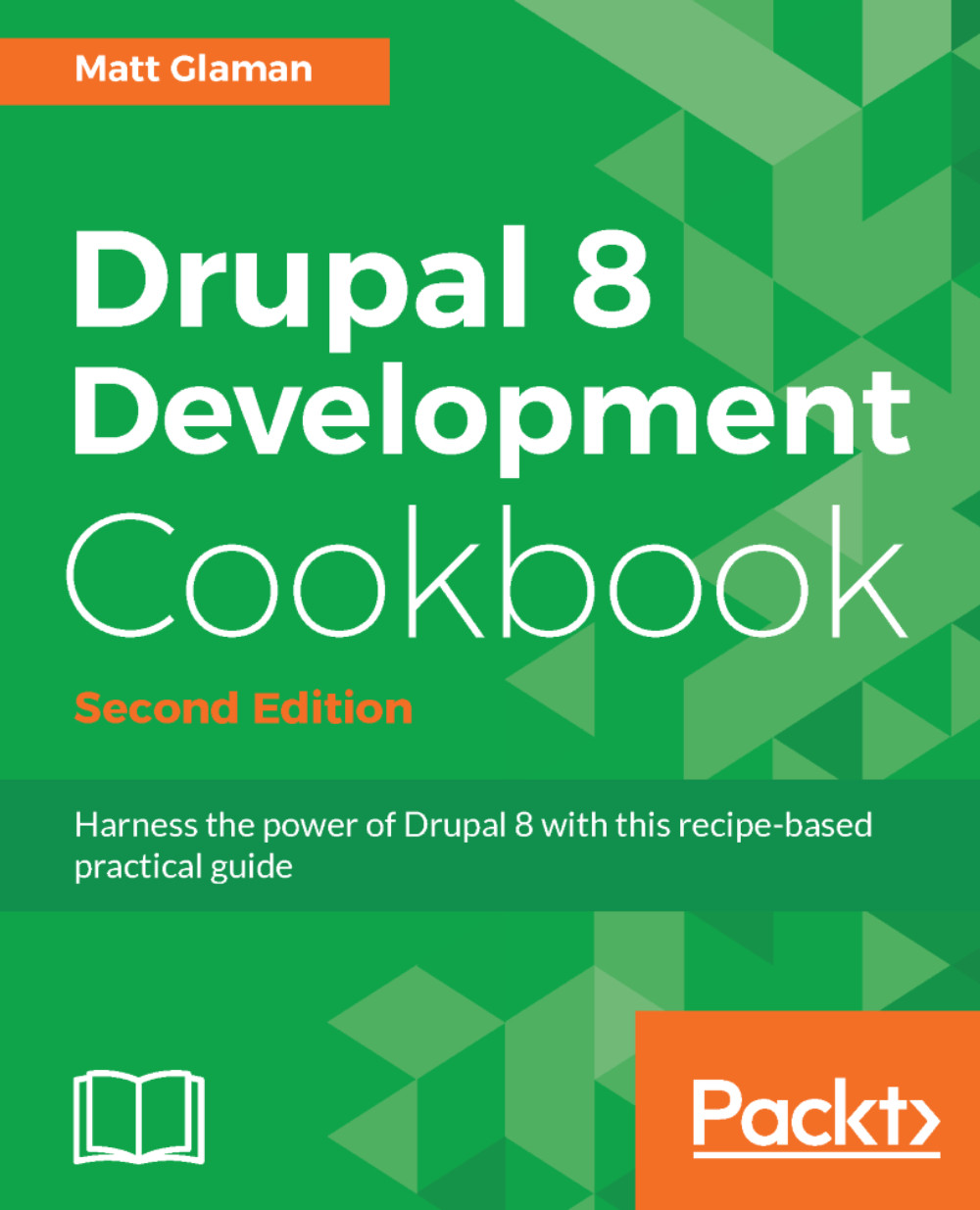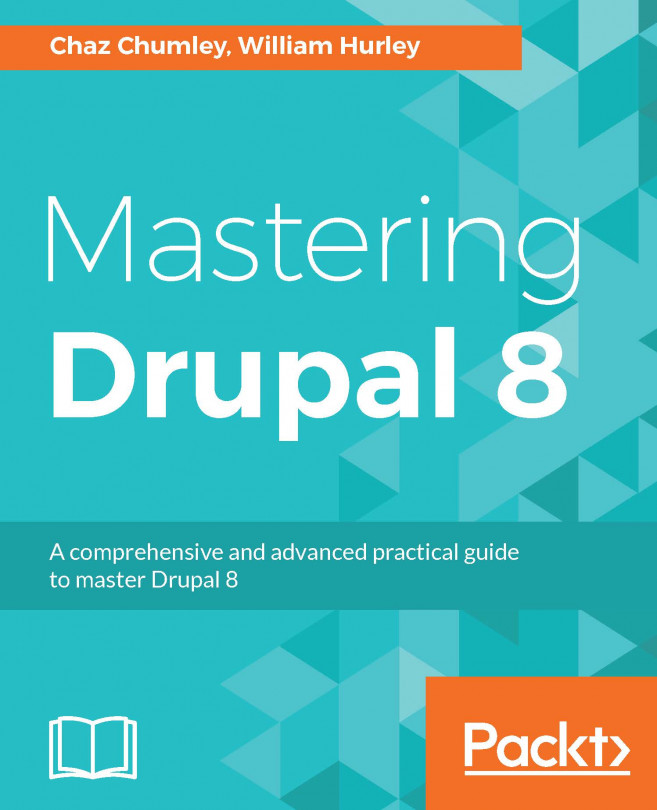Using the Responsive Image module
The Responsive Image module provides a field formatter for image fields that use the HTML5 picture tag and source sets. Utilizing the Breakpoint module, mappings to breakpoints are made to denote an image style to be used at each breakpoint.
The responsive image field formatter works with using a defined responsive image style. Responsive image styles are configurations that map image formats to specific breakpoints and modifiers. First, you will need to define a responsive image style, and then you can apply it to an image field.
In this recipe, we will create a responsive image style set called Article image and apply it to the Article content type's image field.
Getting ready
You will need to enable the Responsive Image module, as it is not automatically enabled with the standard installation.
How to do it...
- Go to
Configurationand then toResponsive image stylesunder theMEDIAsection. Click onAdd responsive image styleto create a new style set. - Provide...