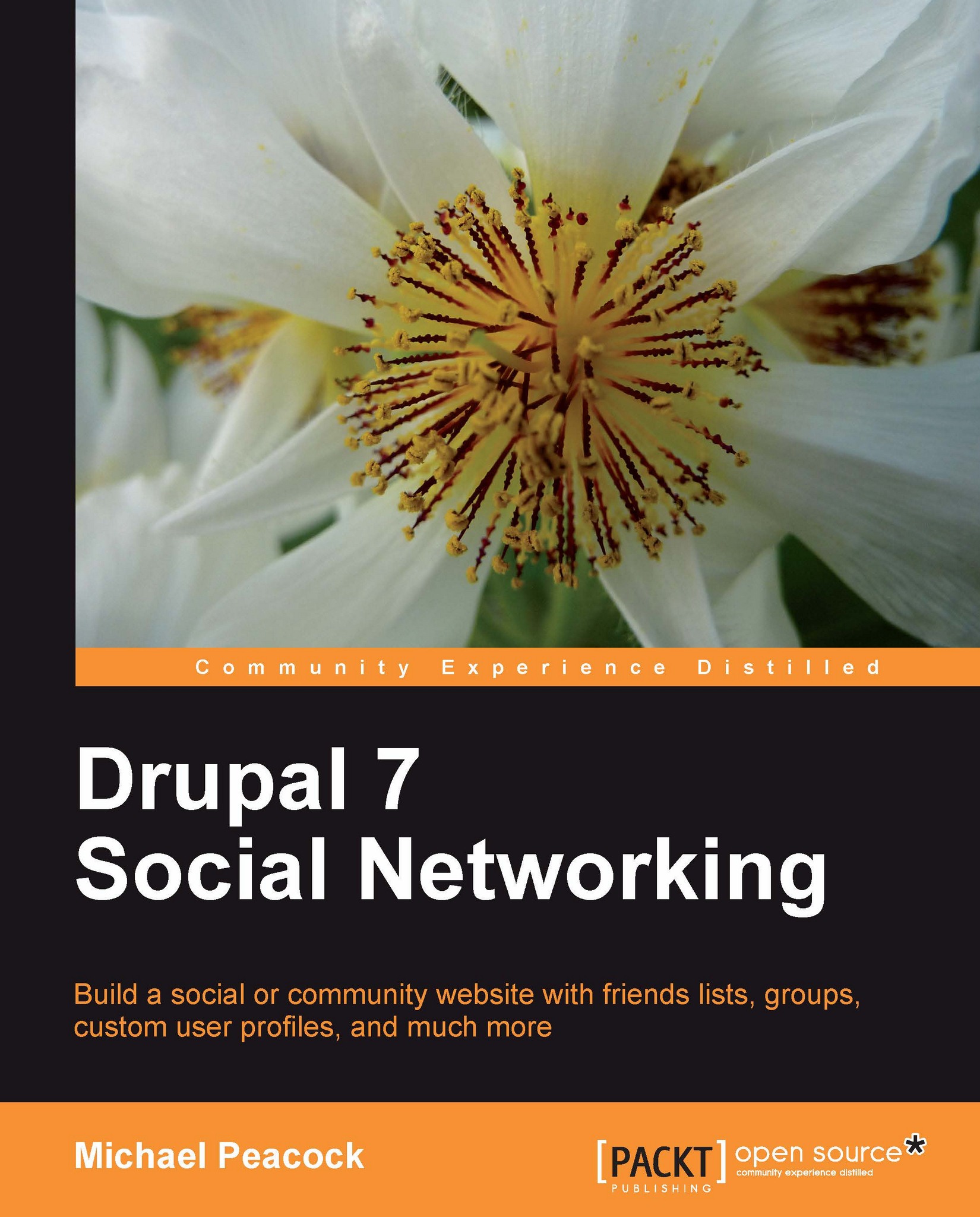Managing comments
In Chapter 2, Preparing Drupal for a Social Networking Site, we briefly looked at all aspects of Drupal's administration area, including comments and their moderation. Now, let us look at how we can enable comments, and how they are created.
When creating content for our site (currently, either through the Add content shortcut in the administration bar, or via Content | Add content) there is a section entitled Comment settings. Clicking this brings the comment settings for the content into focus:

From here we can enable comments by selecting Open, or leave them disabled by selecting Closed. If comments are enabled, users still require the appropriate permission (Post comments) to post comments. The default option for Comment settings for creating new content is defined by the settings for the content type.
Because social networking sites rely on user contributions, collaboration, and communication, for most user created content we would want to enable comments for that content...