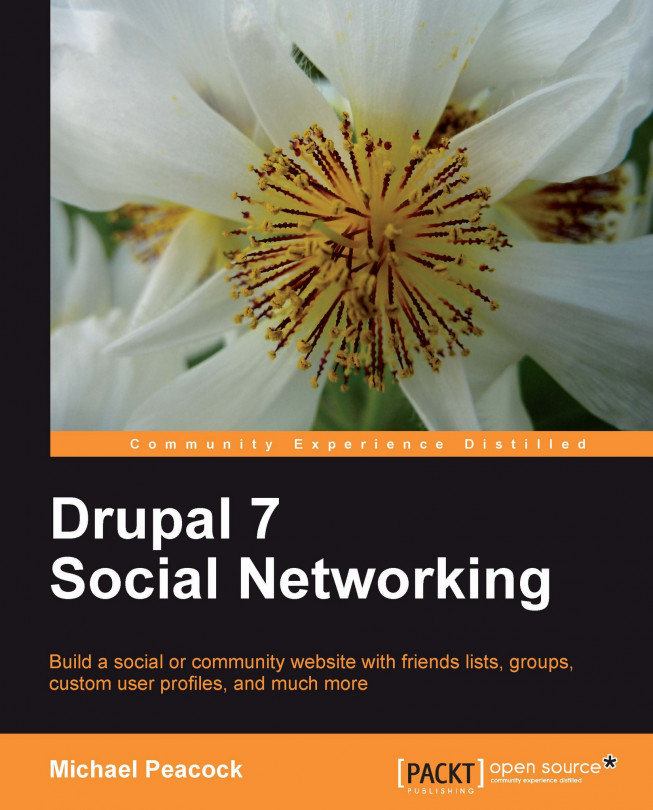Drupal modules
All of the features we are going to look at in this chapter are provided via modules, which we need to enable. Let's enable all of these modules now to save us some time later, so we don't need to come back and forth to this section.
Note
Modules which are not included with Drupal need to be both downloaded and then installed. These are called contributed modules. Since the modules we wish to use are part of the Drupal core, they only need enabling; we don't have to download anything at this stage.
Installing a module simply involves extracting it into the Drupal modules folder. From here Drupal automatically detects the module and allows us to enable it, which will allow the module to perform any configuration necessary for it to work on our installation. It is also possible to install a module from the module's web address using the Install new module link.
Modules are managed from the Modules tab on the administration bar. This page lists all modules which are installed, regardless...