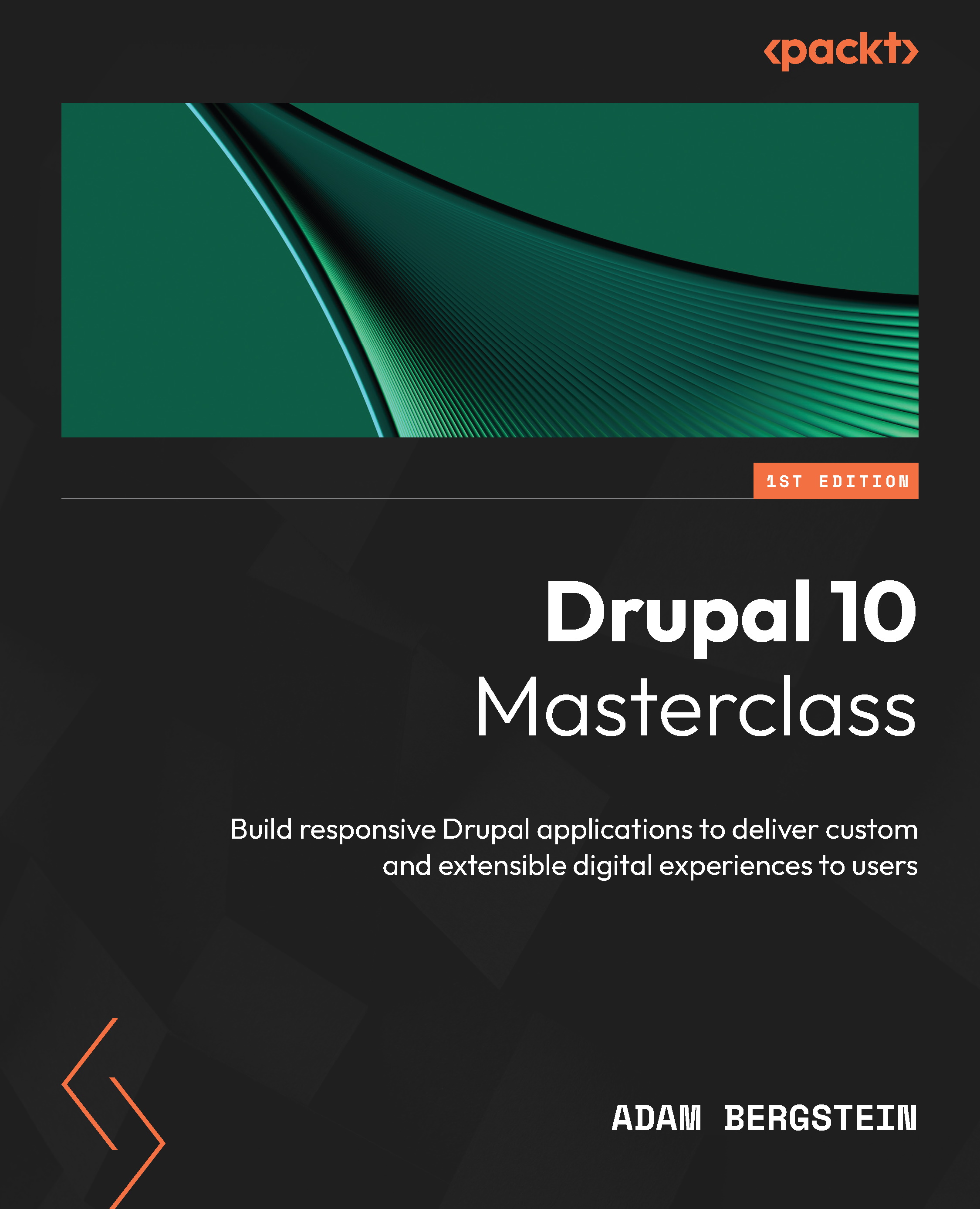Configuring contact forms
Most of the configuration for contact forms happens through the aforementioned form configuration operations due to their association with structured content in Drupal. There are a few more configurations possible.
User profile configuration
It should not be assumed that a Drupal application wants to have engagement with users. While this feature is provided out of the box, it can be turned off by default globally through Drupal’s account settings configuration at admin/config/people/accounts. Each logged-in user can enable or disable a form at their discretion by editing their user profile and changing the Personal Contact Form setting.
Permissions
Before launching the Drupal application, double-check the contact form permissions:

Figure 13.4 – Permissions for contact forms
Figure 13.4 shows how to map roles to control both who can use or access the forms themselves and who has permission to administer...