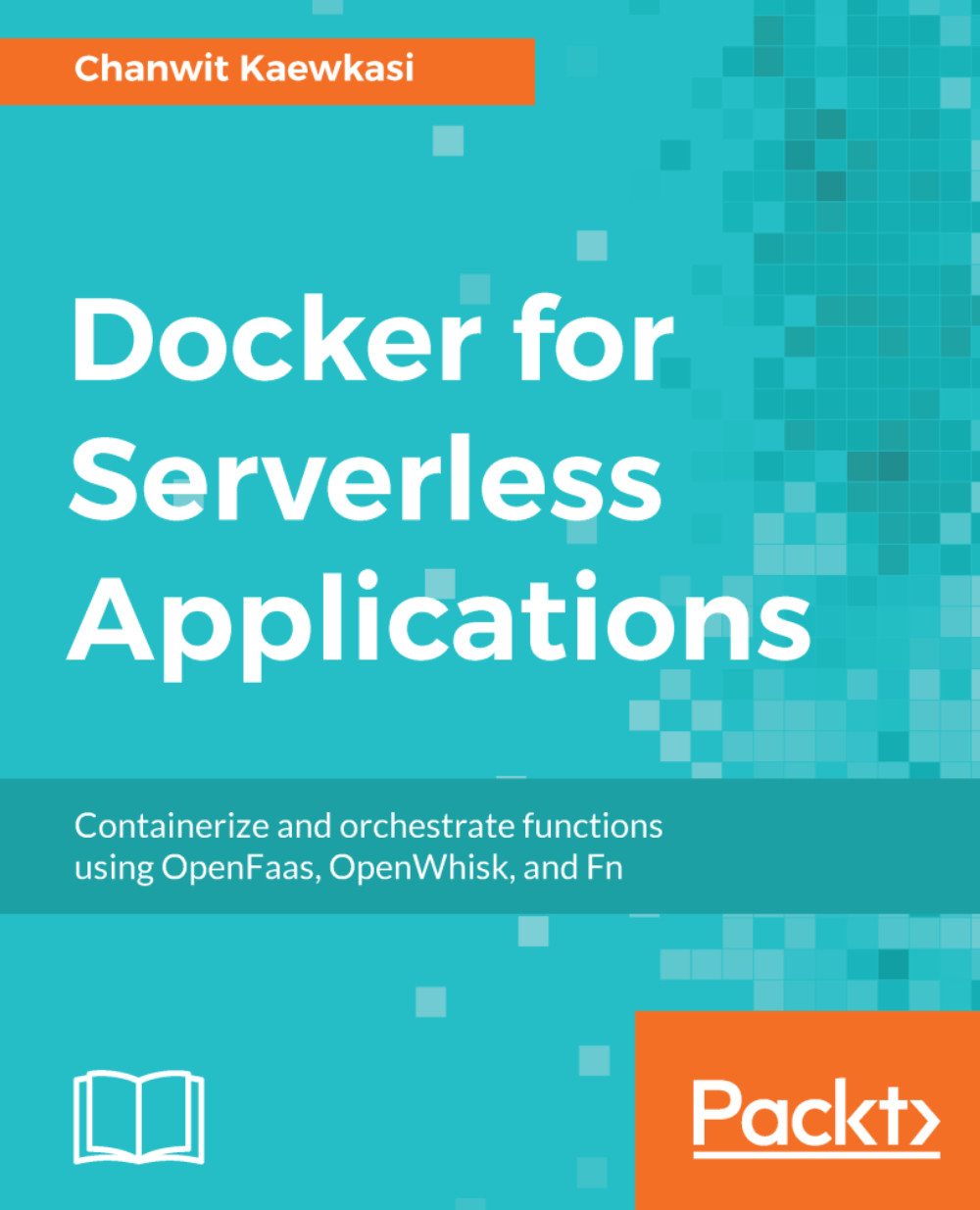Using Fn CLI
This section will discuss how to use the basics of the Fn CLI, a command line to control Fn. Let's start with the installation of the Fn CLI. Make sure that the curl command exists on your system:
$ curl -LSs https://raw.githubusercontent.com/fnproject/cli/master/install | shAfter installing the previous command, check its version and help by typing fn. The current version of the command line is 0.4.43 at the time of writing. Things move fast, so you can expect to use the different version anyway:
$ fn fn 0.4.43 Fn command line tool ENVIRONMENT VARIABLES: FN_API_URL - Fn server address FN_REGISTRY - Docker registry to push images to, use username only to push to Docker Hub - [[registry.hub.docker.com/]USERNAME] COMMANDS: ...
There are several sub-commands provided by fn, for example:
fn startis a thin wrapper around thedocker runcommand. This subcommand starts the new Fn Server instance. The default address will behttp://localhost:8080. The Fn CLI will however be trying...