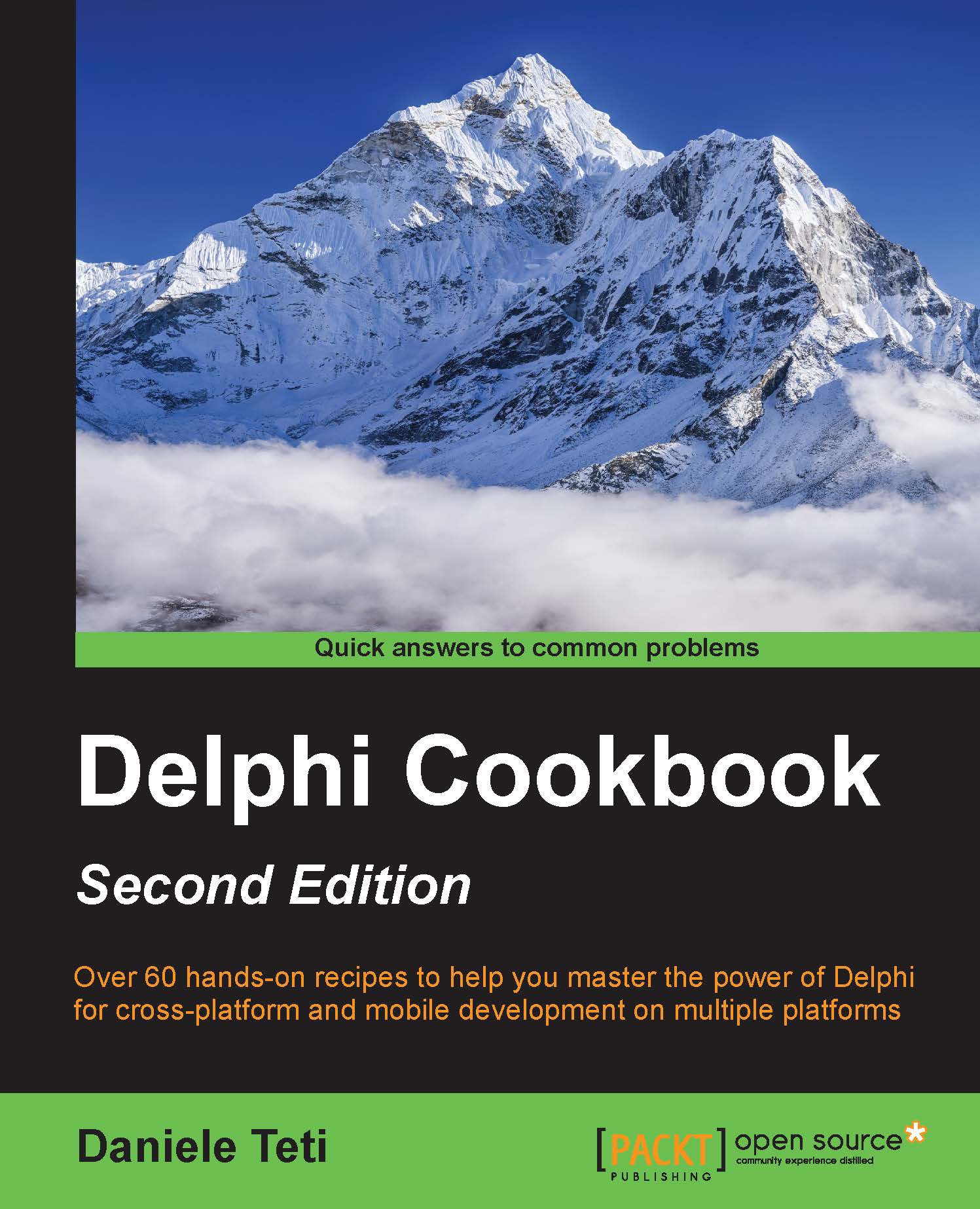Using Android SDK Java classes
In this section, we'll talk about the mechanisms that the compiler offers to import classes from the Android SDK and NDK. This is not a standard recipe but is more of a show-case showing the possibilities offered by the Delphi compiler and the process needed to fully use them when dealing with OS built-in libraries.
Getting ready
What we will do is import a well-known Android class used everywhere in the Android ecosystem: the Toast. As the Android documentation says:
"A toast provides simple feedback about an operation in a small popup. It only fills the amount of space required for the message and the current activity remains visible and interactive."
Toasts are used to inform users about something in an unobtrusive way. They do not have an OK or Close button because they automatically disappears after a defined timeout.
Well, how to use a Toast in a Delphi app?
The first thing to do is to have a clear vision of the class methods and all the other types involved...