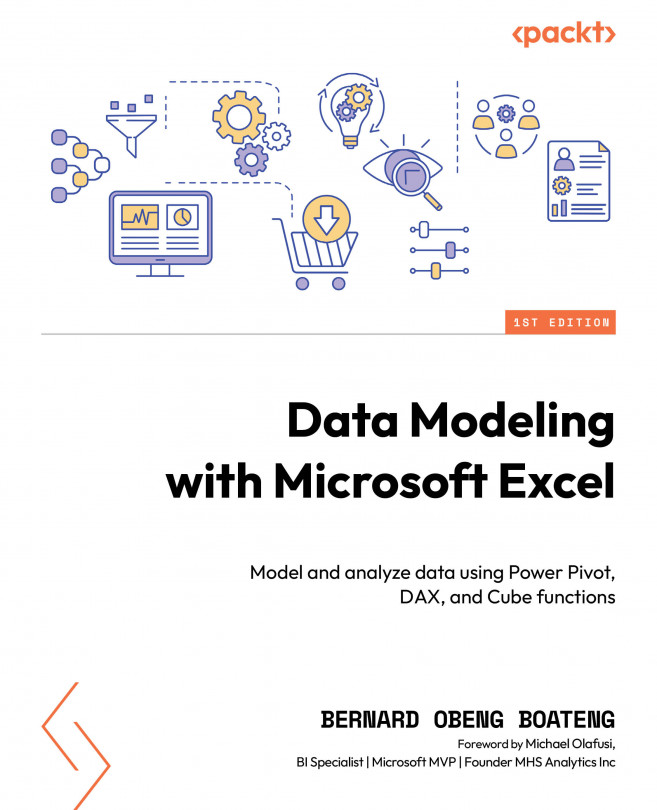Introduction to Power Pivot, Excel versions, and installation
Power Pivot is the main authoring tool for data models in Microsoft Excel.
Power Pivot allows you to load large volumes of data from various sources, perform more powerful calculations, and create insights easily from your datasets.
Power Pivot works as a downloadable add-in for the Excel 2010 and 2013 versions. Excel 2016 and more recent versions have the add-in already available in-app.
Power Pivot was inspired by Microsoft SQL Server Analysis Services (SSAS) to ultimately make self-service business intelligence possible for regular Excel users. This means a novice Excel user can still crunch key insights from datasets directly in Excel.
The key features of Power Pivot include the following:
- An in-memory engine that can compress large datasets into smaller units making it easier to load data beyond Excel’s typical capability
- A diagram view that makes it easy to manage relationships and create hierarchies in your data model
- A dynamic date table feature that allows you to create automatic date dimensions for your dataset
- A powerful calculation engine for calculations using Data Analysis Expressions (DAX), the native calculation language for Power Pivot
Now that we have a good idea about Power Pivot, we will look at where we can find and install this tool in earlier and older versions of Microsoft Excel in the next section.