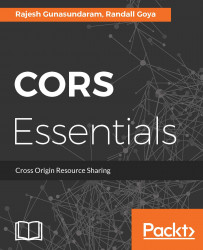CORS with Preflight
Preflight is a request the XHR object makes to ensure it's allowed to make another request.
Note
The CORS specification requires browsers to preflight requests that do the following:
- Use any methods in the request other than
GET,POST, orHEAD. - Include custom headers
- Include content-type other than text/plain, application/x-www-form-urlencoded, or multipart/form-data
There's no preflight by default in CORS. Adding preflight makes your application more robust and handles errors better. However, it can also introduce complexities, which may be unnecessary when you are confident that the XHR request you need to make will be answered, and you only need to use GET, POST, or HEAD.
Triggering a preflight by setting a custom header
To trigger a preflight, set custom headers on the XHR request; the Access-Control-Allow-Methods header determines which HTTP methods can be used.
The preflight request
The following PHP code verifies for the OPTIONS request method during preflight. The server responds with the X-Requested-With header permitted:
if ($_SERVER['REQUEST_METHOD'] == 'OPTIONS') {
// return only headers
// The Preflight checks that the GET request method is supported
if (isset($_SERVER['HTTP_ACCESS_CONTROL_REQUEST_METHOD']) && $_SERVER['HTTP_ACCESS_CONTROL_REQUEST_METHOD'] == 'GET') {
header('Access-Control-Allow-Origin: *');
header('Access-Control-Allow-Headers: X-Requested-With');
}
exit;
}else{
// error-handling code if the OPTIONS request method is unavailable
}The preflight response
A successful server response returns the X-Requested-With method:
HTTP/1.1 200 OK Access-Control-Allow-Origin: * Access-Control-Allow-Headers: X-Requested-With
CORS via jQuery
CORS via jQuery does not use preflight.
jQuery specifically avoids setting the custom header when making a CORS request. Therefore, it is better to use a separate preflight method when using jQuery for CORS.
Note
Here is the comment in the jQuery xhr.js library explaining why preflight is not used:
// X-Requested-With header
// For cross-domain requests, seeing as conditions for a preflight are
// akin to a jigsaw puzzle, we simply never set it to be sure.
// (it can always be set on a per-request basis or even using AJAXSetup)
// For same-domain requests, won't change header if already provided.
Known issues with CORS preflight
There are some common issues that developers face while implementing CORS preflight.
Preflight in Firefox
The CORS preflight request fails in Firefox when the OPTIONS request needs to be authenticated, causing the cross-origin request to fail. The request fails because authentication tokens are not sent with the preflight request. If the OPTIONS request fails, the preflight will result in 405 (method not allowed). Firefox ignores the request when the preflight fails.
Preflight in Chrome
Unlike Firefox, Chrome allows the request even if the option fails in preflight if the request and response headers are correct.
Preflight in Internet Explorer
Even when using withCredentials, IE doesn't send the auth tokens to preflight.
Tip
Should we avoid preflight entirely?
The best advice is to avoid using preflight entirely, unless you need to check whether requests are allowed.
Non-simple CORS request methods and headers require preflight
Any CORS request that uses a non-simple method or header requires preflight.
GET, POST, and HEAD are considered simple requests (and are case-sensitive). They do not require preflight.
The simple headers that do not require preflight are as follows:
- Cache-control
- Content-language
- Content-type
- Expires
- Last-modified
- Pragma
Any other method or header requires preflight.
Using the XMLHttpRequest level 2 event HandlersOriginally, XMLHttpRequest had only one event handler: onreadystatechange. XMLHttpRequest2 introduces new event handlers.
You may have noticed that when defining the XHR objects, we have used request.onload, which corresponds to the onload event when the request has successfully completed since we are interested in knowing whether the request has been successful.
|
Event handler |
Description |
|---|---|
|
|
|
|
|
request starts |
|
|
during loading and sending data. |
|
|
request has been aborted |
|
|
request has failed |
|
|
request has successfully completed |
|
|
specified timeout has expired before the request could complete |
|
|
request has completed (success or failure) |
* IE's XdomainRequest does not support handlers marked with asterisks
Checking for the withCredentials property
Check whether withCredentials property is available to determine whether the browser supports XMLHttpRequest level 2 event handlers. This could be handled as a preflight.