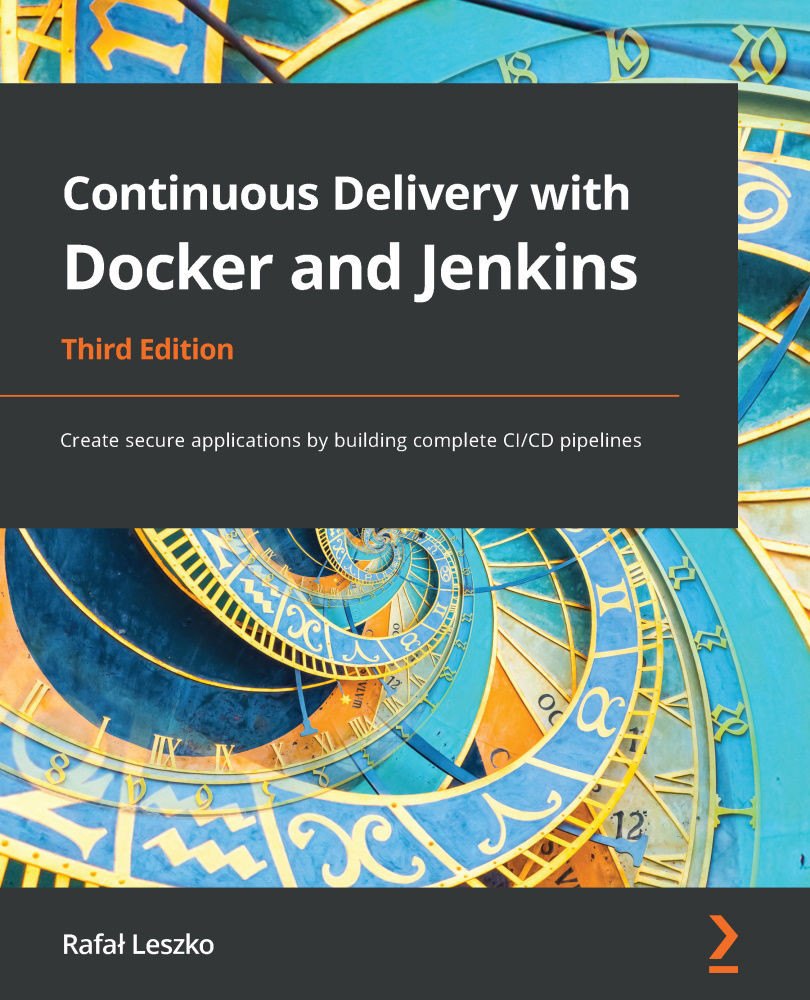Triggers and notifications
So far, we have always built the pipeline manually by clicking on the Build Now button. It works completely fine but may not be very convenient in practice. All team members would have to remember that after committing to the repository, they need to open Jenkins and start the build. The same applies to pipeline monitoring; so far, we have manually opened Jenkins and checked the build status. In this section, we will see how to improve the process so that the pipeline will start automatically and, when completed, notify team members regarding its status.
Triggers
An automatic action to start the build is called the pipeline trigger. In Jenkins, there are many options to choose from; however, they all boil down to three types:
- External
- Polling Source Control Management (SCM)
- A scheduled build
Let's take a look at each of them.
External
External triggers...