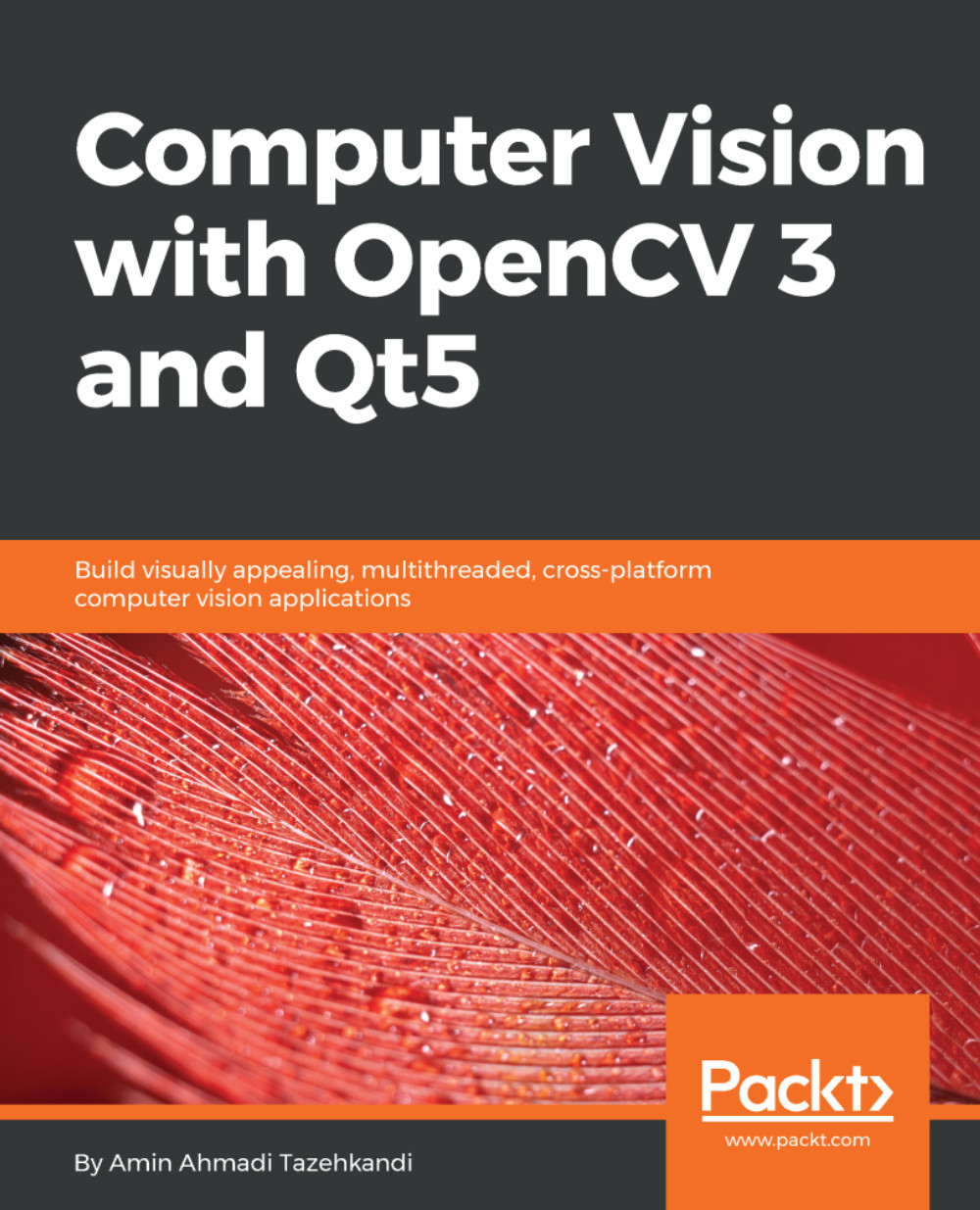In Chapter 2, Creating Our First Qt and OpenCV Project, you learned how to create a simple Qt+OpenCV application called Hello_Qt_OpenCV. This project included almost all of the basic features provided by Qt, although we didn't go into too much detail on how our project was built into an application with a user interface and an (almost acceptable) behavior. In this section, you will learn about what went on behind the scenes when we clicked on the Run button. This will help us with a better understanding of the structure of a Qt project and what the purpose of each file in the project folder is. Let's start by opening the project folder and going through the few files one by one. So, we have the following in the Hello_Qt_OpenCV folder:
Hello_Qt_OpenCV.pro
Hello_Qt_OpenCV.pro.user
main.cpp
mainwindow.cpp
mainwindow.h...