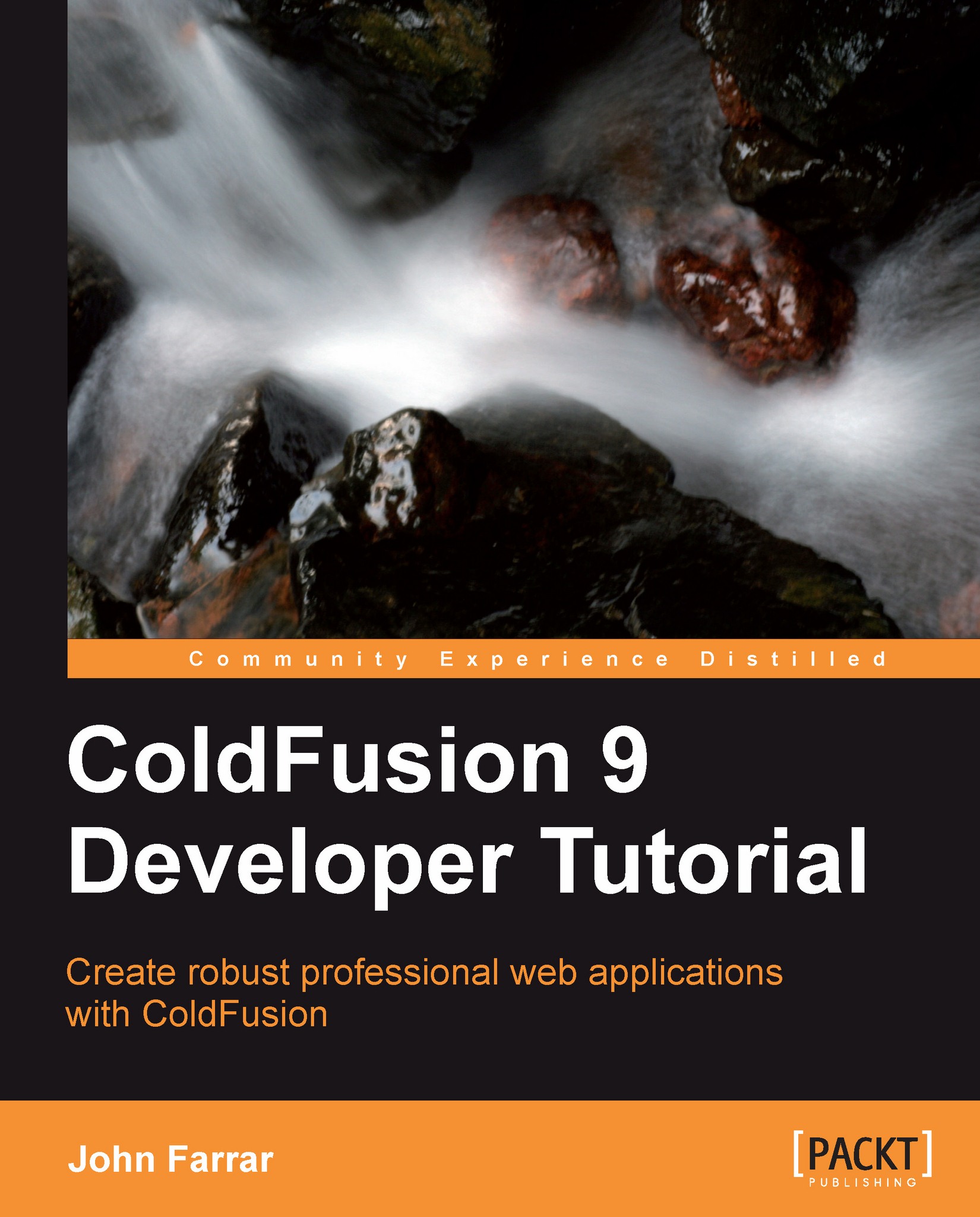AJAX
I was around before AJAX was called by that name. There were mavericks creating libraries that achieved some of what we have today. Now with the Web 2.0 generation, we have had some tools mature to make this more broadly approachable to the development community. Firebug and jQuery are my favorite tools overall for doing AJAX at this time. There is of course ExtJS, MooTools, Prototype, and other great libraries.
Firebug
Visit the Firebug website at http://www.getfirebug.com/.
This will of course require the Firefox browser, http://www.mozilla.com/en-US/products/firefox/. This adds a number of awesome tools to the developer's tool bag. These tools are also useful to the designer for examining layout and CSS. Mostly the developer gets a console command-line that interacts with the loaded DOM. It also shows what files were requested for the page and data about those requests.
jQuery
Visit the jQuery website at http://jquery.com/.
The simplicity, speed, and power of this library has earned it a place of honor in the web hall of fame. There are tons of libraries that extend or plug in to give additional features. One of the best is an associated core library called the jQuery UI library, http://jqueryui.com/. Learning this tool is and has been a choice solution for me for years.