Creating an iPad-only game
In this chapter, we don't need to follow each step needed to configure a project to be executed only on iPad devices; we will just cover the specific steps.
When creating a new project, after selecting the template, you will see a screen like the following one where you will be able to specify the family of devices that will support this game. Then follow these steps:
Specify
HumanApocalypseas Product Name.Fill out Organization Name and Company Identifier.
In Device Family, choose iPad before clicking on Next.
Then choose the place where you want the project to be saved before clicking on Create.
We can see all of this information in the following screenshot:
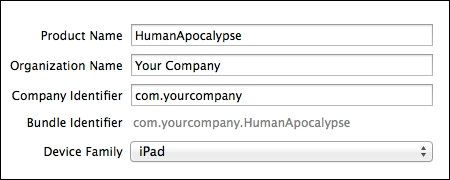
Once the project has been created, you can check whether it's an iPad-only game by looking at the Devices menu under General | Deployment Info.
Now that the project is ready, we need to think about the singularities a game made for iPad will have.
Image sizes and names
If you remember, we were talking about image...


























































