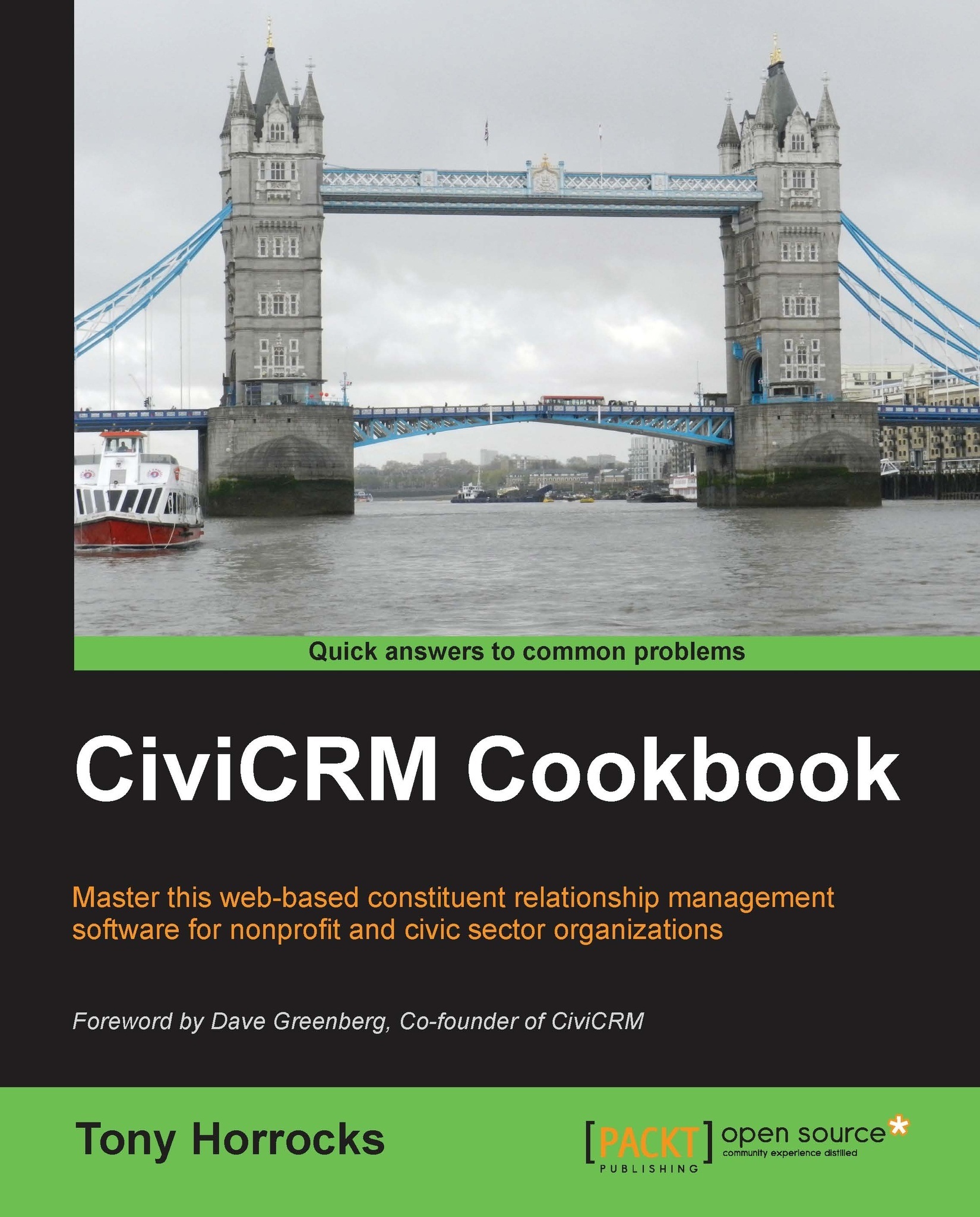Integrating profiles into Drupal user accounts
It's quite easy to add a CiviCRM profile to Drupal's user account page. In the Settings page for your profile, you can choose to have the profile used for View and Edit Drupal User Account. This means that when the user logs in to Drupal and visits their user page, the CiviCRM profile is exposed. This is a great way to allow users to edit their CiviCRM data without giving full access to CiviCRM. The trouble comes when you want to make different profiles available to different sorts of users. For example, in CiviCRM, you could have two different sorts of individual contacts, students and teachers. You would not want to expose the teacher profile to the student and vice–versa.
How to do it…
In this recipe, we are going to have two individual contact subtypes, namely Boat Skippers and Boat Crew.
Boat Skippers will have custom fields that hold information about what sort of boats they have. Boat Crews will have custom fields...