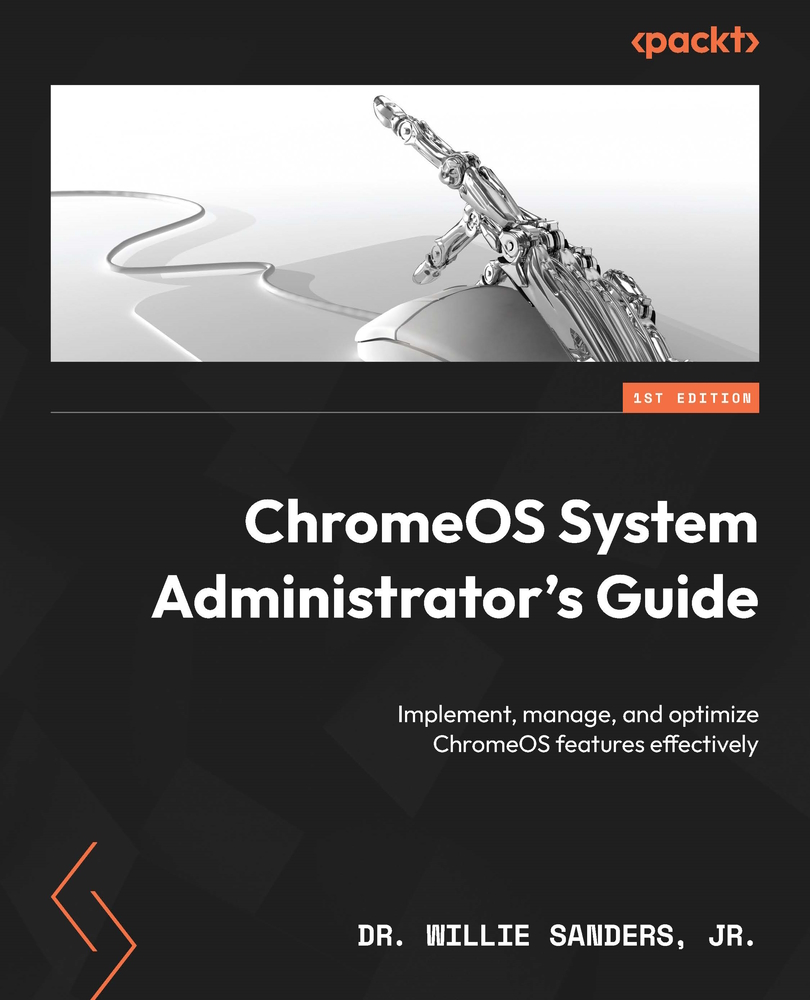Summary
In this chapter, we took a deep dive into the many built-in security features that ChromeOS has to offer. After gaining a better understanding of key cybersecurity concepts such as the CIA Triad, we determined how ChromeOS applies the concept to user access control. You learned how to implement screen locks and 2FA to help harden the authentication process on ChromeOS devices.
You examined the system update process, sandboxing, and verified boot as mechanisms for protecting hardware and core software components. You set up parental controls in order to prevent unwanted content from getting into the hands of kids. Finally, you learned to identify and configure key Chrome browser settings in order to protect your data and privacy when online.
In the next chapter, you’ll discover what you can do to recover your data following a digital disaster.