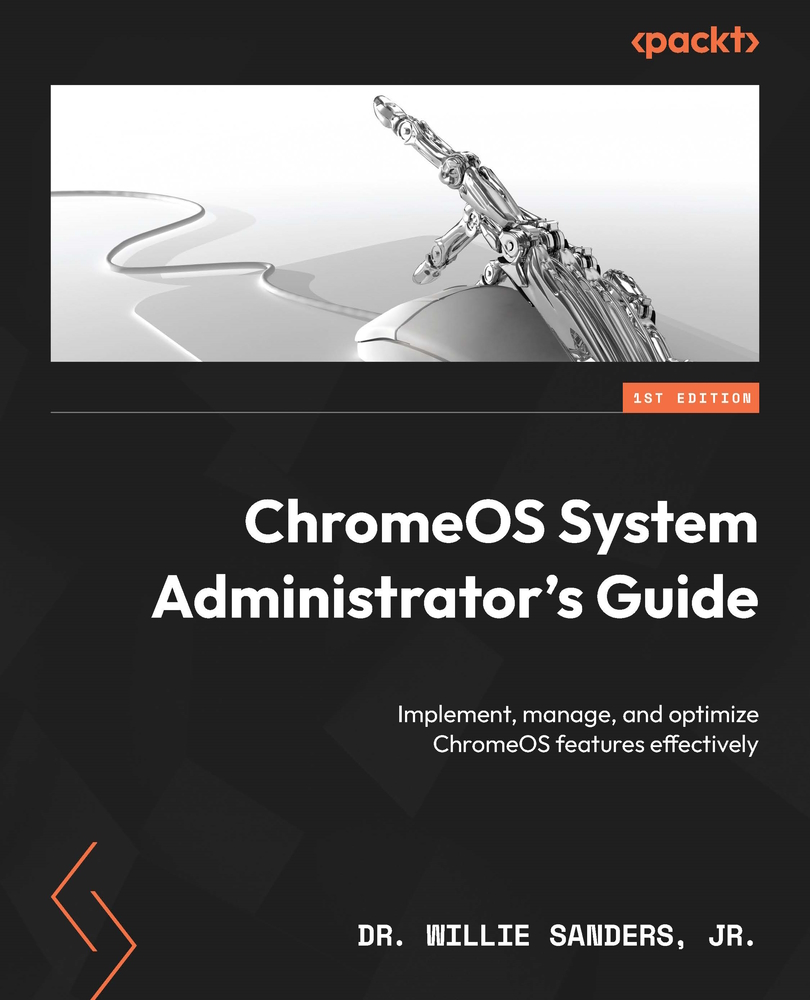Summary
In this chapter, you got the chance to learn about the most used tools and techniques for implementing centralized management in Google Workspace. You went step by step through the process of creating OUs and managing user accounts, explored the tools used to set up groups and target audiences, and got an overview of the many ChromeOS device configurations available to the admin. Finally, you were introduced to the centralized management options for Google Workspace apps and pointed toward additional resources that could be used to master their administration.
Congratulations, you’ve done it! You have now completed the book and your exploration of the Chrome operating system. You’re now fully equipped to administer this powerful, cloud-first operating system at home or on the job. Mastering one of the fastest growing OSs on the market will definitely benefit you as you continue to grow your technical skill set, and with the rising popularity of ChromeOS,...