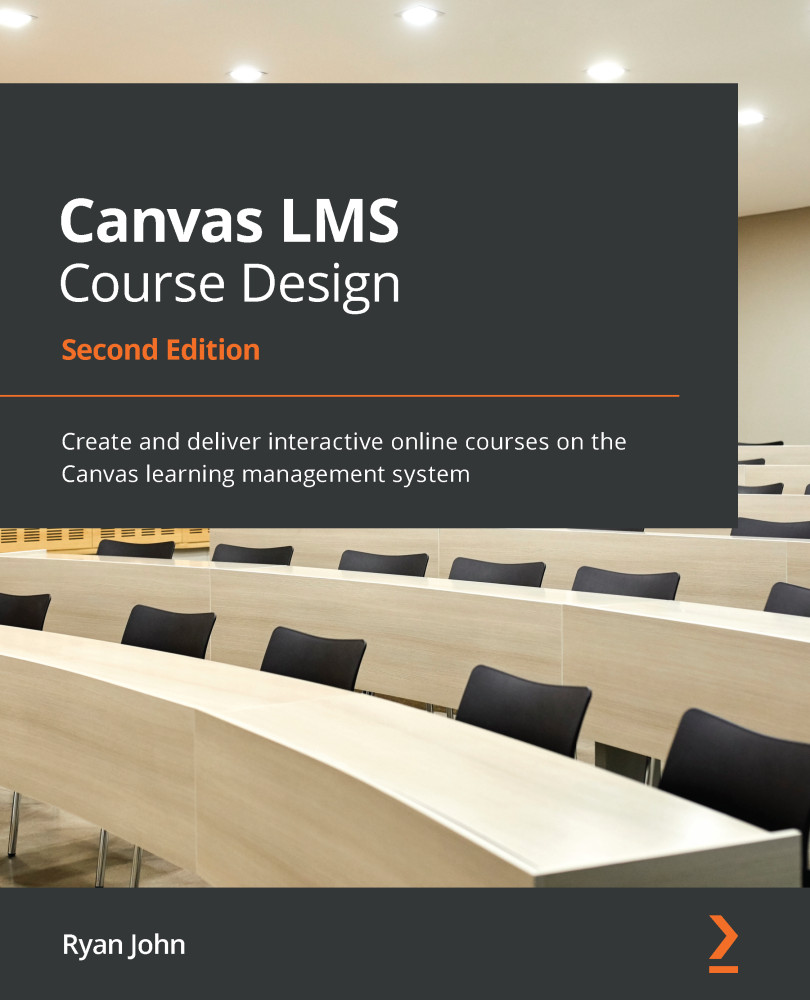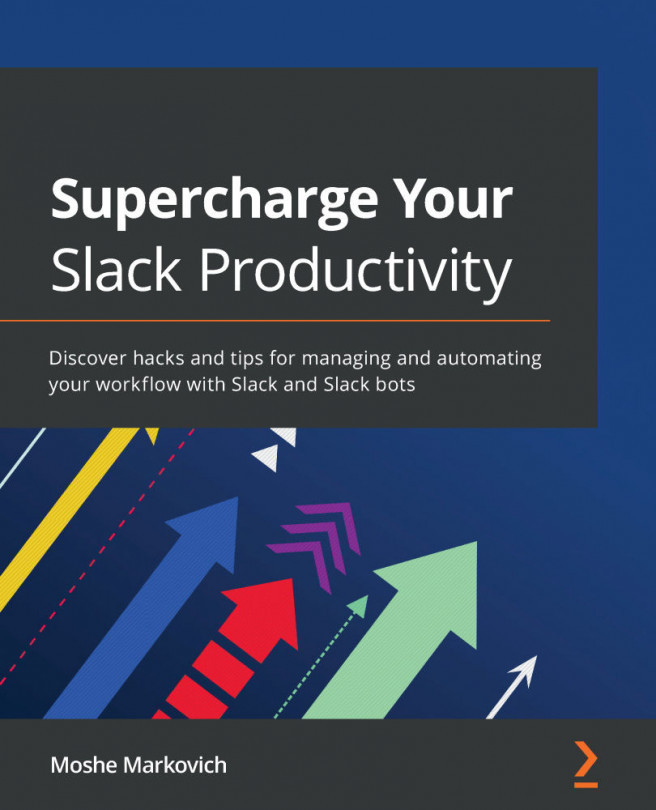Finding help within Canvas
In the Free for Teachers instance of Canvas, the most accessible place to find help within Canvas is the Help icon at the bottom of the left Global Navigation menu, as shown in the following screenshot:
Figure 7.1 – Help icon on the left Global Navigation menu
The help option of the Global Navigation menu is visible on the vast majority of pages within Canvas, with the exception of certain pages, such as the SpeedGrader. The ease of accessibility to support within Canvas allows you and your students to troubleshoot and solve your own problems quickly and easily. Clicking on this icon will open the Help pop-out menu for Canvas, which provides you with the options pictured in the following screenshot:
Figure 7.2 – Help menu
The first option suggested, Search the Canvas Guides, brings you to the hub of Canvas' online support resources. Let's begin by exploring the Canvas Guides within...